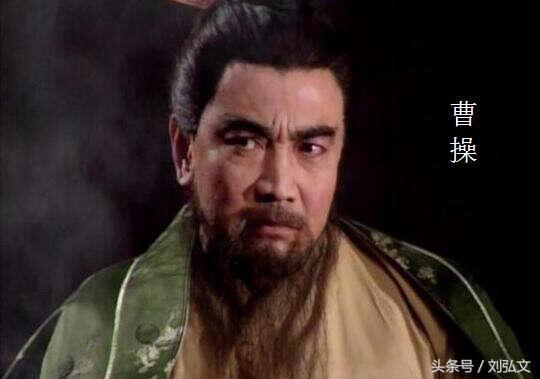Article Index
 Line 25, Column 37: required attribute "type" not specified
Line 25, Column 37: required attribute "type" not specified
<script src="/js/jquery-ui1.10.3.js"></script>The attribute given above is required for an element that you've used, but you have omitted it. For instance, in most HTML and XHTML document types the "type" attribute is required on the "script" element and the "alt" attribute is required for the "img" element.
Typical values for
typearetype="text/css"for<style>andtype="text/javascript"for<script>. Line 88, Column 32: cannot generate system identifier for general entity "pro_qty"
Line 88, Column 32: cannot generate system identifier for general entity "pro_qty"
data: "cartid="+cartid+"&pro_qty="+pro_qty,An entity reference was found in the document, but there is no reference by that name defined. Often this is caused by misspelling the reference name, unencoded ampersands, or by leaving off the trailing semicolon (;). The most common cause of this error is unencoded ampersands in URLs as described by the WDG in "Ampersands in URLs".
Entity references start with an ampersand (&) and end with a semicolon (;). If you want to use a literal ampersand in your document you must encode it as "&" (even inside URLs!). Be careful to end entity references with a semicolon or your entity reference may get interpreted in connection with the following text. Also keep in mind that named entity references are case-sensitive; &Aelig; and æ are different characters.
If this error appears in some markup generated by PHP's session handling code, this article has explanations and solutions to your problem.
Note that in most documents, errors related to entity references will trigger up to 5 separate messages from the Validator. Usually these will all disappear when the original problem is fixed.
 Line 88, Column 32: general entity "pro_qty" not defined and no default entity
Line 88, Column 32: general entity "pro_qty" not defined and no default entity
data: "cartid="+cartid+"&pro_qty="+pro_qty,This is usually a cascading error caused by a an undefined entity reference or use of an unencoded ampersand (&) in an URL or body text. See the previous message for further details.
 Line 88, Column 39: reference not terminated by REFC delimiter
Line 88, Column 39: reference not terminated by REFC delimiter
data: "cartid="+cartid+"&pro_qty="+pro_qty,If you meant to include an entity that starts with "&", then you should terminate it with ";". Another reason for this error message is that you inadvertently created an entity by failing to escape an "&" character just before this text.
 Line 88, Column 39: reference to entity "pro_qty" for which no system identifier could be generated
Line 88, Column 39: reference to entity "pro_qty" for which no system identifier could be generated
data: "cartid="+cartid+"&pro_qty="+pro_qty,This is usually a cascading error caused by a an undefined entity reference or use of an unencoded ampersand (&) in an URL or body text. See the previous message for further details.
 Line 88, Column 31: entity was defined here
Line 88, Column 31: entity was defined here
data: "cartid="+cartid+"&pro_qty="+pro_qty, Line 105, Column 40: reference not terminated by REFC delimiter
Line 105, Column 40: reference not terminated by REFC delimiter
data: "pro_id="+pro_id+"&pro_qty="+pro_qty+"&cartid="+cartid+"&userid="+…If you meant to include an entity that starts with "&", then you should terminate it with ";". Another reason for this error message is that you inadvertently created an entity by failing to escape an "&" character just before this text.
 Line 105, Column 40: reference to entity "pro_qty" for which no system identifier could be generated
Line 105, Column 40: reference to entity "pro_qty" for which no system identifier could be generated
data: "pro_id="+pro_id+"&pro_qty="+pro_qty+"&cartid="+cartid+"&userid="+…This is usually a cascading error caused by a an undefined entity reference or use of an unencoded ampersand (&) in an URL or body text. See the previous message for further details.
 Line 88, Column 31: entity was defined here
Line 88, Column 31: entity was defined here
data: "cartid="+cartid+"&pro_qty="+pro_qty, Line 105, Column 53: cannot generate system identifier for general entity "cartid"
Line 105, Column 53: cannot generate system identifier for general entity "cartid"
…data: "pro_id="+pro_id+"&pro_qty="+pro_qty+"&cartid="+cartid+"&userid="+userid,An entity reference was found in the document, but there is no reference by that name defined. Often this is caused by misspelling the reference name, unencoded ampersands, or by leaving off the trailing semicolon (;). The most common cause of this error is unencoded ampersands in URLs as described by the WDG in "Ampersands in URLs".
Entity references start with an ampersand (&) and end with a semicolon (;). If you want to use a literal ampersand in your document you must encode it as "&" (even inside URLs!). Be careful to end entity references with a semicolon or your entity reference may get interpreted in connection with the following text. Also keep in mind that named entity references are case-sensitive; &Aelig; and æ are different characters.
If this error appears in some markup generated by PHP's session handling code, this article has explanations and solutions to your problem.
Note that in most documents, errors related to entity references will trigger up to 5 separate messages from the Validator. Usually these will all disappear when the original problem is fixed.
 Line 105, Column 53: general entity "cartid" not defined and no default entity
Line 105, Column 53: general entity "cartid" not defined and no default entity
…data: "pro_id="+pro_id+"&pro_qty="+pro_qty+"&cartid="+cartid+"&userid="+userid,This is usually a cascading error caused by a an undefined entity reference or use of an unencoded ampersand (&) in an URL or body text. See the previous message for further details.
 Line 105, Column 59: reference not terminated by REFC delimiter
Line 105, Column 59: reference not terminated by REFC delimiter
…data: "pro_id="+pro_id+"&pro_qty="+pro_qty+"&cartid="+cartid+"&userid="+userid,If you meant to include an entity that starts with "&", then you should terminate it with ";". Another reason for this error message is that you inadvertently created an entity by failing to escape an "&" character just before this text.
 Line 105, Column 59: reference to entity "cartid" for which no system identifier could be generated
Line 105, Column 59: reference to entity "cartid" for which no system identifier could be generated
…data: "pro_id="+pro_id+"&pro_qty="+pro_qty+"&cartid="+cartid+"&userid="+userid,This is usually a cascading error caused by a an undefined entity reference or use of an unencoded ampersand (&) in an URL or body text. See the previous message for further details.
 Line 105, Column 52: entity was defined here
Line 105, Column 52: entity was defined here
…data: "pro_id="+pro_id+"&pro_qty="+pro_qty+"&cartid="+cartid+"&userid="+userid, Line 105, Column 71: cannot generate system identifier for general entity "userid"
Line 105, Column 71: cannot generate system identifier for general entity "userid"
…data: "pro_id="+pro_id+"&pro_qty="+pro_qty+"&cartid="+cartid+"&userid="+userid,An entity reference was found in the document, but there is no reference by that name defined. Often this is caused by misspelling the reference name, unencoded ampersands, or by leaving off the trailing semicolon (;). The most common cause of this error is unencoded ampersands in URLs as described by the WDG in "Ampersands in URLs".
Entity references start with an ampersand (&) and end with a semicolon (;). If you want to use a literal ampersand in your document you must encode it as "&" (even inside URLs!). Be careful to end entity references with a semicolon or your entity reference may get interpreted in connection with the following text. Also keep in mind that named entity references are case-sensitive; &Aelig; and æ are different characters.
If this error appears in some markup generated by PHP's session handling code, this article has explanations and solutions to your problem.
Note that in most documents, errors related to entity references will trigger up to 5 separate messages from the Validator. Usually these will all disappear when the original problem is fixed.
 Line 105, Column 71: general entity "userid" not defined and no default entity
Line 105, Column 71: general entity "userid" not defined and no default entity
…data: "pro_id="+pro_id+"&pro_qty="+pro_qty+"&cartid="+cartid+"&userid="+userid,This is usually a cascading error caused by a an undefined entity reference or use of an unencoded ampersand (&) in an URL or body text. See the previous message for further details.
 Line 105, Column 77: reference not terminated by REFC delimiter
Line 105, Column 77: reference not terminated by REFC delimiter
…data: "pro_id="+pro_id+"&pro_qty="+pro_qty+"&cartid="+cartid+"&userid="+userid,If you meant to include an entity that starts with "&", then you should terminate it with ";". Another reason for this error message is that you inadvertently created an entity by failing to escape an "&" character just before this text.
 Line 105, Column 77: reference to entity "userid" for which no system identifier could be generated
Line 105, Column 77: reference to entity "userid" for which no system identifier could be generated
…data: "pro_id="+pro_id+"&pro_qty="+pro_qty+"&cartid="+cartid+"&userid="+userid,This is usually a cascading error caused by a an undefined entity reference or use of an unencoded ampersand (&) in an URL or body text. See the previous message for further details.
 Line 105, Column 70: entity was defined here
Line 105, Column 70: entity was defined here
…data: "pro_id="+pro_id+"&pro_qty="+pro_qty+"&cartid="+cartid+"&userid="+userid, Line 111, Column 22: character "&" is the first character of a delimiter but occurred as data
Line 111, Column 22: character "&" is the first character of a delimiter but occurred as data
x=data.split("[&&]");This message may appear in several cases:
- You tried to include the "<" character in your page: you should escape it as "<"
- You used an unescaped ampersand "&": this may be valid in some contexts, but it is recommended to use "&", which is always safe.
- Another possibility is that you forgot to close quotes in a previous tag.
 Line 111, Column 23: character "&" is the first character of a delimiter but occurred as data
Line 111, Column 23: character "&" is the first character of a delimiter but occurred as data
x=data.split("[&&]");This message may appear in several cases:
- You tried to include the "<" character in your page: you should escape it as "<"
- You used an unescaped ampersand "&": this may be valid in some contexts, but it is recommended to use "&", which is always safe.
- Another possibility is that you forgot to close quotes in a previous tag.
 Line 129, Column 36: document type does not allow element "span" here
Line 129, Column 36: document type does not allow element "span" here
view1 ='<span class="grnSuc"><b>'+view+'</b></span>';The element named above was found in a context where it is not allowed. This could mean that you have incorrectly nested elements -- such as a "style" element in the "body" section instead of inside "head" -- or two elements that overlap (which is not allowed).
One common cause for this error is the use of XHTML syntax in HTML documents. Due to HTML's rules of implicitly closed elements, this error can create cascading effects. For instance, using XHTML's "self-closing" tags for "meta" and "link" in the "head" section of a HTML document may cause the parser to infer the end of the "head" section and the beginning of the "body" section (where "link" and "meta" are not allowed; hence the reported error).
 Line 134, Column 34: document type does not allow element "span" here
Line 134, Column 34: document type does not allow element "span" here
view1='<span class="grnSuc"><b>'+err+'</b></span>';The element named above was found in a context where it is not allowed. This could mean that you have incorrectly nested elements -- such as a "style" element in the "body" section instead of inside "head" -- or two elements that overlap (which is not allowed).
One common cause for this error is the use of XHTML syntax in HTML documents. Due to HTML's rules of implicitly closed elements, this error can create cascading effects. For instance, using XHTML's "self-closing" tags for "meta" and "link" in the "head" section of a HTML document may cause the parser to infer the end of the "head" section and the beginning of the "body" section (where "link" and "meta" are not allowed; hence the reported error).
 Line 141, Column 36: document type does not allow element "span" here
Line 141, Column 36: document type does not allow element "span" here
view1 ='<span class="redEror"><b>'+error+'</b></span>';The element named above was found in a context where it is not allowed. This could mean that you have incorrectly nested elements -- such as a "style" element in the "body" section instead of inside "head" -- or two elements that overlap (which is not allowed).
One common cause for this error is the use of XHTML syntax in HTML documents. Due to HTML's rules of implicitly closed elements, this error can create cascading effects. For instance, using XHTML's "self-closing" tags for "meta" and "link" in the "head" section of a HTML document may cause the parser to infer the end of the "head" section and the beginning of the "body" section (where "link" and "meta" are not allowed; hence the reported error).
 Line 185, Column 40: reference not terminated by REFC delimiter
Line 185, Column 40: reference not terminated by REFC delimiter
… data: "pro_id="+pro_id+"&pro_qty="+pro_qty+"&cartid="+cartid+"&userid="+…If you meant to include an entity that starts with "&", then you should terminate it with ";". Another reason for this error message is that you inadvertently created an entity by failing to escape an "&" character just before this text.
 Line 185, Column 40: reference to entity "pro_qty" for which no system identifier could be generated
Line 185, Column 40: reference to entity "pro_qty" for which no system identifier could be generated
…data: "pro_id="+pro_id+"&pro_qty="+pro_qty+"&cartid="+cartid+"&userid="+…This is usually a cascading error caused by a an undefined entity reference or use of an unencoded ampersand (&) in an URL or body text. See the previous message for further details.
 Line 88, Column 31: entity was defined here
Line 88, Column 31: entity was defined here
data: "cartid="+cartid+"&pro_qty="+pro_qty, Line 185, Column 59: reference not terminated by REFC delimiter
Line 185, Column 59: reference not terminated by REFC delimiter
…data: "pro_id="+pro_id+"&pro_qty="+pro_qty+"&cartid="+cartid+"&userid="+userid,If you meant to include an entity that starts with "&", then you should terminate it with ";". Another reason for this error message is that you inadvertently created an entity by failing to escape an "&" character just before this text.
 Line 185, Column 59: reference to entity "cartid" for which no system identifier could be generated
Line 185, Column 59: reference to entity "cartid" for which no system identifier could be generated
…data: "pro_id="+pro_id+"&pro_qty="+pro_qty+"&cartid="+cartid+"&userid="+userid,This is usually a cascading error caused by a an undefined entity reference or use of an unencoded ampersand (&) in an URL or body text. See the previous message for further details.
 Line 105, Column 52: entity was defined here
Line 105, Column 52: entity was defined here
…data: "pro_id="+pro_id+"&pro_qty="+pro_qty+"&cartid="+cartid+"&userid="+userid, Line 185, Column 77: reference not terminated by REFC delimiter
Line 185, Column 77: reference not terminated by REFC delimiter
…data: "pro_id="+pro_id+"&pro_qty="+pro_qty+"&cartid="+cartid+"&userid="+userid,If you meant to include an entity that starts with "&", then you should terminate it with ";". Another reason for this error message is that you inadvertently created an entity by failing to escape an "&" character just before this text.
 Line 185, Column 77: reference to entity "userid" for which no system identifier could be generated
Line 185, Column 77: reference to entity "userid" for which no system identifier could be generated
…data: "pro_id="+pro_id+"&pro_qty="+pro_qty+"&cartid="+cartid+"&userid="+userid,This is usually a cascading error caused by a an undefined entity reference or use of an unencoded ampersand (&) in an URL or body text. See the previous message for further details.
 Line 105, Column 70: entity was defined here
Line 105, Column 70: entity was defined here
…data: "pro_id="+pro_id+"&pro_qty="+pro_qty+"&cartid="+cartid+"&userid="+userid, Line 189, Column 22: character "&" is the first character of a delimiter but occurred as data
Line 189, Column 22: character "&" is the first character of a delimiter but occurred as data
x=data.split("[&&]");This message may appear in several cases:
- You tried to include the "<" character in your page: you should escape it as "<"
- You used an unescaped ampersand "&": this may be valid in some contexts, but it is recommended to use "&", which is always safe.
- Another possibility is that you forgot to close quotes in a previous tag.
 Line 189, Column 23: character "&" is the first character of a delimiter but occurred as data
Line 189, Column 23: character "&" is the first character of a delimiter but occurred as data
x=data.split("[&&]");This message may appear in several cases:
- You tried to include the "<" character in your page: you should escape it as "<"
- You used an unescaped ampersand "&": this may be valid in some contexts, but it is recommended to use "&", which is always safe.
- Another possibility is that you forgot to close quotes in a previous tag.
 Line 209, Column 37: document type does not allow element "span" here
Line 209, Column 37: document type does not allow element "span" here
view1 ='<span class="redEror"><b>'+view+'</b></span>';The element named above was found in a context where it is not allowed. This could mean that you have incorrectly nested elements -- such as a "style" element in the "body" section instead of inside "head" -- or two elements that overlap (which is not allowed).
One common cause for this error is the use of XHTML syntax in HTML documents. Due to HTML's rules of implicitly closed elements, this error can create cascading effects. For instance, using XHTML's "self-closing" tags for "meta" and "link" in the "head" section of a HTML document may cause the parser to infer the end of the "head" section and the beginning of the "body" section (where "link" and "meta" are not allowed; hence the reported error).
 Line 213, Column 39: document type does not allow element "span" here
Line 213, Column 39: document type does not allow element "span" here
view1 ='<span class="grnSuc"><b>'+view+'</b></span>';The element named above was found in a context where it is not allowed. This could mean that you have incorrectly nested elements -- such as a "style" element in the "body" section instead of inside "head" -- or two elements that overlap (which is not allowed).
One common cause for this error is the use of XHTML syntax in HTML documents. Due to HTML's rules of implicitly closed elements, this error can create cascading effects. For instance, using XHTML's "self-closing" tags for "meta" and "link" in the "head" section of a HTML document may cause the parser to infer the end of the "head" section and the beginning of the "body" section (where "link" and "meta" are not allowed; hence the reported error).
 Line 219, Column 34: document type does not allow element "span" here
Line 219, Column 34: document type does not allow element "span" here
view1='<span class="grnSuc"><b>'+err+'</b></span>';The element named above was found in a context where it is not allowed. This could mean that you have incorrectly nested elements -- such as a "style" element in the "body" section instead of inside "head" -- or two elements that overlap (which is not allowed).
One common cause for this error is the use of XHTML syntax in HTML documents. Due to HTML's rules of implicitly closed elements, this error can create cascading effects. For instance, using XHTML's "self-closing" tags for "meta" and "link" in the "head" section of a HTML document may cause the parser to infer the end of the "head" section and the beginning of the "body" section (where "link" and "meta" are not allowed; hence the reported error).
 Line 226, Column 36: document type does not allow element "span" here
Line 226, Column 36: document type does not allow element "span" here
view1 ='<span class="redEror"><b>'+error+'</b></span>';The element named above was found in a context where it is not allowed. This could mean that you have incorrectly nested elements -- such as a "style" element in the "body" section instead of inside "head" -- or two elements that overlap (which is not allowed).
One common cause for this error is the use of XHTML syntax in HTML documents. Due to HTML's rules of implicitly closed elements, this error can create cascading effects. For instance, using XHTML's "self-closing" tags for "meta" and "link" in the "head" section of a HTML document may cause the parser to infer the end of the "head" section and the beginning of the "body" section (where "link" and "meta" are not allowed; hence the reported error).
 Line 273, Column 39: reference not terminated by REFC delimiter
Line 273, Column 39: reference not terminated by REFC delimiter
data: "cartid="+cartid+"&userid="+userid,If you meant to include an entity that starts with "&", then you should terminate it with ";". Another reason for this error message is that you inadvertently created an entity by failing to escape an "&" character just before this text.
 Line 273, Column 39: reference to entity "userid" for which no system identifier could be generated
Line 273, Column 39: reference to entity "userid" for which no system identifier could be generated
data: "cartid="+cartid+"&userid="+userid,This is usually a cascading error caused by a an undefined entity reference or use of an unencoded ampersand (&) in an URL or body text. See the previous message for further details.
 Line 105, Column 70: entity was defined here
Line 105, Column 70: entity was defined here
…data: "pro_id="+pro_id+"&pro_qty="+pro_qty+"&cartid="+cartid+"&userid="+userid, Line 287, Column 36: document type does not allow element "span" here
Line 287, Column 36: document type does not allow element "span" here
view1 ='<span class="grnSuc"><b>'+view+'</b></span>';The element named above was found in a context where it is not allowed. This could mean that you have incorrectly nested elements -- such as a "style" element in the "body" section instead of inside "head" -- or two elements that overlap (which is not allowed).
One common cause for this error is the use of XHTML syntax in HTML documents. Due to HTML's rules of implicitly closed elements, this error can create cascading effects. For instance, using XHTML's "self-closing" tags for "meta" and "link" in the "head" section of a HTML document may cause the parser to infer the end of the "head" section and the beginning of the "body" section (where "link" and "meta" are not allowed; hence the reported error).
 Line 292, Column 34: document type does not allow element "span" here
Line 292, Column 34: document type does not allow element "span" here
view1='<span class="grnSuc"><b>'+err+'</b></span>';The element named above was found in a context where it is not allowed. This could mean that you have incorrectly nested elements -- such as a "style" element in the "body" section instead of inside "head" -- or two elements that overlap (which is not allowed).
One common cause for this error is the use of XHTML syntax in HTML documents. Due to HTML's rules of implicitly closed elements, this error can create cascading effects. For instance, using XHTML's "self-closing" tags for "meta" and "link" in the "head" section of a HTML document may cause the parser to infer the end of the "head" section and the beginning of the "body" section (where "link" and "meta" are not allowed; hence the reported error).
 Line 298, Column 36: document type does not allow element "span" here
Line 298, Column 36: document type does not allow element "span" here
view1 ='<span class="redEror"><b>'+error+'</b></span>';The element named above was found in a context where it is not allowed. This could mean that you have incorrectly nested elements -- such as a "style" element in the "body" section instead of inside "head" -- or two elements that overlap (which is not allowed).
One common cause for this error is the use of XHTML syntax in HTML documents. Due to HTML's rules of implicitly closed elements, this error can create cascading effects. For instance, using XHTML's "self-closing" tags for "meta" and "link" in the "head" section of a HTML document may cause the parser to infer the end of the "head" section and the beginning of the "body" section (where "link" and "meta" are not allowed; hence the reported error).
 Line 332, Column 39: reference not terminated by REFC delimiter
Line 332, Column 39: reference not terminated by REFC delimiter
data: "cartid="+cartid+"&pro_qty="+pro_qty,If you meant to include an entity that starts with "&", then you should terminate it with ";". Another reason for this error message is that you inadvertently created an entity by failing to escape an "&" character just before this text.
 Line 332, Column 39: reference to entity "pro_qty" for which no system identifier could be generated
Line 332, Column 39: reference to entity "pro_qty" for which no system identifier could be generated
data: "cartid="+cartid+"&pro_qty="+pro_qty,This is usually a cascading error caused by a an undefined entity reference or use of an unencoded ampersand (&) in an URL or body text. See the previous message for further details.
 Line 88, Column 31: entity was defined here
Line 88, Column 31: entity was defined here
data: "cartid="+cartid+"&pro_qty="+pro_qty, Line 359, Column 40: reference not terminated by REFC delimiter
Line 359, Column 40: reference not terminated by REFC delimiter
data: "cartid="+cartid+"&pro_qty="+pro_qty,If you meant to include an entity that starts with "&", then you should terminate it with ";". Another reason for this error message is that you inadvertently created an entity by failing to escape an "&" character just before this text.
 Line 359, Column 40: reference to entity "pro_qty" for which no system identifier could be generated
Line 359, Column 40: reference to entity "pro_qty" for which no system identifier could be generated
data: "cartid="+cartid+"&pro_qty="+pro_qty,This is usually a cascading error caused by a an undefined entity reference or use of an unencoded ampersand (&) in an URL or body text. See the previous message for further details.
 Line 88, Column 31: entity was defined here
Line 88, Column 31: entity was defined here
data: "cartid="+cartid+"&pro_qty="+pro_qty, Line 365, Column 22: character "&" is the first character of a delimiter but occurred as data
Line 365, Column 22: character "&" is the first character of a delimiter but occurred as data
x=data.split("[&&]");This message may appear in several cases:
- You tried to include the "<" character in your page: you should escape it as "<"
- You used an unescaped ampersand "&": this may be valid in some contexts, but it is recommended to use "&", which is always safe.
- Another possibility is that you forgot to close quotes in a previous tag.
 Line 365, Column 23: character "&" is the first character of a delimiter but occurred as data
Line 365, Column 23: character "&" is the first character of a delimiter but occurred as data
x=data.split("[&&]");This message may appear in several cases:
- You tried to include the "<" character in your page: you should escape it as "<"
- You used an unescaped ampersand "&": this may be valid in some contexts, but it is recommended to use "&", which is always safe.
- Another possibility is that you forgot to close quotes in a previous tag.
 Line 384, Column 37: document type does not allow element "span" here
Line 384, Column 37: document type does not allow element "span" here
view1 ='<span class="redEror"><b>'+view+'</b></span>';The element named above was found in a context where it is not allowed. This could mean that you have incorrectly nested elements -- such as a "style" element in the "body" section instead of inside "head" -- or two elements that overlap (which is not allowed).
One common cause for this error is the use of XHTML syntax in HTML documents. Due to HTML's rules of implicitly closed elements, this error can create cascading effects. For instance, using XHTML's "self-closing" tags for "meta" and "link" in the "head" section of a HTML document may cause the parser to infer the end of the "head" section and the beginning of the "body" section (where "link" and "meta" are not allowed; hence the reported error).
 Line 388, Column 36: document type does not allow element "span" here
Line 388, Column 36: document type does not allow element "span" here
view1 ='<span class="grnSuc"><b>'+view+'</b></span>';The element named above was found in a context where it is not allowed. This could mean that you have incorrectly nested elements -- such as a "style" element in the "body" section instead of inside "head" -- or two elements that overlap (which is not allowed).
One common cause for this error is the use of XHTML syntax in HTML documents. Due to HTML's rules of implicitly closed elements, this error can create cascading effects. For instance, using XHTML's "self-closing" tags for "meta" and "link" in the "head" section of a HTML document may cause the parser to infer the end of the "head" section and the beginning of the "body" section (where "link" and "meta" are not allowed; hence the reported error).
 Line 394, Column 34: document type does not allow element "span" here
Line 394, Column 34: document type does not allow element "span" here
view1='<span class="grnSuc"><b>'+err+'</b></span>';The element named above was found in a context where it is not allowed. This could mean that you have incorrectly nested elements -- such as a "style" element in the "body" section instead of inside "head" -- or two elements that overlap (which is not allowed).
One common cause for this error is the use of XHTML syntax in HTML documents. Due to HTML's rules of implicitly closed elements, this error can create cascading effects. For instance, using XHTML's "self-closing" tags for "meta" and "link" in the "head" section of a HTML document may cause the parser to infer the end of the "head" section and the beginning of the "body" section (where "link" and "meta" are not allowed; hence the reported error).
 Line 401, Column 36: document type does not allow element "span" here
Line 401, Column 36: document type does not allow element "span" here
view1 ='<span class="redEror"><b>'+error+'</b></span>';The element named above was found in a context where it is not allowed. This could mean that you have incorrectly nested elements -- such as a "style" element in the "body" section instead of inside "head" -- or two elements that overlap (which is not allowed).
One common cause for this error is the use of XHTML syntax in HTML documents. Due to HTML's rules of implicitly closed elements, this error can create cascading effects. For instance, using XHTML's "self-closing" tags for "meta" and "link" in the "head" section of a HTML document may cause the parser to infer the end of the "head" section and the beginning of the "body" section (where "link" and "meta" are not allowed; hence the reported error).
 Line 440, Column 40: reference not terminated by REFC delimiter
Line 440, Column 40: reference not terminated by REFC delimiter
data: "cartid="+cartid+"&pro_qty="+pro_qty,If you meant to include an entity that starts with "&", then you should terminate it with ";". Another reason for this error message is that you inadvertently created an entity by failing to escape an "&" character just before this text.
 Line 440, Column 40: reference to entity "pro_qty" for which no system identifier could be generated
Line 440, Column 40: reference to entity "pro_qty" for which no system identifier could be generated
data: "cartid="+cartid+"&pro_qty="+pro_qty,This is usually a cascading error caused by a an undefined entity reference or use of an unencoded ampersand (&) in an URL or body text. See the previous message for further details.
 Line 88, Column 31: entity was defined here
Line 88, Column 31: entity was defined here
data: "cartid="+cartid+"&pro_qty="+pro_qty, Line 444, Column 22: character "&" is the first character of a delimiter but occurred as data
Line 444, Column 22: character "&" is the first character of a delimiter but occurred as data
x=data.split("[&&]");This message may appear in several cases:
- You tried to include the "<" character in your page: you should escape it as "<"
- You used an unescaped ampersand "&": this may be valid in some contexts, but it is recommended to use "&", which is always safe.
- Another possibility is that you forgot to close quotes in a previous tag.
 Line 444, Column 23: character "&" is the first character of a delimiter but occurred as data
Line 444, Column 23: character "&" is the first character of a delimiter but occurred as data
x=data.split("[&&]");This message may appear in several cases:
- You tried to include the "<" character in your page: you should escape it as "<"
- You used an unescaped ampersand "&": this may be valid in some contexts, but it is recommended to use "&", which is always safe.
- Another possibility is that you forgot to close quotes in a previous tag.
 Line 453, Column 36: document type does not allow element "span" here
Line 453, Column 36: document type does not allow element "span" here
view1 ='<span class="grnSuc"><b>'+view+'</b></span>';The element named above was found in a context where it is not allowed. This could mean that you have incorrectly nested elements -- such as a "style" element in the "body" section instead of inside "head" -- or two elements that overlap (which is not allowed).
One common cause for this error is the use of XHTML syntax in HTML documents. Due to HTML's rules of implicitly closed elements, this error can create cascading effects. For instance, using XHTML's "self-closing" tags for "meta" and "link" in the "head" section of a HTML document may cause the parser to infer the end of the "head" section and the beginning of the "body" section (where "link" and "meta" are not allowed; hence the reported error).
 Line 458, Column 34: document type does not allow element "span" here
Line 458, Column 34: document type does not allow element "span" here
view1='<span class="grnSuc"><b>'+err+'</b></span>';The element named above was found in a context where it is not allowed. This could mean that you have incorrectly nested elements -- such as a "style" element in the "body" section instead of inside "head" -- or two elements that overlap (which is not allowed).
One common cause for this error is the use of XHTML syntax in HTML documents. Due to HTML's rules of implicitly closed elements, this error can create cascading effects. For instance, using XHTML's "self-closing" tags for "meta" and "link" in the "head" section of a HTML document may cause the parser to infer the end of the "head" section and the beginning of the "body" section (where "link" and "meta" are not allowed; hence the reported error).
 Line 465, Column 36: document type does not allow element "span" here
Line 465, Column 36: document type does not allow element "span" here
view1 ='<span class="redEror"><b>'+error+'</b></span>';The element named above was found in a context where it is not allowed. This could mean that you have incorrectly nested elements -- such as a "style" element in the "body" section instead of inside "head" -- or two elements that overlap (which is not allowed).
One common cause for this error is the use of XHTML syntax in HTML documents. Due to HTML's rules of implicitly closed elements, this error can create cascading effects. For instance, using XHTML's "self-closing" tags for "meta" and "link" in the "head" section of a HTML document may cause the parser to infer the end of the "head" section and the beginning of the "body" section (where "link" and "meta" are not allowed; hence the reported error).
 Line 556, Column 22: character "<" is the first character of a delimiter but occurred as data
Line 556, Column 22: character "<" is the first character of a delimiter but occurred as data
if (topmenuTopPos < -100)This message may appear in several cases:
- You tried to include the "<" character in your page: you should escape it as "<"
- You used an unescaped ampersand "&": this may be valid in some contexts, but it is recommended to use "&", which is always safe.
- Another possibility is that you forgot to close quotes in a previous tag.
 Line 707, Column 93: cannot generate system identifier for general entity "keyword"
Line 707, Column 93: cannot generate system identifier for general entity "keyword"
…ng/index.php?page=product/productviews&keyword="+keyword+"&vendorid="+vendorid;An entity reference was found in the document, but there is no reference by that name defined. Often this is caused by misspelling the reference name, unencoded ampersands, or by leaving off the trailing semicolon (;). The most common cause of this error is unencoded ampersands in URLs as described by the WDG in "Ampersands in URLs".
Entity references start with an ampersand (&) and end with a semicolon (;). If you want to use a literal ampersand in your document you must encode it as "&" (even inside URLs!). Be careful to end entity references with a semicolon or your entity reference may get interpreted in connection with the following text. Also keep in mind that named entity references are case-sensitive; &Aelig; and æ are different characters.
If this error appears in some markup generated by PHP's session handling code, this article has explanations and solutions to your problem.
Note that in most documents, errors related to entity references will trigger up to 5 separate messages from the Validator. Usually these will all disappear when the original problem is fixed.
 Line 707, Column 93: general entity "keyword" not defined and no default entity
Line 707, Column 93: general entity "keyword" not defined and no default entity
…ng/index.php?page=product/productviews&keyword="+keyword+"&vendorid="+vendorid;This is usually a cascading error caused by a an undefined entity reference or use of an unencoded ampersand (&) in an URL or body text. See the previous message for further details.
 Line 707, Column 100: reference not terminated by REFC delimiter
Line 707, Column 100: reference not terminated by REFC delimiter
…ng/index.php?page=product/productviews&keyword="+keyword+"&vendorid="+vendorid;If you meant to include an entity that starts with "&", then you should terminate it with ";". Another reason for this error message is that you inadvertently created an entity by failing to escape an "&" character just before this text.
 Line 707, Column 100: reference to entity "keyword" for which no system identifier could be generated
Line 707, Column 100: reference to entity "keyword" for which no system identifier could be generated
…ng/index.php?page=product/productviews&keyword="+keyword+"&vendorid="+vendorid;This is usually a cascading error caused by a an undefined entity reference or use of an unencoded ampersand (&) in an URL or body text. See the previous message for further details.
 Line 707, Column 92: entity was defined here
Line 707, Column 92: entity was defined here
…ng/index.php?page=product/productviews&keyword="+keyword+"&vendorid="+vendorid… Line 707, Column 113: cannot generate system identifier for general entity "vendorid"
Line 707, Column 113: cannot generate system identifier for general entity "vendorid"
…ng/index.php?page=product/productviews&keyword="+keyword+"&vendorid="+vendorid;An entity reference was found in the document, but there is no reference by that name defined. Often this is caused by misspelling the reference name, unencoded ampersands, or by leaving off the trailing semicolon (;). The most common cause of this error is unencoded ampersands in URLs as described by the WDG in "Ampersands in URLs".
Entity references start with an ampersand (&) and end with a semicolon (;). If you want to use a literal ampersand in your document you must encode it as "&" (even inside URLs!). Be careful to end entity references with a semicolon or your entity reference may get interpreted in connection with the following text. Also keep in mind that named entity references are case-sensitive; &Aelig; and æ are different characters.
If this error appears in some markup generated by PHP's session handling code, this article has explanations and solutions to your problem.
Note that in most documents, errors related to entity references will trigger up to 5 separate messages from the Validator. Usually these will all disappear when the original problem is fixed.
 Line 707, Column 113: general entity "vendorid" not defined and no default entity
Line 707, Column 113: general entity "vendorid" not defined and no default entity
…ng/index.php?page=product/productviews&keyword="+keyword+"&vendorid="+vendorid;This is usually a cascading error caused by a an undefined entity reference or use of an unencoded ampersand (&) in an URL or body text. See the previous message for further details.
 Line 707, Column 121: reference not terminated by REFC delimiter
Line 707, Column 121: reference not terminated by REFC delimiter
…ng/index.php?page=product/productviews&keyword="+keyword+"&vendorid="+vendorid;If you meant to include an entity that starts with "&", then you should terminate it with ";". Another reason for this error message is that you inadvertently created an entity by failing to escape an "&" character just before this text.
 Line 707, Column 121: reference to entity "vendorid" for which no system identifier could be generated
Line 707, Column 121: reference to entity "vendorid" for which no system identifier could be generated
…ng/index.php?page=product/productviews&keyword="+keyword+"&vendorid="+vendorid;This is usually a cascading error caused by a an undefined entity reference or use of an unencoded ampersand (&) in an URL or body text. See the previous message for further details.
 Line 707, Column 112: entity was defined here
Line 707, Column 112: entity was defined here
…ng/index.php?page=product/productviews&keyword="+keyword+"&vendorid="+vendorid; Line 721, Column 100: reference not terminated by REFC delimiter
Line 721, Column 100: reference not terminated by REFC delimiter
…ng/index.php?page=product/productviews&keyword="+keyword+"&vendorid="+vendorid;If you meant to include an entity that starts with "&", then you should terminate it with ";". Another reason for this error message is that you inadvertently created an entity by failing to escape an "&" character just before this text.
 Line 721, Column 100: reference to entity "keyword" for which no system identifier could be generated
Line 721, Column 100: reference to entity "keyword" for which no system identifier could be generated
…ng/index.php?page=product/productviews&keyword="+keyword+"&vendorid="+vendorid;This is usually a cascading error caused by a an undefined entity reference or use of an unencoded ampersand (&) in an URL or body text. See the previous message for further details.
 Line 707, Column 92: entity was defined here
Line 707, Column 92: entity was defined here
…ng/index.php?page=product/productviews&keyword="+keyword+"&vendorid="+vendorid… Line 721, Column 121: reference not terminated by REFC delimiter
Line 721, Column 121: reference not terminated by REFC delimiter
…ng/index.php?page=product/productviews&keyword="+keyword+"&vendorid="+vendorid;If you meant to include an entity that starts with "&", then you should terminate it with ";". Another reason for this error message is that you inadvertently created an entity by failing to escape an "&" character just before this text.
 Line 721, Column 121: reference to entity "vendorid" for which no system identifier could be generated
Line 721, Column 121: reference to entity "vendorid" for which no system identifier could be generated
…ng/index.php?page=product/productviews&keyword="+keyword+"&vendorid="+vendorid;This is usually a cascading error caused by a an undefined entity reference or use of an unencoded ampersand (&) in an URL or body text. See the previous message for further details.
 Line 707, Column 112: entity was defined here
Line 707, Column 112: entity was defined here
…ng/index.php?page=product/productviews&keyword="+keyword+"&vendorid="+vendorid; Line 770, Column 37: cannot generate system identifier for general entity "page"
Line 770, Column 37: cannot generate system identifier for general entity "page"
data: "product_id="+pro_id+"&page="+pagestat,An entity reference was found in the document, but there is no reference by that name defined. Often this is caused by misspelling the reference name, unencoded ampersands, or by leaving off the trailing semicolon (;). The most common cause of this error is unencoded ampersands in URLs as described by the WDG in "Ampersands in URLs".
Entity references start with an ampersand (&) and end with a semicolon (;). If you want to use a literal ampersand in your document you must encode it as "&" (even inside URLs!). Be careful to end entity references with a semicolon or your entity reference may get interpreted in connection with the following text. Also keep in mind that named entity references are case-sensitive; &Aelig; and æ are different characters.
If this error appears in some markup generated by PHP's session handling code, this article has explanations and solutions to your problem.
Note that in most documents, errors related to entity references will trigger up to 5 separate messages from the Validator. Usually these will all disappear when the original problem is fixed.
 Line 770, Column 37: general entity "page" not defined and no default entity
Line 770, Column 37: general entity "page" not defined and no default entity
data: "product_id="+pro_id+"&page="+pagestat,This is usually a cascading error caused by a an undefined entity reference or use of an unencoded ampersand (&) in an URL or body text. See the previous message for further details.
 Line 770, Column 41: reference not terminated by REFC delimiter
Line 770, Column 41: reference not terminated by REFC delimiter
data: "product_id="+pro_id+"&page="+pagestat,If you meant to include an entity that starts with "&", then you should terminate it with ";". Another reason for this error message is that you inadvertently created an entity by failing to escape an "&" character just before this text.
 Line 770, Column 41: reference to entity "page" for which no system identifier could be generated
Line 770, Column 41: reference to entity "page" for which no system identifier could be generated
data: "product_id="+pro_id+"&page="+pagestat,This is usually a cascading error caused by a an undefined entity reference or use of an unencoded ampersand (&) in an URL or body text. See the previous message for further details.
 Line 770, Column 36: entity was defined here
Line 770, Column 36: entity was defined here
data: "product_id="+pro_id+"&page="+pagestat, Line 871, Column 24: character "<" is the first character of a delimiter but occurred as data
Line 871, Column 24: character "<" is the first character of a delimiter but occurred as data
for(i=0;i<(selectcount-1);i++)This message may appear in several cases:
- You tried to include the "<" character in your page: you should escape it as "<"
- You used an unescaped ampersand "&": this may be valid in some contexts, but it is recommended to use "&", which is always safe.
- Another possibility is that you forgot to close quotes in a previous tag.
 Line 891, Column 37: character ";" not allowed in attribute specification list
Line 891, Column 37: character ";" not allowed in attribute specification list
for(i=0;i<radiocount-1;i++) Line 891, Column 37: element "radiocount-1" undefined
Line 891, Column 37: element "radiocount-1" undefined
for(i=0;i<radiocount-1;i++)You have used the element named above in your document, but the document type you are using does not define an element of that name. This error is often caused by:
- incorrect use of the "Strict" document type with a document that uses frames (e.g. you must use the "Frameset" document type to get the "<frameset>" element),
- by using vendor proprietary extensions such as "<spacer>" or "<marquee>" (this is usually fixed by using CSS to achieve the desired effect instead).
- by using upper-case tags in XHTML (in XHTML attributes and elements must be all lower-case).
 Line 910, Column 40: character ";" not allowed in attribute specification list
Line 910, Column 40: character ";" not allowed in attribute specification list
for(i=0;i<checkboxcount-1;i++) Line 910, Column 40: element "checkboxcount-1" undefined
Line 910, Column 40: element "checkboxcount-1" undefined
for(i=0;i<checkboxcount-1;i++)You have used the element named above in your document, but the document type you are using does not define an element of that name. This error is often caused by:
- incorrect use of the "Strict" document type with a document that uses frames (e.g. you must use the "Frameset" document type to get the "<frameset>" element),
- by using vendor proprietary extensions such as "<spacer>" or "<marquee>" (this is usually fixed by using CSS to achieve the desired effect instead).
- by using upper-case tags in XHTML (in XHTML attributes and elements must be all lower-case).
 Line 931, Column 40: cannot generate system identifier for general entity "select"
Line 931, Column 40: cannot generate system identifier for general entity "select"
… data: "product_id="+prd_id+"&select="+selectfields_value1+"&selectid=…An entity reference was found in the document, but there is no reference by that name defined. Often this is caused by misspelling the reference name, unencoded ampersands, or by leaving off the trailing semicolon (;). The most common cause of this error is unencoded ampersands in URLs as described by the WDG in "Ampersands in URLs".
Entity references start with an ampersand (&) and end with a semicolon (;). If you want to use a literal ampersand in your document you must encode it as "&" (even inside URLs!). Be careful to end entity references with a semicolon or your entity reference may get interpreted in connection with the following text. Also keep in mind that named entity references are case-sensitive; &Aelig; and æ are different characters.
If this error appears in some markup generated by PHP's session handling code, this article has explanations and solutions to your problem.
Note that in most documents, errors related to entity references will trigger up to 5 separate messages from the Validator. Usually these will all disappear when the original problem is fixed.
 Line 931, Column 40: general entity "select" not defined and no default entity
Line 931, Column 40: general entity "select" not defined and no default entity
… data: "product_id="+prd_id+"&select="+selectfields_value1+"&selectid=…This is usually a cascading error caused by a an undefined entity reference or use of an unencoded ampersand (&) in an URL or body text. See the previous message for further details.
 Line 931, Column 46: reference not terminated by REFC delimiter
Line 931, Column 46: reference not terminated by REFC delimiter
… data: "product_id="+prd_id+"&select="+selectfields_value1+"&selectid="+sele…If you meant to include an entity that starts with "&", then you should terminate it with ";". Another reason for this error message is that you inadvertently created an entity by failing to escape an "&" character just before this text.
 Line 931, Column 46: reference to entity "select" for which no system identifier could be generated
Line 931, Column 46: reference to entity "select" for which no system identifier could be generated
… data: "product_id="+prd_id+"&select="+selectfields_value1+"&selectid="+sele…This is usually a cascading error caused by a an undefined entity reference or use of an unencoded ampersand (&) in an URL or body text. See the previous message for further details.
 Line 931, Column 39: entity was defined here
Line 931, Column 39: entity was defined here
data: "product_id="+prd_id+"&select="+selectfields_value1+"&selectid=… Line 931, Column 71: cannot generate system identifier for general entity "selectid"
Line 931, Column 71: cannot generate system identifier for general entity "selectid"
…d_id+"&select="+selectfields_value1+"&selectid="+selectfield_ids+"&radioid="+r…An entity reference was found in the document, but there is no reference by that name defined. Often this is caused by misspelling the reference name, unencoded ampersands, or by leaving off the trailing semicolon (;). The most common cause of this error is unencoded ampersands in URLs as described by the WDG in "Ampersands in URLs".
Entity references start with an ampersand (&) and end with a semicolon (;). If you want to use a literal ampersand in your document you must encode it as "&" (even inside URLs!). Be careful to end entity references with a semicolon or your entity reference may get interpreted in connection with the following text. Also keep in mind that named entity references are case-sensitive; &Aelig; and æ are different characters.
If this error appears in some markup generated by PHP's session handling code, this article has explanations and solutions to your problem.
Note that in most documents, errors related to entity references will trigger up to 5 separate messages from the Validator. Usually these will all disappear when the original problem is fixed.
 Line 931, Column 71: general entity "selectid" not defined and no default entity
Line 931, Column 71: general entity "selectid" not defined and no default entity
…d_id+"&select="+selectfields_value1+"&selectid="+selectfield_ids+"&radioid="+r…This is usually a cascading error caused by a an undefined entity reference or use of an unencoded ampersand (&) in an URL or body text. See the previous message for further details.
 Line 931, Column 79: reference not terminated by REFC delimiter
Line 931, Column 79: reference not terminated by REFC delimiter
…elect="+selectfields_value1+"&selectid="+selectfield_ids+"&radioid="+radiofiel…If you meant to include an entity that starts with "&", then you should terminate it with ";". Another reason for this error message is that you inadvertently created an entity by failing to escape an "&" character just before this text.
 Line 931, Column 79: reference to entity "selectid" for which no system identifier could be generated
Line 931, Column 79: reference to entity "selectid" for which no system identifier could be generated
…elect="+selectfields_value1+"&selectid="+selectfield_ids+"&radioid="+radiofiel…This is usually a cascading error caused by a an undefined entity reference or use of an unencoded ampersand (&) in an URL or body text. See the previous message for further details.
 Line 931, Column 70: entity was defined here
Line 931, Column 70: entity was defined here
…rd_id+"&select="+selectfields_value1+"&selectid="+selectfield_ids+"&radioid="+… Line 931, Column 100: cannot generate system identifier for general entity "radioid"
Line 931, Column 100: cannot generate system identifier for general entity "radioid"
…value1+"&selectid="+selectfield_ids+"&radioid="+radiofield_ids+"&checkid="+che…An entity reference was found in the document, but there is no reference by that name defined. Often this is caused by misspelling the reference name, unencoded ampersands, or by leaving off the trailing semicolon (;). The most common cause of this error is unencoded ampersands in URLs as described by the WDG in "Ampersands in URLs".
Entity references start with an ampersand (&) and end with a semicolon (;). If you want to use a literal ampersand in your document you must encode it as "&" (even inside URLs!). Be careful to end entity references with a semicolon or your entity reference may get interpreted in connection with the following text. Also keep in mind that named entity references are case-sensitive; &Aelig; and æ are different characters.
If this error appears in some markup generated by PHP's session handling code, this article has explanations and solutions to your problem.
Note that in most documents, errors related to entity references will trigger up to 5 separate messages from the Validator. Usually these will all disappear when the original problem is fixed.
 Line 931, Column 100: general entity "radioid" not defined and no default entity
Line 931, Column 100: general entity "radioid" not defined and no default entity
…value1+"&selectid="+selectfield_ids+"&radioid="+radiofield_ids+"&checkid="+che…This is usually a cascading error caused by a an undefined entity reference or use of an unencoded ampersand (&) in an URL or body text. See the previous message for further details.
 Line 931, Column 107: reference not terminated by REFC delimiter
Line 931, Column 107: reference not terminated by REFC delimiter
…"&selectid="+selectfield_ids+"&radioid="+radiofield_ids+"&checkid="+checkboxfi…If you meant to include an entity that starts with "&", then you should terminate it with ";". Another reason for this error message is that you inadvertently created an entity by failing to escape an "&" character just before this text.
 Line 931, Column 107: reference to entity "radioid" for which no system identifier could be generated
Line 931, Column 107: reference to entity "radioid" for which no system identifier could be generated
…"&selectid="+selectfield_ids+"&radioid="+radiofield_ids+"&checkid="+checkboxfi…This is usually a cascading error caused by a an undefined entity reference or use of an unencoded ampersand (&) in an URL or body text. See the previous message for further details.
 Line 931, Column 99: entity was defined here
Line 931, Column 99: entity was defined here
…_value1+"&selectid="+selectfield_ids+"&radioid="+radiofield_ids+"&checkid="+ch… Line 931, Column 127: cannot generate system identifier for general entity "checkid"
Line 931, Column 127: cannot generate system identifier for general entity "checkid"
…ield_ids+"&radioid="+radiofield_ids+"&checkid="+checkboxfield_ids+"&radio="+ra…An entity reference was found in the document, but there is no reference by that name defined. Often this is caused by misspelling the reference name, unencoded ampersands, or by leaving off the trailing semicolon (;). The most common cause of this error is unencoded ampersands in URLs as described by the WDG in "Ampersands in URLs".
Entity references start with an ampersand (&) and end with a semicolon (;). If you want to use a literal ampersand in your document you must encode it as "&" (even inside URLs!). Be careful to end entity references with a semicolon or your entity reference may get interpreted in connection with the following text. Also keep in mind that named entity references are case-sensitive; &Aelig; and æ are different characters.
If this error appears in some markup generated by PHP's session handling code, this article has explanations and solutions to your problem.
Note that in most documents, errors related to entity references will trigger up to 5 separate messages from the Validator. Usually these will all disappear when the original problem is fixed.
 Line 931, Column 127: general entity "checkid" not defined and no default entity
Line 931, Column 127: general entity "checkid" not defined and no default entity
…ield_ids+"&radioid="+radiofield_ids+"&checkid="+checkboxfield_ids+"&radio="+ra…This is usually a cascading error caused by a an undefined entity reference or use of an unencoded ampersand (&) in an URL or body text. See the previous message for further details.
 Line 931, Column 134: reference not terminated by REFC delimiter
Line 931, Column 134: reference not terminated by REFC delimiter
…s+"&radioid="+radiofield_ids+"&checkid="+checkboxfield_ids+"&radio="+radiofiel…If you meant to include an entity that starts with "&", then you should terminate it with ";". Another reason for this error message is that you inadvertently created an entity by failing to escape an "&" character just before this text.
 Line 931, Column 134: reference to entity "checkid" for which no system identifier could be generated
Line 931, Column 134: reference to entity "checkid" for which no system identifier could be generated
…s+"&radioid="+radiofield_ids+"&checkid="+checkboxfield_ids+"&radio="+radiofiel…This is usually a cascading error caused by a an undefined entity reference or use of an unencoded ampersand (&) in an URL or body text. See the previous message for further details.
 Line 931, Column 126: entity was defined here
Line 931, Column 126: entity was defined here
…field_ids+"&radioid="+radiofield_ids+"&checkid="+checkboxfield_ids+"&radio="+r… Line 931, Column 157: cannot generate system identifier for general entity "radio"
Line 931, Column 157: cannot generate system identifier for general entity "radio"
…d_ids+"&checkid="+checkboxfield_ids+"&radio="+radiofields_value1+"&checkbox="+…An entity reference was found in the document, but there is no reference by that name defined. Often this is caused by misspelling the reference name, unencoded ampersands, or by leaving off the trailing semicolon (;). The most common cause of this error is unencoded ampersands in URLs as described by the WDG in "Ampersands in URLs".
Entity references start with an ampersand (&) and end with a semicolon (;). If you want to use a literal ampersand in your document you must encode it as "&" (even inside URLs!). Be careful to end entity references with a semicolon or your entity reference may get interpreted in connection with the following text. Also keep in mind that named entity references are case-sensitive; &Aelig; and æ are different characters.
If this error appears in some markup generated by PHP's session handling code, this article has explanations and solutions to your problem.
Note that in most documents, errors related to entity references will trigger up to 5 separate messages from the Validator. Usually these will all disappear when the original problem is fixed.
 Line 931, Column 157: general entity "radio" not defined and no default entity
Line 931, Column 157: general entity "radio" not defined and no default entity
…d_ids+"&checkid="+checkboxfield_ids+"&radio="+radiofields_value1+"&checkbox="+…This is usually a cascading error caused by a an undefined entity reference or use of an unencoded ampersand (&) in an URL or body text. See the previous message for further details.
 Line 931, Column 162: reference not terminated by REFC delimiter
Line 931, Column 162: reference not terminated by REFC delimiter
…+"&checkid="+checkboxfield_ids+"&radio="+radiofields_value1+"&checkbox="+check…If you meant to include an entity that starts with "&", then you should terminate it with ";". Another reason for this error message is that you inadvertently created an entity by failing to escape an "&" character just before this text.
 Line 931, Column 162: reference to entity "radio" for which no system identifier could be generated
Line 931, Column 162: reference to entity "radio" for which no system identifier could be generated
…+"&checkid="+checkboxfield_ids+"&radio="+radiofields_value1+"&checkbox="+check…This is usually a cascading error caused by a an undefined entity reference or use of an unencoded ampersand (&) in an URL or body text. See the previous message for further details.
 Line 931, Column 156: entity was defined here
Line 931, Column 156: entity was defined here
…ld_ids+"&checkid="+checkboxfield_ids+"&radio="+radiofields_value1+"&checkbox="… Line 931, Column 186: cannot generate system identifier for general entity "checkbox"
Line 931, Column 186: cannot generate system identifier for general entity "checkbox"
…ld_ids+"&radio="+radiofields_value1+"&checkbox="+checkboxfields_value1+"&vendo…An entity reference was found in the document, but there is no reference by that name defined. Often this is caused by misspelling the reference name, unencoded ampersands, or by leaving off the trailing semicolon (;). The most common cause of this error is unencoded ampersands in URLs as described by the WDG in "Ampersands in URLs".
Entity references start with an ampersand (&) and end with a semicolon (;). If you want to use a literal ampersand in your document you must encode it as "&" (even inside URLs!). Be careful to end entity references with a semicolon or your entity reference may get interpreted in connection with the following text. Also keep in mind that named entity references are case-sensitive; &Aelig; and æ are different characters.
If this error appears in some markup generated by PHP's session handling code, this article has explanations and solutions to your problem.
Note that in most documents, errors related to entity references will trigger up to 5 separate messages from the Validator. Usually these will all disappear when the original problem is fixed.
 Line 931, Column 186: general entity "checkbox" not defined and no default entity
Line 931, Column 186: general entity "checkbox" not defined and no default entity
…ld_ids+"&radio="+radiofields_value1+"&checkbox="+checkboxfields_value1+"&vendo…This is usually a cascading error caused by a an undefined entity reference or use of an unencoded ampersand (&) in an URL or body text. See the previous message for further details.
 Line 931, Column 194: reference not terminated by REFC delimiter
Line 931, Column 194: reference not terminated by REFC delimiter
…&radio="+radiofields_value1+"&checkbox="+checkboxfields_value1+"&vendorid="+ve…If you meant to include an entity that starts with "&", then you should terminate it with ";". Another reason for this error message is that you inadvertently created an entity by failing to escape an "&" character just before this text.
 Line 931, Column 194: reference to entity "checkbox" for which no system identifier could be generated
Line 931, Column 194: reference to entity "checkbox" for which no system identifier could be generated
…&radio="+radiofields_value1+"&checkbox="+checkboxfields_value1+"&vendorid="+ve…This is usually a cascading error caused by a an undefined entity reference or use of an unencoded ampersand (&) in an URL or body text. See the previous message for further details.
 Line 931, Column 185: entity was defined here
Line 931, Column 185: entity was defined here
…eld_ids+"&radio="+radiofields_value1+"&checkbox="+checkboxfields_value1+"&vend… Line 931, Column 229: reference not terminated by REFC delimiter
Line 931, Column 229: reference not terminated by REFC delimiter
…alue1+"&checkbox="+checkboxfields_value1+"&vendorid="+vendorid+"&click="+click,If you meant to include an entity that starts with "&", then you should terminate it with ";". Another reason for this error message is that you inadvertently created an entity by failing to escape an "&" character just before this text.
 Line 931, Column 229: reference to entity "vendorid" for which no system identifier could be generated
Line 931, Column 229: reference to entity "vendorid" for which no system identifier could be generated
…alue1+"&checkbox="+checkboxfields_value1+"&vendorid="+vendorid+"&click="+click,This is usually a cascading error caused by a an undefined entity reference or use of an unencoded ampersand (&) in an URL or body text. See the previous message for further details.
 Line 707, Column 112: entity was defined here
Line 707, Column 112: entity was defined here
…ng/index.php?page=product/productviews&keyword="+keyword+"&vendorid="+vendorid; Line 931, Column 243: cannot generate system identifier for general entity "click"
Line 931, Column 243: cannot generate system identifier for general entity "click"
…alue1+"&checkbox="+checkboxfields_value1+"&vendorid="+vendorid+"&click="+click,An entity reference was found in the document, but there is no reference by that name defined. Often this is caused by misspelling the reference name, unencoded ampersands, or by leaving off the trailing semicolon (;). The most common cause of this error is unencoded ampersands in URLs as described by the WDG in "Ampersands in URLs".
Entity references start with an ampersand (&) and end with a semicolon (;). If you want to use a literal ampersand in your document you must encode it as "&" (even inside URLs!). Be careful to end entity references with a semicolon or your entity reference may get interpreted in connection with the following text. Also keep in mind that named entity references are case-sensitive; &Aelig; and æ are different characters.
If this error appears in some markup generated by PHP's session handling code, this article has explanations and solutions to your problem.
Note that in most documents, errors related to entity references will trigger up to 5 separate messages from the Validator. Usually these will all disappear when the original problem is fixed.
 Line 931, Column 243: general entity "click" not defined and no default entity
Line 931, Column 243: general entity "click" not defined and no default entity
…alue1+"&checkbox="+checkboxfields_value1+"&vendorid="+vendorid+"&click="+click,This is usually a cascading error caused by a an undefined entity reference or use of an unencoded ampersand (&) in an URL or body text. See the previous message for further details.
 Line 931, Column 248: reference not terminated by REFC delimiter
Line 931, Column 248: reference not terminated by REFC delimiter
…alue1+"&checkbox="+checkboxfields_value1+"&vendorid="+vendorid+"&click="+click,If you meant to include an entity that starts with "&", then you should terminate it with ";". Another reason for this error message is that you inadvertently created an entity by failing to escape an "&" character just before this text.
 Line 931, Column 248: reference to entity "click" for which no system identifier could be generated
Line 931, Column 248: reference to entity "click" for which no system identifier could be generated
…alue1+"&checkbox="+checkboxfields_value1+"&vendorid="+vendorid+"&click="+click,This is usually a cascading error caused by a an undefined entity reference or use of an unencoded ampersand (&) in an URL or body text. See the previous message for further details.
 Line 931, Column 242: entity was defined here
Line 931, Column 242: entity was defined here
…alue1+"&checkbox="+checkboxfields_value1+"&vendorid="+vendorid+"&click="+click, Line 944, Column 22: character "&" is the first character of a delimiter but occurred as data
Line 944, Column 22: character "&" is the first character of a delimiter but occurred as data
x=d.split("[&&]");This message may appear in several cases:
- You tried to include the "<" character in your page: you should escape it as "<"
- You used an unescaped ampersand "&": this may be valid in some contexts, but it is recommended to use "&", which is always safe.
- Another possibility is that you forgot to close quotes in a previous tag.
 Line 944, Column 23: character "&" is the first character of a delimiter but occurred as data
Line 944, Column 23: character "&" is the first character of a delimiter but occurred as data
x=d.split("[&&]");This message may appear in several cases:
- You tried to include the "<" character in your page: you should escape it as "<"
- You used an unescaped ampersand "&": this may be valid in some contexts, but it is recommended to use "&", which is always safe.
- Another possibility is that you forgot to close quotes in a previous tag.
 Line 1037, Column 30: cannot generate system identifier for general entity "color"
Line 1037, Column 30: cannot generate system identifier for general entity "color"
data: "pro_id="+pro_id+"&color="+color,An entity reference was found in the document, but there is no reference by that name defined. Often this is caused by misspelling the reference name, unencoded ampersands, or by leaving off the trailing semicolon (;). The most common cause of this error is unencoded ampersands in URLs as described by the WDG in "Ampersands in URLs".
Entity references start with an ampersand (&) and end with a semicolon (;). If you want to use a literal ampersand in your document you must encode it as "&" (even inside URLs!). Be careful to end entity references with a semicolon or your entity reference may get interpreted in connection with the following text. Also keep in mind that named entity references are case-sensitive; &Aelig; and æ are different characters.
If this error appears in some markup generated by PHP's session handling code, this article has explanations and solutions to your problem.
Note that in most documents, errors related to entity references will trigger up to 5 separate messages from the Validator. Usually these will all disappear when the original problem is fixed.
 Line 1037, Column 30: general entity "color" not defined and no default entity
Line 1037, Column 30: general entity "color" not defined and no default entity
data: "pro_id="+pro_id+"&color="+color,This is usually a cascading error caused by a an undefined entity reference or use of an unencoded ampersand (&) in an URL or body text. See the previous message for further details.
 Line 1037, Column 35: reference not terminated by REFC delimiter
Line 1037, Column 35: reference not terminated by REFC delimiter
data: "pro_id="+pro_id+"&color="+color,If you meant to include an entity that starts with "&", then you should terminate it with ";". Another reason for this error message is that you inadvertently created an entity by failing to escape an "&" character just before this text.
 Line 1037, Column 35: reference to entity "color" for which no system identifier could be generated
Line 1037, Column 35: reference to entity "color" for which no system identifier could be generated
data: "pro_id="+pro_id+"&color="+color,This is usually a cascading error caused by a an undefined entity reference or use of an unencoded ampersand (&) in an URL or body text. See the previous message for further details.
 Line 1037, Column 29: entity was defined here
Line 1037, Column 29: entity was defined here
data: "pro_id="+pro_id+"&color="+color, Line 1084, Column 24: character "<" is the first character of a delimiter but occurred as data
Line 1084, Column 24: character "<" is the first character of a delimiter but occurred as data
for(i=0;i<(selectcount-1);i++)This message may appear in several cases:
- You tried to include the "<" character in your page: you should escape it as "<"
- You used an unescaped ampersand "&": this may be valid in some contexts, but it is recommended to use "&", which is always safe.
- Another possibility is that you forgot to close quotes in a previous tag.
 Line 1104, Column 37: character ";" not allowed in attribute specification list
Line 1104, Column 37: character ";" not allowed in attribute specification list
for(i=0;i<radiocount-1;i++) Line 1104, Column 37: element "radiocount-1" undefined
Line 1104, Column 37: element "radiocount-1" undefined
for(i=0;i<radiocount-1;i++)You have used the element named above in your document, but the document type you are using does not define an element of that name. This error is often caused by:
- incorrect use of the "Strict" document type with a document that uses frames (e.g. you must use the "Frameset" document type to get the "<frameset>" element),
- by using vendor proprietary extensions such as "<spacer>" or "<marquee>" (this is usually fixed by using CSS to achieve the desired effect instead).
- by using upper-case tags in XHTML (in XHTML attributes and elements must be all lower-case).
 Line 1123, Column 40: character ";" not allowed in attribute specification list
Line 1123, Column 40: character ";" not allowed in attribute specification list
for(i=0;i<checkboxcount-1;i++) Line 1123, Column 40: element "checkboxcount-1" undefined
Line 1123, Column 40: element "checkboxcount-1" undefined
for(i=0;i<checkboxcount-1;i++)You have used the element named above in your document, but the document type you are using does not define an element of that name. This error is often caused by:
- incorrect use of the "Strict" document type with a document that uses frames (e.g. you must use the "Frameset" document type to get the "<frameset>" element),
- by using vendor proprietary extensions such as "<spacer>" or "<marquee>" (this is usually fixed by using CSS to achieve the desired effect instead).
- by using upper-case tags in XHTML (in XHTML attributes and elements must be all lower-case).
 Line 1144, Column 46: reference not terminated by REFC delimiter
Line 1144, Column 46: reference not terminated by REFC delimiter
… data: "product_id="+prd_id+"&select="+selectfields_value1+"&selectid="+sele…If you meant to include an entity that starts with "&", then you should terminate it with ";". Another reason for this error message is that you inadvertently created an entity by failing to escape an "&" character just before this text.
 Line 1144, Column 46: reference to entity "select" for which no system identifier could be generated
Line 1144, Column 46: reference to entity "select" for which no system identifier could be generated
… data: "product_id="+prd_id+"&select="+selectfields_value1+"&selectid="+sele…This is usually a cascading error caused by a an undefined entity reference or use of an unencoded ampersand (&) in an URL or body text. See the previous message for further details.
 Line 931, Column 39: entity was defined here
Line 931, Column 39: entity was defined here
data: "product_id="+prd_id+"&select="+selectfields_value1+"&selectid=… Line 1144, Column 79: reference not terminated by REFC delimiter
Line 1144, Column 79: reference not terminated by REFC delimiter
…elect="+selectfields_value1+"&selectid="+selectfield_ids+"&radioid="+radiofiel…If you meant to include an entity that starts with "&", then you should terminate it with ";". Another reason for this error message is that you inadvertently created an entity by failing to escape an "&" character just before this text.
 Line 1144, Column 79: reference to entity "selectid" for which no system identifier could be generated
Line 1144, Column 79: reference to entity "selectid" for which no system identifier could be generated
…elect="+selectfields_value1+"&selectid="+selectfield_ids+"&radioid="+radiofiel…This is usually a cascading error caused by a an undefined entity reference or use of an unencoded ampersand (&) in an URL or body text. See the previous message for further details.
 Line 931, Column 70: entity was defined here
Line 931, Column 70: entity was defined here
…rd_id+"&select="+selectfields_value1+"&selectid="+selectfield_ids+"&radioid="+… Line 1144, Column 107: reference not terminated by REFC delimiter
Line 1144, Column 107: reference not terminated by REFC delimiter
…"&selectid="+selectfield_ids+"&radioid="+radiofield_ids+"&checkid="+checkboxfi…If you meant to include an entity that starts with "&", then you should terminate it with ";". Another reason for this error message is that you inadvertently created an entity by failing to escape an "&" character just before this text.
 Line 1144, Column 107: reference to entity "radioid" for which no system identifier could be generated
Line 1144, Column 107: reference to entity "radioid" for which no system identifier could be generated
…"&selectid="+selectfield_ids+"&radioid="+radiofield_ids+"&checkid="+checkboxfi…This is usually a cascading error caused by a an undefined entity reference or use of an unencoded ampersand (&) in an URL or body text. See the previous message for further details.
 Line 931, Column 99: entity was defined here
Line 931, Column 99: entity was defined here
…_value1+"&selectid="+selectfield_ids+"&radioid="+radiofield_ids+"&checkid="+ch… Line 1144, Column 134: reference not terminated by REFC delimiter
Line 1144, Column 134: reference not terminated by REFC delimiter
…s+"&radioid="+radiofield_ids+"&checkid="+checkboxfield_ids+"&radio="+radiofiel…If you meant to include an entity that starts with "&", then you should terminate it with ";". Another reason for this error message is that you inadvertently created an entity by failing to escape an "&" character just before this text.
 Line 1144, Column 134: reference to entity "checkid" for which no system identifier could be generated
Line 1144, Column 134: reference to entity "checkid" for which no system identifier could be generated
…s+"&radioid="+radiofield_ids+"&checkid="+checkboxfield_ids+"&radio="+radiofiel…This is usually a cascading error caused by a an undefined entity reference or use of an unencoded ampersand (&) in an URL or body text. See the previous message for further details.
 Line 931, Column 126: entity was defined here
Line 931, Column 126: entity was defined here
…field_ids+"&radioid="+radiofield_ids+"&checkid="+checkboxfield_ids+"&radio="+r… Line 1144, Column 162: reference not terminated by REFC delimiter
Line 1144, Column 162: reference not terminated by REFC delimiter
…+"&checkid="+checkboxfield_ids+"&radio="+radiofields_value1+"&checkbox="+check…If you meant to include an entity that starts with "&", then you should terminate it with ";". Another reason for this error message is that you inadvertently created an entity by failing to escape an "&" character just before this text.
 Line 1144, Column 162: reference to entity "radio" for which no system identifier could be generated
Line 1144, Column 162: reference to entity "radio" for which no system identifier could be generated
…+"&checkid="+checkboxfield_ids+"&radio="+radiofields_value1+"&checkbox="+check…This is usually a cascading error caused by a an undefined entity reference or use of an unencoded ampersand (&) in an URL or body text. See the previous message for further details.
 Line 931, Column 156: entity was defined here
Line 931, Column 156: entity was defined here
…ld_ids+"&checkid="+checkboxfield_ids+"&radio="+radiofields_value1+"&checkbox="… Line 1144, Column 194: reference not terminated by REFC delimiter
Line 1144, Column 194: reference not terminated by REFC delimiter
…&radio="+radiofields_value1+"&checkbox="+checkboxfields_value1+"&vendorid="+ve…If you meant to include an entity that starts with "&", then you should terminate it with ";". Another reason for this error message is that you inadvertently created an entity by failing to escape an "&" character just before this text.
 Line 1144, Column 194: reference to entity "checkbox" for which no system identifier could be generated
Line 1144, Column 194: reference to entity "checkbox" for which no system identifier could be generated
…&radio="+radiofields_value1+"&checkbox="+checkboxfields_value1+"&vendorid="+ve…This is usually a cascading error caused by a an undefined entity reference or use of an unencoded ampersand (&) in an URL or body text. See the previous message for further details.
 Line 931, Column 185: entity was defined here
Line 931, Column 185: entity was defined here
…eld_ids+"&radio="+radiofields_value1+"&checkbox="+checkboxfields_value1+"&vend… Line 1144, Column 229: reference not terminated by REFC delimiter
Line 1144, Column 229: reference not terminated by REFC delimiter
…alue1+"&checkbox="+checkboxfields_value1+"&vendorid="+vendorid+"&click="+click,If you meant to include an entity that starts with "&", then you should terminate it with ";". Another reason for this error message is that you inadvertently created an entity by failing to escape an "&" character just before this text.
 Line 1144, Column 229: reference to entity "vendorid" for which no system identifier could be generated
Line 1144, Column 229: reference to entity "vendorid" for which no system identifier could be generated
…alue1+"&checkbox="+checkboxfields_value1+"&vendorid="+vendorid+"&click="+click,This is usually a cascading error caused by a an undefined entity reference or use of an unencoded ampersand (&) in an URL or body text. See the previous message for further details.
 Line 707, Column 112: entity was defined here
Line 707, Column 112: entity was defined here
…ng/index.php?page=product/productviews&keyword="+keyword+"&vendorid="+vendorid; Line 1144, Column 248: reference not terminated by REFC delimiter
Line 1144, Column 248: reference not terminated by REFC delimiter
…alue1+"&checkbox="+checkboxfields_value1+"&vendorid="+vendorid+"&click="+click,If you meant to include an entity that starts with "&", then you should terminate it with ";". Another reason for this error message is that you inadvertently created an entity by failing to escape an "&" character just before this text.
 Line 1144, Column 248: reference to entity "click" for which no system identifier could be generated
Line 1144, Column 248: reference to entity "click" for which no system identifier could be generated
…alue1+"&checkbox="+checkboxfields_value1+"&vendorid="+vendorid+"&click="+click,This is usually a cascading error caused by a an undefined entity reference or use of an unencoded ampersand (&) in an URL or body text. See the previous message for further details.
 Line 931, Column 242: entity was defined here
Line 931, Column 242: entity was defined here
…alue1+"&checkbox="+checkboxfields_value1+"&vendorid="+vendorid+"&click="+click, Line 1155, Column 22: character "&" is the first character of a delimiter but occurred as data
Line 1155, Column 22: character "&" is the first character of a delimiter but occurred as data
x=d.split("[&&]");This message may appear in several cases:
- You tried to include the "<" character in your page: you should escape it as "<"
- You used an unescaped ampersand "&": this may be valid in some contexts, but it is recommended to use "&", which is always safe.
- Another possibility is that you forgot to close quotes in a previous tag.
 Line 1155, Column 23: character "&" is the first character of a delimiter but occurred as data
Line 1155, Column 23: character "&" is the first character of a delimiter but occurred as data
x=d.split("[&&]");This message may appear in several cases:
- You tried to include the "<" character in your page: you should escape it as "<"
- You used an unescaped ampersand "&": this may be valid in some contexts, but it is recommended to use "&", which is always safe.
- Another possibility is that you forgot to close quotes in a previous tag.
 Line 1306, Column 18: character "+" not allowed in attribute specification list
Line 1306, Column 18: character "+" not allowed in attribute specification list
for(var j=0;j<n+1;j++) Line 1306, Column 18: element "n" undefined
Line 1306, Column 18: element "n" undefined
for(var j=0;j<n+1;j++)You have used the element named above in your document, but the document type you are using does not define an element of that name. This error is often caused by:
- incorrect use of the "Strict" document type with a document that uses frames (e.g. you must use the "Frameset" document type to get the "<frameset>" element),
- by using vendor proprietary extensions such as "<spacer>" or "<marquee>" (this is usually fixed by using CSS to achieve the desired effect instead).
- by using upper-case tags in XHTML (in XHTML attributes and elements must be all lower-case).
 Line 1321, Column 57: reference not terminated by REFC delimiter
Line 1321, Column 57: reference not terminated by REFC delimiter
data: "company_plan_id="+company_plan_id+"&cartid="+cartid,If you meant to include an entity that starts with "&", then you should terminate it with ";". Another reason for this error message is that you inadvertently created an entity by failing to escape an "&" character just before this text.
 Line 1321, Column 57: reference to entity "cartid" for which no system identifier could be generated
Line 1321, Column 57: reference to entity "cartid" for which no system identifier could be generated
data: "company_plan_id="+company_plan_id+"&cartid="+cartid,This is usually a cascading error caused by a an undefined entity reference or use of an unencoded ampersand (&) in an URL or body text. See the previous message for further details.
 Line 105, Column 52: entity was defined here
Line 105, Column 52: entity was defined here
…data: "pro_id="+pro_id+"&pro_qty="+pro_qty+"&cartid="+cartid+"&userid="+userid, Line 1355, Column 37: cannot generate system identifier for general entity "pro_price"
Line 1355, Column 37: cannot generate system identifier for general entity "pro_price"
data: "colour="+colour+"&pro_price="+pro_price,An entity reference was found in the document, but there is no reference by that name defined. Often this is caused by misspelling the reference name, unencoded ampersands, or by leaving off the trailing semicolon (;). The most common cause of this error is unencoded ampersands in URLs as described by the WDG in "Ampersands in URLs".
Entity references start with an ampersand (&) and end with a semicolon (;). If you want to use a literal ampersand in your document you must encode it as "&" (even inside URLs!). Be careful to end entity references with a semicolon or your entity reference may get interpreted in connection with the following text. Also keep in mind that named entity references are case-sensitive; &Aelig; and æ are different characters.
If this error appears in some markup generated by PHP's session handling code, this article has explanations and solutions to your problem.
Note that in most documents, errors related to entity references will trigger up to 5 separate messages from the Validator. Usually these will all disappear when the original problem is fixed.
 Line 1355, Column 37: general entity "pro_price" not defined and no default entity
Line 1355, Column 37: general entity "pro_price" not defined and no default entity
data: "colour="+colour+"&pro_price="+pro_price,This is usually a cascading error caused by a an undefined entity reference or use of an unencoded ampersand (&) in an URL or body text. See the previous message for further details.
 Line 1355, Column 46: reference not terminated by REFC delimiter
Line 1355, Column 46: reference not terminated by REFC delimiter
data: "colour="+colour+"&pro_price="+pro_price,If you meant to include an entity that starts with "&", then you should terminate it with ";". Another reason for this error message is that you inadvertently created an entity by failing to escape an "&" character just before this text.
 Line 1355, Column 46: reference to entity "pro_price" for which no system identifier could be generated
Line 1355, Column 46: reference to entity "pro_price" for which no system identifier could be generated
data: "colour="+colour+"&pro_price="+pro_price,This is usually a cascading error caused by a an undefined entity reference or use of an unencoded ampersand (&) in an URL or body text. See the previous message for further details.
 Line 1355, Column 36: entity was defined here
Line 1355, Column 36: entity was defined here
data: "colour="+colour+"&pro_price="+pro_price, Line 1367, Column 11: character "<" is the first character of a delimiter but occurred as data
Line 1367, Column 11: character "<" is the first character of a delimiter but occurred as data
for(i=1;i<=singleValues;i++)This message may appear in several cases:
- You tried to include the "<" character in your page: you should escape it as "<"
- You used an unescaped ampersand "&": this may be valid in some contexts, but it is recommended to use "&", which is always safe.
- Another possibility is that you forgot to close quotes in a previous tag.
 Line 1376, Column 12: character "<" is the first character of a delimiter but occurred as data
Line 1376, Column 12: character "<" is the first character of a delimiter but occurred as data
for(i=1;i<=singleValues;i++)This message may appear in several cases:
- You tried to include the "<" character in your page: you should escape it as "<"
- You used an unescaped ampersand "&": this may be valid in some contexts, but it is recommended to use "&", which is always safe.
- Another possibility is that you forgot to close quotes in a previous tag.
 Line 1382, Column 13: character "<" is the first character of a delimiter but occurred as data
Line 1382, Column 13: character "<" is the first character of a delimiter but occurred as data
for(i=1;i<=singleValues;i++)This message may appear in several cases:
- You tried to include the "<" character in your page: you should escape it as "<"
- You used an unescaped ampersand "&": this may be valid in some contexts, but it is recommended to use "&", which is always safe.
- Another possibility is that you forgot to close quotes in a previous tag.
 Line 1392, Column 32: cannot generate system identifier for general entity "vote"
Line 1392, Column 32: cannot generate system identifier for general entity "vote"
data: "displayurl="+url+"&vote="+t,An entity reference was found in the document, but there is no reference by that name defined. Often this is caused by misspelling the reference name, unencoded ampersands, or by leaving off the trailing semicolon (;). The most common cause of this error is unencoded ampersands in URLs as described by the WDG in "Ampersands in URLs".
Entity references start with an ampersand (&) and end with a semicolon (;). If you want to use a literal ampersand in your document you must encode it as "&" (even inside URLs!). Be careful to end entity references with a semicolon or your entity reference may get interpreted in connection with the following text. Also keep in mind that named entity references are case-sensitive; &Aelig; and æ are different characters.
If this error appears in some markup generated by PHP's session handling code, this article has explanations and solutions to your problem.
Note that in most documents, errors related to entity references will trigger up to 5 separate messages from the Validator. Usually these will all disappear when the original problem is fixed.
 Line 1392, Column 32: general entity "vote" not defined and no default entity
Line 1392, Column 32: general entity "vote" not defined and no default entity
data: "displayurl="+url+"&vote="+t,This is usually a cascading error caused by a an undefined entity reference or use of an unencoded ampersand (&) in an URL or body text. See the previous message for further details.
 Line 1392, Column 36: reference not terminated by REFC delimiter
Line 1392, Column 36: reference not terminated by REFC delimiter
data: "displayurl="+url+"&vote="+t,If you meant to include an entity that starts with "&", then you should terminate it with ";". Another reason for this error message is that you inadvertently created an entity by failing to escape an "&" character just before this text.
 Line 1392, Column 36: reference to entity "vote" for which no system identifier could be generated
Line 1392, Column 36: reference to entity "vote" for which no system identifier could be generated
data: "displayurl="+url+"&vote="+t,This is usually a cascading error caused by a an undefined entity reference or use of an unencoded ampersand (&) in an URL or body text. See the previous message for further details.
 Line 1392, Column 31: entity was defined here
Line 1392, Column 31: entity was defined here
data: "displayurl="+url+"&vote="+t, Line 1396, Column 25: character "&" is the first character of a delimiter but occurred as data
Line 1396, Column 25: character "&" is the first character of a delimiter but occurred as data
var aa=data.split("&&");This message may appear in several cases:
- You tried to include the "<" character in your page: you should escape it as "<"
- You used an unescaped ampersand "&": this may be valid in some contexts, but it is recommended to use "&", which is always safe.
- Another possibility is that you forgot to close quotes in a previous tag.
 Line 1396, Column 26: character "&" is the first character of a delimiter but occurred as data
Line 1396, Column 26: character "&" is the first character of a delimiter but occurred as data
var aa=data.split("&&");This message may appear in several cases:
- You tried to include the "<" character in your page: you should escape it as "<"
- You used an unescaped ampersand "&": this may be valid in some contexts, but it is recommended to use "&", which is always safe.
- Another possibility is that you forgot to close quotes in a previous tag.
 Line 1412, Column 11: character "<" is the first character of a delimiter but occurred as data
Line 1412, Column 11: character "<" is the first character of a delimiter but occurred as data
for(i=1;i<=singleValues;i++)This message may appear in several cases:
- You tried to include the "<" character in your page: you should escape it as "<"
- You used an unescaped ampersand "&": this may be valid in some contexts, but it is recommended to use "&", which is always safe.
- Another possibility is that you forgot to close quotes in a previous tag.
 Line 1418, Column 9: end tag for "n" omitted, but OMITTAG NO was specified
Line 1418, Column 9: end tag for "n" omitted, but OMITTAG NO was specified
</script>You may have neglected to close an element, or perhaps you meant to "self-close" an element, that is, ending it with "/>" instead of ">".
 Line 1306, Column 16: start tag was here
Line 1306, Column 16: start tag was here
for(var j=0;j<n+1;j++) Line 1418, Column 9: end tag for "checkboxcount-1" omitted, but OMITTAG NO was specified
Line 1418, Column 9: end tag for "checkboxcount-1" omitted, but OMITTAG NO was specified
</script>You may have neglected to close an element, or perhaps you meant to "self-close" an element, that is, ending it with "/>" instead of ">".
 Line 1123, Column 24: start tag was here
Line 1123, Column 24: start tag was here
for(i=0;i<checkboxcount-1;i++) Line 1418, Column 9: end tag for "radiocount-1" omitted, but OMITTAG NO was specified
Line 1418, Column 9: end tag for "radiocount-1" omitted, but OMITTAG NO was specified
</script>You may have neglected to close an element, or perhaps you meant to "self-close" an element, that is, ending it with "/>" instead of ">".
 Line 1104, Column 24: start tag was here
Line 1104, Column 24: start tag was here
for(i=0;i<radiocount-1;i++) Line 1418, Column 9: end tag for "checkboxcount-1" omitted, but OMITTAG NO was specified
Line 1418, Column 9: end tag for "checkboxcount-1" omitted, but OMITTAG NO was specified
</script>You may have neglected to close an element, or perhaps you meant to "self-close" an element, that is, ending it with "/>" instead of ">".
 Line 910, Column 24: start tag was here
Line 910, Column 24: start tag was here
for(i=0;i<checkboxcount-1;i++) Line 1418, Column 9: end tag for "radiocount-1" omitted, but OMITTAG NO was specified
Line 1418, Column 9: end tag for "radiocount-1" omitted, but OMITTAG NO was specified
</script>You may have neglected to close an element, or perhaps you meant to "self-close" an element, that is, ending it with "/>" instead of ">".
 Line 891, Column 24: start tag was here
Line 891, Column 24: start tag was here
for(i=0;i<radiocount-1;i++) Line 1508, Column 32: character "&" is the first character of a delimiter but occurred as data
Line 1508, Column 32: character "&" is the first character of a delimiter but occurred as data
var aa=data.split("&&");This message may appear in several cases:
- You tried to include the "<" character in your page: you should escape it as "<"
- You used an unescaped ampersand "&": this may be valid in some contexts, but it is recommended to use "&", which is always safe.
- Another possibility is that you forgot to close quotes in a previous tag.
 Line 1508, Column 33: character "&" is the first character of a delimiter but occurred as data
Line 1508, Column 33: character "&" is the first character of a delimiter but occurred as data
var aa=data.split("&&");This message may appear in several cases:
- You tried to include the "<" character in your page: you should escape it as "<"
- You used an unescaped ampersand "&": this may be valid in some contexts, but it is recommended to use "&", which is always safe.
- Another possibility is that you forgot to close quotes in a previous tag.
 Line 1517, Column 106: document type does not allow element "div" here
Line 1517, Column 106: document type does not allow element "div" here
…erHTML='<div class="noresult" style="height:200px;"><b>No Products</b></div>';The element named above was found in a context where it is not allowed. This could mean that you have incorrectly nested elements -- such as a "style" element in the "body" section instead of inside "head" -- or two elements that overlap (which is not allowed).
One common cause for this error is the use of XHTML syntax in HTML documents. Due to HTML's rules of implicitly closed elements, this error can create cascading effects. For instance, using XHTML's "self-closing" tags for "meta" and "link" in the "head" section of a HTML document may cause the parser to infer the end of the "head" section and the beginning of the "body" section (where "link" and "meta" are not allowed; hence the reported error).
 Line 1539, Column 25: character ";" not allowed in attribute specification list
Line 1539, Column 25: character ";" not allowed in attribute specification list
for(i=0;i<brand_len-1;i++) Line 1539, Column 25: element "brand_len-1" undefined
Line 1539, Column 25: element "brand_len-1" undefined
for(i=0;i<brand_len-1;i++)You have used the element named above in your document, but the document type you are using does not define an element of that name. This error is often caused by:
- incorrect use of the "Strict" document type with a document that uses frames (e.g. you must use the "Frameset" document type to get the "<frameset>" element),
- by using vendor proprietary extensions such as "<spacer>" or "<marquee>" (this is usually fixed by using CSS to achieve the desired effect instead).
- by using upper-case tags in XHTML (in XHTML attributes and elements must be all lower-case).
 Line 1561, Column 25: character ";" not allowed in attribute specification list
Line 1561, Column 25: character ";" not allowed in attribute specification list
for(i=0;i<brand_len-1;i++) Line 1561, Column 25: element "brand_len-1" undefined
Line 1561, Column 25: element "brand_len-1" undefined
for(i=0;i<brand_len-1;i++)You have used the element named above in your document, but the document type you are using does not define an element of that name. This error is often caused by:
- incorrect use of the "Strict" document type with a document that uses frames (e.g. you must use the "Frameset" document type to get the "<frameset>" element),
- by using vendor proprietary extensions such as "<spacer>" or "<marquee>" (this is usually fixed by using CSS to achieve the desired effect instead).
- by using upper-case tags in XHTML (in XHTML attributes and elements must be all lower-case).
 Line 1605, Column 29: character ";" not allowed in attribute specification list
Line 1605, Column 29: character ";" not allowed in attribute specification list
for (i=0;i<ARRcookies.length;i++) Line 1605, Column 29: element "ARRcookies.length" undefined
Line 1605, Column 29: element "ARRcookies.length" undefined
for (i=0;i<ARRcookies.length;i++)You have used the element named above in your document, but the document type you are using does not define an element of that name. This error is often caused by:
- incorrect use of the "Strict" document type with a document that uses frames (e.g. you must use the "Frameset" document type to get the "<frameset>" element),
- by using vendor proprietary extensions such as "<spacer>" or "<marquee>" (this is usually fixed by using CSS to achieve the desired effect instead).
- by using upper-case tags in XHTML (in XHTML attributes and elements must be all lower-case).
 Line 1628, Column 11: end tag for "ARRcookies.length" omitted, but OMITTAG NO was specified
Line 1628, Column 11: end tag for "ARRcookies.length" omitted, but OMITTAG NO was specified
</script>You may have neglected to close an element, or perhaps you meant to "self-close" an element, that is, ending it with "/>" instead of ">".
 Line 1605, Column 11: start tag was here
Line 1605, Column 11: start tag was here
for (i=0;i<ARRcookies.length;i++) Line 1628, Column 11: end tag for "brand_len-1" omitted, but OMITTAG NO was specified
Line 1628, Column 11: end tag for "brand_len-1" omitted, but OMITTAG NO was specified
</script>You may have neglected to close an element, or perhaps you meant to "self-close" an element, that is, ending it with "/>" instead of ">".
 Line 1561, Column 13: start tag was here
Line 1561, Column 13: start tag was here
for(i=0;i<brand_len-1;i++) Line 1628, Column 11: end tag for "brand_len-1" omitted, but OMITTAG NO was specified
Line 1628, Column 11: end tag for "brand_len-1" omitted, but OMITTAG NO was specified
</script>You may have neglected to close an element, or perhaps you meant to "self-close" an element, that is, ending it with "/>" instead of ">".
 Line 1539, Column 13: start tag was here
Line 1539, Column 13: start tag was here
for(i=0;i<brand_len-1;i++) Line 1786, Column 36: cannot generate system identifier for general entity "search_cat"
Line 1786, Column 36: cannot generate system identifier for general entity "search_cat"
data: "searchword="+searchbox+"&search_cat="+search_cat,An entity reference was found in the document, but there is no reference by that name defined. Often this is caused by misspelling the reference name, unencoded ampersands, or by leaving off the trailing semicolon (;). The most common cause of this error is unencoded ampersands in URLs as described by the WDG in "Ampersands in URLs".
Entity references start with an ampersand (&) and end with a semicolon (;). If you want to use a literal ampersand in your document you must encode it as "&" (even inside URLs!). Be careful to end entity references with a semicolon or your entity reference may get interpreted in connection with the following text. Also keep in mind that named entity references are case-sensitive; &Aelig; and æ are different characters.
If this error appears in some markup generated by PHP's session handling code, this article has explanations and solutions to your problem.
Note that in most documents, errors related to entity references will trigger up to 5 separate messages from the Validator. Usually these will all disappear when the original problem is fixed.
 Line 1786, Column 36: general entity "search_cat" not defined and no default entity
Line 1786, Column 36: general entity "search_cat" not defined and no default entity
data: "searchword="+searchbox+"&search_cat="+search_cat,This is usually a cascading error caused by a an undefined entity reference or use of an unencoded ampersand (&) in an URL or body text. See the previous message for further details.
 Line 1786, Column 46: reference not terminated by REFC delimiter
Line 1786, Column 46: reference not terminated by REFC delimiter
data: "searchword="+searchbox+"&search_cat="+search_cat,If you meant to include an entity that starts with "&", then you should terminate it with ";". Another reason for this error message is that you inadvertently created an entity by failing to escape an "&" character just before this text.
 Line 1786, Column 46: reference to entity "search_cat" for which no system identifier could be generated
Line 1786, Column 46: reference to entity "search_cat" for which no system identifier could be generated
data: "searchword="+searchbox+"&search_cat="+search_cat,This is usually a cascading error caused by a an undefined entity reference or use of an unencoded ampersand (&) in an URL or body text. See the previous message for further details.
 Line 1786, Column 35: entity was defined here
Line 1786, Column 35: entity was defined here
data: "searchword="+searchbox+"&search_cat="+search_cat, Line 1876, Column 64: document type does not allow element "font" here
Line 1876, Column 64: document type does not allow element "font" here
…ent.getElementById("error1").innerHTML="<font color='red'>"+errormsg+"</font>";The element named above was found in a context where it is not allowed. This could mean that you have incorrectly nested elements -- such as a "style" element in the "body" section instead of inside "head" -- or two elements that overlap (which is not allowed).
One common cause for this error is the use of XHTML syntax in HTML documents. Due to HTML's rules of implicitly closed elements, this error can create cascading effects. For instance, using XHTML's "self-closing" tags for "meta" and "link" in the "head" section of a HTML document may cause the parser to infer the end of the "head" section and the beginning of the "body" section (where "link" and "meta" are not allowed; hence the reported error).
 Line 1888, Column 64: document type does not allow element "font" here
Line 1888, Column 64: document type does not allow element "font" here
…t.getElementById("error1").innerHTML="<font color='red'>"+emailerror+"</font>";The element named above was found in a context where it is not allowed. This could mean that you have incorrectly nested elements -- such as a "style" element in the "body" section instead of inside "head" -- or two elements that overlap (which is not allowed).
One common cause for this error is the use of XHTML syntax in HTML documents. Due to HTML's rules of implicitly closed elements, this error can create cascading effects. For instance, using XHTML's "self-closing" tags for "meta" and "link" in the "head" section of a HTML document may cause the parser to infer the end of the "head" section and the beginning of the "body" section (where "link" and "meta" are not allowed; hence the reported error).
 Line 1902, Column 12: character "<" is the first character of a delimiter but occurred as data
Line 1902, Column 12: character "<" is the first character of a delimiter but occurred as data
if (atpos<1 || dotpos<atpos+2 || dotpos+2>=f_email.length)This message may appear in several cases:
- You tried to include the "<" character in your page: you should escape it as "<"
- You used an unescaped ampersand "&": this may be valid in some contexts, but it is recommended to use "&", which is always safe.
- Another possibility is that you forgot to close quotes in a previous tag.
 Line 1902, Column 30: character "+" not allowed in attribute specification list
Line 1902, Column 30: character "+" not allowed in attribute specification list
if (atpos<1 || dotpos<atpos+2 || dotpos+2>=f_email.length) Line 1902, Column 30: element "atpos" undefined
Line 1902, Column 30: element "atpos" undefined
if (atpos<1 || dotpos<atpos+2 || dotpos+2>=f_email.length)You have used the element named above in your document, but the document type you are using does not define an element of that name. This error is often caused by:
- incorrect use of the "Strict" document type with a document that uses frames (e.g. you must use the "Frameset" document type to get the "<frameset>" element),
- by using vendor proprietary extensions such as "<spacer>" or "<marquee>" (this is usually fixed by using CSS to achieve the desired effect instead).
- by using upper-case tags in XHTML (in XHTML attributes and elements must be all lower-case).
 Line 1930, Column 26: character "<" is the first character of a delimiter but occurred as data
Line 1930, Column 26: character "<" is the first character of a delimiter but occurred as data
for (i = 0 ; i < f_mobile.length ; i++)This message may appear in several cases:
- You tried to include the "<" character in your page: you should escape it as "<"
- You used an unescaped ampersand "&": this may be valid in some contexts, but it is recommended to use "&", which is always safe.
- Another possibility is that you forgot to close quotes in a previous tag.
 Line 1932, Column 36: character "<" is the first character of a delimiter but occurred as data
Line 1932, Column 36: character "<" is the first character of a delimiter but occurred as data
if ((f_mobile.charAt(i) < '0') || (f_mobile.charAt(i) > '9'))This message may appear in several cases:
- You tried to include the "<" character in your page: you should escape it as "<"
- You used an unescaped ampersand "&": this may be valid in some contexts, but it is recommended to use "&", which is always safe.
- Another possibility is that you forgot to close quotes in a previous tag.
 Line 1963, Column 36: cannot generate system identifier for general entity "f_email"
Line 1963, Column 36: cannot generate system identifier for general entity "f_email"
data: "f_name="+f_name+"&f_email="+f_email+"&f_mobile="+f_mobile+"&f_…An entity reference was found in the document, but there is no reference by that name defined. Often this is caused by misspelling the reference name, unencoded ampersands, or by leaving off the trailing semicolon (;). The most common cause of this error is unencoded ampersands in URLs as described by the WDG in "Ampersands in URLs".
Entity references start with an ampersand (&) and end with a semicolon (;). If you want to use a literal ampersand in your document you must encode it as "&" (even inside URLs!). Be careful to end entity references with a semicolon or your entity reference may get interpreted in connection with the following text. Also keep in mind that named entity references are case-sensitive; &Aelig; and æ are different characters.
If this error appears in some markup generated by PHP's session handling code, this article has explanations and solutions to your problem.
Note that in most documents, errors related to entity references will trigger up to 5 separate messages from the Validator. Usually these will all disappear when the original problem is fixed.
 Line 1963, Column 36: general entity "f_email" not defined and no default entity
Line 1963, Column 36: general entity "f_email" not defined and no default entity
data: "f_name="+f_name+"&f_email="+f_email+"&f_mobile="+f_mobile+"&f_…This is usually a cascading error caused by a an undefined entity reference or use of an unencoded ampersand (&) in an URL or body text. See the previous message for further details.
 Line 1963, Column 43: reference not terminated by REFC delimiter
Line 1963, Column 43: reference not terminated by REFC delimiter
…data: "f_name="+f_name+"&f_email="+f_email+"&f_mobile="+f_mobile+"&f_fea…If you meant to include an entity that starts with "&", then you should terminate it with ";". Another reason for this error message is that you inadvertently created an entity by failing to escape an "&" character just before this text.
 Line 1963, Column 43: reference to entity "f_email" for which no system identifier could be generated
Line 1963, Column 43: reference to entity "f_email" for which no system identifier could be generated
… data: "f_name="+f_name+"&f_email="+f_email+"&f_mobile="+f_mobile+"&f_fea…This is usually a cascading error caused by a an undefined entity reference or use of an unencoded ampersand (&) in an URL or body text. See the previous message for further details.
 Line 1963, Column 35: entity was defined here
Line 1963, Column 35: entity was defined here
data: "f_name="+f_name+"&f_email="+f_email+"&f_mobile="+f_mobile+"&f_… Line 1963, Column 56: cannot generate system identifier for general entity "f_mobile"
Line 1963, Column 56: cannot generate system identifier for general entity "f_mobile"
…f_name="+f_name+"&f_email="+f_email+"&f_mobile="+f_mobile+"&f_feadback="+f_fea…An entity reference was found in the document, but there is no reference by that name defined. Often this is caused by misspelling the reference name, unencoded ampersands, or by leaving off the trailing semicolon (;). The most common cause of this error is unencoded ampersands in URLs as described by the WDG in "Ampersands in URLs".
Entity references start with an ampersand (&) and end with a semicolon (;). If you want to use a literal ampersand in your document you must encode it as "&" (even inside URLs!). Be careful to end entity references with a semicolon or your entity reference may get interpreted in connection with the following text. Also keep in mind that named entity references are case-sensitive; &Aelig; and æ are different characters.
If this error appears in some markup generated by PHP's session handling code, this article has explanations and solutions to your problem.
Note that in most documents, errors related to entity references will trigger up to 5 separate messages from the Validator. Usually these will all disappear when the original problem is fixed.
 Line 1963, Column 56: general entity "f_mobile" not defined and no default entity
Line 1963, Column 56: general entity "f_mobile" not defined and no default entity
…f_name="+f_name+"&f_email="+f_email+"&f_mobile="+f_mobile+"&f_feadback="+f_fea…This is usually a cascading error caused by a an undefined entity reference or use of an unencoded ampersand (&) in an URL or body text. See the previous message for further details.
 Line 1963, Column 64: reference not terminated by REFC delimiter
Line 1963, Column 64: reference not terminated by REFC delimiter
…e="+f_name+"&f_email="+f_email+"&f_mobile="+f_mobile+"&f_feadback="+f_feadback,If you meant to include an entity that starts with "&", then you should terminate it with ";". Another reason for this error message is that you inadvertently created an entity by failing to escape an "&" character just before this text.
 Line 1963, Column 64: reference to entity "f_mobile" for which no system identifier could be generated
Line 1963, Column 64: reference to entity "f_mobile" for which no system identifier could be generated
…e="+f_name+"&f_email="+f_email+"&f_mobile="+f_mobile+"&f_feadback="+f_feadback,This is usually a cascading error caused by a an undefined entity reference or use of an unencoded ampersand (&) in an URL or body text. See the previous message for further details.
 Line 1963, Column 55: entity was defined here
Line 1963, Column 55: entity was defined here
…"f_name="+f_name+"&f_email="+f_email+"&f_mobile="+f_mobile+"&f_feadback="+f_fe… Line 1963, Column 78: cannot generate system identifier for general entity "f_feadback"
Line 1963, Column 78: cannot generate system identifier for general entity "f_feadback"
…e="+f_name+"&f_email="+f_email+"&f_mobile="+f_mobile+"&f_feadback="+f_feadback,An entity reference was found in the document, but there is no reference by that name defined. Often this is caused by misspelling the reference name, unencoded ampersands, or by leaving off the trailing semicolon (;). The most common cause of this error is unencoded ampersands in URLs as described by the WDG in "Ampersands in URLs".
Entity references start with an ampersand (&) and end with a semicolon (;). If you want to use a literal ampersand in your document you must encode it as "&" (even inside URLs!). Be careful to end entity references with a semicolon or your entity reference may get interpreted in connection with the following text. Also keep in mind that named entity references are case-sensitive; &Aelig; and æ are different characters.
If this error appears in some markup generated by PHP's session handling code, this article has explanations and solutions to your problem.
Note that in most documents, errors related to entity references will trigger up to 5 separate messages from the Validator. Usually these will all disappear when the original problem is fixed.
 Line 1963, Column 78: general entity "f_feadback" not defined and no default entity
Line 1963, Column 78: general entity "f_feadback" not defined and no default entity
…e="+f_name+"&f_email="+f_email+"&f_mobile="+f_mobile+"&f_feadback="+f_feadback,This is usually a cascading error caused by a an undefined entity reference or use of an unencoded ampersand (&) in an URL or body text. See the previous message for further details.
 Line 1963, Column 88: reference not terminated by REFC delimiter
Line 1963, Column 88: reference not terminated by REFC delimiter
…e="+f_name+"&f_email="+f_email+"&f_mobile="+f_mobile+"&f_feadback="+f_feadback,If you meant to include an entity that starts with "&", then you should terminate it with ";". Another reason for this error message is that you inadvertently created an entity by failing to escape an "&" character just before this text.
 Line 1963, Column 88: reference to entity "f_feadback" for which no system identifier could be generated
Line 1963, Column 88: reference to entity "f_feadback" for which no system identifier could be generated
…e="+f_name+"&f_email="+f_email+"&f_mobile="+f_mobile+"&f_feadback="+f_feadback,This is usually a cascading error caused by a an undefined entity reference or use of an unencoded ampersand (&) in an URL or body text. See the previous message for further details.
 Line 1963, Column 77: entity was defined here
Line 1963, Column 77: entity was defined here
…e="+f_name+"&f_email="+f_email+"&f_mobile="+f_mobile+"&f_feadback="+f_feadback, Line 2036, Column 12: character "<" is the first character of a delimiter but occurred as data
Line 2036, Column 12: character "<" is the first character of a delimiter but occurred as data
if (atpos<1 || dotpos<atpos+2 || dotpos+2>=f_email.length)This message may appear in several cases:
- You tried to include the "<" character in your page: you should escape it as "<"
- You used an unescaped ampersand "&": this may be valid in some contexts, but it is recommended to use "&", which is always safe.
- Another possibility is that you forgot to close quotes in a previous tag.
 Line 2036, Column 30: character "+" not allowed in attribute specification list
Line 2036, Column 30: character "+" not allowed in attribute specification list
if (atpos<1 || dotpos<atpos+2 || dotpos+2>=f_email.length) Line 2036, Column 30: element "atpos" undefined
Line 2036, Column 30: element "atpos" undefined
if (atpos<1 || dotpos<atpos+2 || dotpos+2>=f_email.length)You have used the element named above in your document, but the document type you are using does not define an element of that name. This error is often caused by:
- incorrect use of the "Strict" document type with a document that uses frames (e.g. you must use the "Frameset" document type to get the "<frameset>" element),
- by using vendor proprietary extensions such as "<spacer>" or "<marquee>" (this is usually fixed by using CSS to achieve the desired effect instead).
- by using upper-case tags in XHTML (in XHTML attributes and elements must be all lower-case).
 Line 2065, Column 26: character "<" is the first character of a delimiter but occurred as data
Line 2065, Column 26: character "<" is the first character of a delimiter but occurred as data
for (i = 0 ; i < f_mobile.length ; i++)This message may appear in several cases:
- You tried to include the "<" character in your page: you should escape it as "<"
- You used an unescaped ampersand "&": this may be valid in some contexts, but it is recommended to use "&", which is always safe.
- Another possibility is that you forgot to close quotes in a previous tag.
 Line 2067, Column 37: character "<" is the first character of a delimiter but occurred as data
Line 2067, Column 37: character "<" is the first character of a delimiter but occurred as data
if ((f_mobile.charAt(i) < '0') || (f_mobile.charAt(i) > '9'))This message may appear in several cases:
- You tried to include the "<" character in your page: you should escape it as "<"
- You used an unescaped ampersand "&": this may be valid in some contexts, but it is recommended to use "&", which is always safe.
- Another possibility is that you forgot to close quotes in a previous tag.
 Line 2104, Column 43: reference not terminated by REFC delimiter
Line 2104, Column 43: reference not terminated by REFC delimiter
… data: "f_name="+f_name+"&f_email="+f_email+"&f_mobile="+f_mobile+"&f_fea…If you meant to include an entity that starts with "&", then you should terminate it with ";". Another reason for this error message is that you inadvertently created an entity by failing to escape an "&" character just before this text.
 Line 2104, Column 43: reference to entity "f_email" for which no system identifier could be generated
Line 2104, Column 43: reference to entity "f_email" for which no system identifier could be generated
… data: "f_name="+f_name+"&f_email="+f_email+"&f_mobile="+f_mobile+"&f_fea…This is usually a cascading error caused by a an undefined entity reference or use of an unencoded ampersand (&) in an URL or body text. See the previous message for further details.
 Line 1963, Column 35: entity was defined here
Line 1963, Column 35: entity was defined here
data: "f_name="+f_name+"&f_email="+f_email+"&f_mobile="+f_mobile+"&f_… Line 2104, Column 64: reference not terminated by REFC delimiter
Line 2104, Column 64: reference not terminated by REFC delimiter
…e="+f_name+"&f_email="+f_email+"&f_mobile="+f_mobile+"&f_feadback="+f_feadback,If you meant to include an entity that starts with "&", then you should terminate it with ";". Another reason for this error message is that you inadvertently created an entity by failing to escape an "&" character just before this text.
 Line 2104, Column 64: reference to entity "f_mobile" for which no system identifier could be generated
Line 2104, Column 64: reference to entity "f_mobile" for which no system identifier could be generated
…e="+f_name+"&f_email="+f_email+"&f_mobile="+f_mobile+"&f_feadback="+f_feadback,This is usually a cascading error caused by a an undefined entity reference or use of an unencoded ampersand (&) in an URL or body text. See the previous message for further details.
 Line 1963, Column 55: entity was defined here
Line 1963, Column 55: entity was defined here
…"f_name="+f_name+"&f_email="+f_email+"&f_mobile="+f_mobile+"&f_feadback="+f_fe… Line 2104, Column 88: reference not terminated by REFC delimiter
Line 2104, Column 88: reference not terminated by REFC delimiter
…e="+f_name+"&f_email="+f_email+"&f_mobile="+f_mobile+"&f_feadback="+f_feadback,If you meant to include an entity that starts with "&", then you should terminate it with ";". Another reason for this error message is that you inadvertently created an entity by failing to escape an "&" character just before this text.
 Line 2104, Column 88: reference to entity "f_feadback" for which no system identifier could be generated
Line 2104, Column 88: reference to entity "f_feadback" for which no system identifier could be generated
…e="+f_name+"&f_email="+f_email+"&f_mobile="+f_mobile+"&f_feadback="+f_feadback,This is usually a cascading error caused by a an undefined entity reference or use of an unencoded ampersand (&) in an URL or body text. See the previous message for further details.
 Line 1963, Column 77: entity was defined here
Line 1963, Column 77: entity was defined here
…e="+f_name+"&f_email="+f_email+"&f_mobile="+f_mobile+"&f_feadback="+f_feadback, Line 2138, Column 9: end tag for "atpos" omitted, but OMITTAG NO was specified
Line 2138, Column 9: end tag for "atpos" omitted, but OMITTAG NO was specified
</script>You may have neglected to close an element, or perhaps you meant to "self-close" an element, that is, ending it with "/>" instead of ">".
 Line 2036, Column 24: start tag was here
Line 2036, Column 24: start tag was here
if (atpos<1 || dotpos<atpos+2 || dotpos+2>=f_email.length) Line 2138, Column 9: end tag for "atpos" omitted, but OMITTAG NO was specified
Line 2138, Column 9: end tag for "atpos" omitted, but OMITTAG NO was specified
</script>You may have neglected to close an element, or perhaps you meant to "self-close" an element, that is, ending it with "/>" instead of ">".
 Line 1902, Column 24: start tag was here
Line 1902, Column 24: start tag was here
if (atpos<1 || dotpos<atpos+2 || dotpos+2>=f_email.length) Line 2142, Column 30: required attribute "type" not specified
Line 2142, Column 30: required attribute "type" not specified
<script language="javascript">The attribute given above is required for an element that you've used, but you have omitted it. For instance, in most HTML and XHTML document types the "type" attribute is required on the "script" element and the "alt" attribute is required for the "img" element.
Typical values for
typearetype="text/css"for<style>andtype="text/javascript"for<script>. Line 2167, Column 30: required attribute "type" not specified
Line 2167, Column 30: required attribute "type" not specified
<script language="javascript">The attribute given above is required for an element that you've used, but you have omitted it. For instance, in most HTML and XHTML document types the "type" attribute is required on the "script" element and the "alt" attribute is required for the "img" element.
Typical values for
typearetype="text/css"for<style>andtype="text/javascript"for<script>. Line 2176, Column 30: required attribute "type" not specified
Line 2176, Column 30: required attribute "type" not specified
<script language="javascript">The attribute given above is required for an element that you've used, but you have omitted it. For instance, in most HTML and XHTML document types the "type" attribute is required on the "script" element and the "alt" attribute is required for the "img" element.
Typical values for
typearetype="text/css"for<style>andtype="text/javascript"for<script>. Line 2192, Column 30: required attribute "type" not specified
Line 2192, Column 30: required attribute "type" not specified
<script language="javascript">The attribute given above is required for an element that you've used, but you have omitted it. For instance, in most HTML and XHTML document types the "type" attribute is required on the "script" element and the "alt" attribute is required for the "img" element.
Typical values for
typearetype="text/css"for<style>andtype="text/javascript"for<script>. Line 2202, Column 22: character "&" is the first character of a delimiter but occurred as data
Line 2202, Column 22: character "&" is the first character of a delimiter but occurred as data
if (errorids!=null && errorids!="")This message may appear in several cases:
- You tried to include the "<" character in your page: you should escape it as "<"
- You used an unescaped ampersand "&": this may be valid in some contexts, but it is recommended to use "&", which is always safe.
- Another possibility is that you forgot to close quotes in a previous tag.
 Line 2202, Column 23: character "&" is the first character of a delimiter but occurred as data
Line 2202, Column 23: character "&" is the first character of a delimiter but occurred as data
if (errorids!=null && errorids!="")This message may appear in several cases:
- You tried to include the "<" character in your page: you should escape it as "<"
- You used an unescaped ampersand "&": this may be valid in some contexts, but it is recommended to use "&", which is always safe.
- Another possibility is that you forgot to close quotes in a previous tag.
 Line 2207, Column 24: character "<" is the first character of a delimiter but occurred as data
Line 2207, Column 24: character "<" is the first character of a delimiter but occurred as data
for(var i = 0; i < str_array.length-1; i++)This message may appear in several cases:
- You tried to include the "<" character in your page: you should escape it as "<"
- You used an unescaped ampersand "&": this may be valid in some contexts, but it is recommended to use "&", which is always safe.
- Another possibility is that you forgot to close quotes in a previous tag.
 Line 2230, Column 40: cannot generate system identifier for general entity "status"
Line 2230, Column 40: cannot generate system identifier for general entity "status"
… data: "product_id="+product_id+"&status="+status+"&cart_id="+cartid+"&car…An entity reference was found in the document, but there is no reference by that name defined. Often this is caused by misspelling the reference name, unencoded ampersands, or by leaving off the trailing semicolon (;). The most common cause of this error is unencoded ampersands in URLs as described by the WDG in "Ampersands in URLs".
Entity references start with an ampersand (&) and end with a semicolon (;). If you want to use a literal ampersand in your document you must encode it as "&" (even inside URLs!). Be careful to end entity references with a semicolon or your entity reference may get interpreted in connection with the following text. Also keep in mind that named entity references are case-sensitive; &Aelig; and æ are different characters.
If this error appears in some markup generated by PHP's session handling code, this article has explanations and solutions to your problem.
Note that in most documents, errors related to entity references will trigger up to 5 separate messages from the Validator. Usually these will all disappear when the original problem is fixed.
 Line 2230, Column 40: general entity "status" not defined and no default entity
Line 2230, Column 40: general entity "status" not defined and no default entity
… data: "product_id="+product_id+"&status="+status+"&cart_id="+cartid+"&car…This is usually a cascading error caused by a an undefined entity reference or use of an unencoded ampersand (&) in an URL or body text. See the previous message for further details.
 Line 2230, Column 46: reference not terminated by REFC delimiter
Line 2230, Column 46: reference not terminated by REFC delimiter
…ata: "product_id="+product_id+"&status="+status+"&cart_id="+cartid+"&carttype=…If you meant to include an entity that starts with "&", then you should terminate it with ";". Another reason for this error message is that you inadvertently created an entity by failing to escape an "&" character just before this text.
 Line 2230, Column 46: reference to entity "status" for which no system identifier could be generated
Line 2230, Column 46: reference to entity "status" for which no system identifier could be generated
…ata: "product_id="+product_id+"&status="+status+"&cart_id="+cartid+"&carttype=…This is usually a cascading error caused by a an undefined entity reference or use of an unencoded ampersand (&) in an URL or body text. See the previous message for further details.
 Line 2230, Column 39: entity was defined here
Line 2230, Column 39: entity was defined here
data: "product_id="+product_id+"&status="+status+"&cart_id="+cartid+"&car… Line 2230, Column 58: cannot generate system identifier for general entity "cart_id"
Line 2230, Column 58: cannot generate system identifier for general entity "cart_id"
…uct_id="+product_id+"&status="+status+"&cart_id="+cartid+"&carttype="+carttype,An entity reference was found in the document, but there is no reference by that name defined. Often this is caused by misspelling the reference name, unencoded ampersands, or by leaving off the trailing semicolon (;). The most common cause of this error is unencoded ampersands in URLs as described by the WDG in "Ampersands in URLs".
Entity references start with an ampersand (&) and end with a semicolon (;). If you want to use a literal ampersand in your document you must encode it as "&" (even inside URLs!). Be careful to end entity references with a semicolon or your entity reference may get interpreted in connection with the following text. Also keep in mind that named entity references are case-sensitive; &Aelig; and æ are different characters.
If this error appears in some markup generated by PHP's session handling code, this article has explanations and solutions to your problem.
Note that in most documents, errors related to entity references will trigger up to 5 separate messages from the Validator. Usually these will all disappear when the original problem is fixed.
 Line 2230, Column 58: general entity "cart_id" not defined and no default entity
Line 2230, Column 58: general entity "cart_id" not defined and no default entity
…uct_id="+product_id+"&status="+status+"&cart_id="+cartid+"&carttype="+carttype,This is usually a cascading error caused by a an undefined entity reference or use of an unencoded ampersand (&) in an URL or body text. See the previous message for further details.
 Line 2230, Column 65: reference not terminated by REFC delimiter
Line 2230, Column 65: reference not terminated by REFC delimiter
…uct_id="+product_id+"&status="+status+"&cart_id="+cartid+"&carttype="+carttype,If you meant to include an entity that starts with "&", then you should terminate it with ";". Another reason for this error message is that you inadvertently created an entity by failing to escape an "&" character just before this text.
 Line 2230, Column 65: reference to entity "cart_id" for which no system identifier could be generated
Line 2230, Column 65: reference to entity "cart_id" for which no system identifier could be generated
…uct_id="+product_id+"&status="+status+"&cart_id="+cartid+"&carttype="+carttype,This is usually a cascading error caused by a an undefined entity reference or use of an unencoded ampersand (&) in an URL or body text. See the previous message for further details.
 Line 2230, Column 57: entity was defined here
Line 2230, Column 57: entity was defined here
…uct_id="+product_id+"&status="+status+"&cart_id="+cartid+"&carttype="+carttype, Line 2230, Column 77: cannot generate system identifier for general entity "carttype"
Line 2230, Column 77: cannot generate system identifier for general entity "carttype"
…uct_id="+product_id+"&status="+status+"&cart_id="+cartid+"&carttype="+carttype,An entity reference was found in the document, but there is no reference by that name defined. Often this is caused by misspelling the reference name, unencoded ampersands, or by leaving off the trailing semicolon (;). The most common cause of this error is unencoded ampersands in URLs as described by the WDG in "Ampersands in URLs".
Entity references start with an ampersand (&) and end with a semicolon (;). If you want to use a literal ampersand in your document you must encode it as "&" (even inside URLs!). Be careful to end entity references with a semicolon or your entity reference may get interpreted in connection with the following text. Also keep in mind that named entity references are case-sensitive; &Aelig; and æ are different characters.
If this error appears in some markup generated by PHP's session handling code, this article has explanations and solutions to your problem.
Note that in most documents, errors related to entity references will trigger up to 5 separate messages from the Validator. Usually these will all disappear when the original problem is fixed.
 Line 2230, Column 77: general entity "carttype" not defined and no default entity
Line 2230, Column 77: general entity "carttype" not defined and no default entity
…uct_id="+product_id+"&status="+status+"&cart_id="+cartid+"&carttype="+carttype,This is usually a cascading error caused by a an undefined entity reference or use of an unencoded ampersand (&) in an URL or body text. See the previous message for further details.
 Line 2230, Column 85: reference not terminated by REFC delimiter
Line 2230, Column 85: reference not terminated by REFC delimiter
…uct_id="+product_id+"&status="+status+"&cart_id="+cartid+"&carttype="+carttype,If you meant to include an entity that starts with "&", then you should terminate it with ";". Another reason for this error message is that you inadvertently created an entity by failing to escape an "&" character just before this text.
 Line 2230, Column 85: reference to entity "carttype" for which no system identifier could be generated
Line 2230, Column 85: reference to entity "carttype" for which no system identifier could be generated
…uct_id="+product_id+"&status="+status+"&cart_id="+cartid+"&carttype="+carttype,This is usually a cascading error caused by a an undefined entity reference or use of an unencoded ampersand (&) in an URL or body text. See the previous message for further details.
 Line 2230, Column 76: entity was defined here
Line 2230, Column 76: entity was defined here
…uct_id="+product_id+"&status="+status+"&cart_id="+cartid+"&carttype="+carttype, Line 2233, Column 27: character "&" is the first character of a delimiter but occurred as data
Line 2233, Column 27: character "&" is the first character of a delimiter but occurred as data
x=data.split("[&&]");This message may appear in several cases:
- You tried to include the "<" character in your page: you should escape it as "<"
- You used an unescaped ampersand "&": this may be valid in some contexts, but it is recommended to use "&", which is always safe.
- Another possibility is that you forgot to close quotes in a previous tag.
 Line 2233, Column 28: character "&" is the first character of a delimiter but occurred as data
Line 2233, Column 28: character "&" is the first character of a delimiter but occurred as data
x=data.split("[&&]");This message may appear in several cases:
- You tried to include the "<" character in your page: you should escape it as "<"
- You used an unescaped ampersand "&": this may be valid in some contexts, but it is recommended to use "&", which is always safe.
- Another possibility is that you forgot to close quotes in a previous tag.
 Line 2270, Column 21: character "&" is the first character of a delimiter but occurred as data
Line 2270, Column 21: character "&" is the first character of a delimiter but occurred as data
if (errorids!=null && errorids!="")This message may appear in several cases:
- You tried to include the "<" character in your page: you should escape it as "<"
- You used an unescaped ampersand "&": this may be valid in some contexts, but it is recommended to use "&", which is always safe.
- Another possibility is that you forgot to close quotes in a previous tag.
 Line 2270, Column 22: character "&" is the first character of a delimiter but occurred as data
Line 2270, Column 22: character "&" is the first character of a delimiter but occurred as data
if (errorids!=null && errorids!="")This message may appear in several cases:
- You tried to include the "<" character in your page: you should escape it as "<"
- You used an unescaped ampersand "&": this may be valid in some contexts, but it is recommended to use "&", which is always safe.
- Another possibility is that you forgot to close quotes in a previous tag.
 Line 2275, Column 24: character "<" is the first character of a delimiter but occurred as data
Line 2275, Column 24: character "<" is the first character of a delimiter but occurred as data
for(var i = 0; i < str_array.length-1; i++)This message may appear in several cases:
- You tried to include the "<" character in your page: you should escape it as "<"
- You used an unescaped ampersand "&": this may be valid in some contexts, but it is recommended to use "&", which is always safe.
- Another possibility is that you forgot to close quotes in a previous tag.
 Line 2305, Column 47: reference not terminated by REFC delimiter
Line 2305, Column 47: reference not terminated by REFC delimiter
…ata: "product_id="+product_id+"&status="+status+"&carttype="+carttype+"&cart_i…If you meant to include an entity that starts with "&", then you should terminate it with ";". Another reason for this error message is that you inadvertently created an entity by failing to escape an "&" character just before this text.
 Line 2305, Column 47: reference to entity "status" for which no system identifier could be generated
Line 2305, Column 47: reference to entity "status" for which no system identifier could be generated
…ata: "product_id="+product_id+"&status="+status+"&carttype="+carttype+"&cart_i…This is usually a cascading error caused by a an undefined entity reference or use of an unencoded ampersand (&) in an URL or body text. See the previous message for further details.
 Line 2230, Column 39: entity was defined here
Line 2230, Column 39: entity was defined here
data: "product_id="+product_id+"&status="+status+"&cart_id="+cartid+"&car… Line 2305, Column 67: reference not terminated by REFC delimiter
Line 2305, Column 67: reference not terminated by REFC delimiter
…uct_id="+product_id+"&status="+status+"&carttype="+carttype+"&cart_id="+cartid,If you meant to include an entity that starts with "&", then you should terminate it with ";". Another reason for this error message is that you inadvertently created an entity by failing to escape an "&" character just before this text.
 Line 2305, Column 67: reference to entity "carttype" for which no system identifier could be generated
Line 2305, Column 67: reference to entity "carttype" for which no system identifier could be generated
…uct_id="+product_id+"&status="+status+"&carttype="+carttype+"&cart_id="+cartid,This is usually a cascading error caused by a an undefined entity reference or use of an unencoded ampersand (&) in an URL or body text. See the previous message for further details.
 Line 2230, Column 76: entity was defined here
Line 2230, Column 76: entity was defined here
…uct_id="+product_id+"&status="+status+"&cart_id="+cartid+"&carttype="+carttype, Line 2305, Column 88: reference not terminated by REFC delimiter
Line 2305, Column 88: reference not terminated by REFC delimiter
…uct_id="+product_id+"&status="+status+"&carttype="+carttype+"&cart_id="+cartid,If you meant to include an entity that starts with "&", then you should terminate it with ";". Another reason for this error message is that you inadvertently created an entity by failing to escape an "&" character just before this text.
 Line 2305, Column 88: reference to entity "cart_id" for which no system identifier could be generated
Line 2305, Column 88: reference to entity "cart_id" for which no system identifier could be generated
…uct_id="+product_id+"&status="+status+"&carttype="+carttype+"&cart_id="+cartid,This is usually a cascading error caused by a an undefined entity reference or use of an unencoded ampersand (&) in an URL or body text. See the previous message for further details.
 Line 2230, Column 57: entity was defined here
Line 2230, Column 57: entity was defined here
…uct_id="+product_id+"&status="+status+"&cart_id="+cartid+"&carttype="+carttype, Line 2309, Column 28: character "&" is the first character of a delimiter but occurred as data
Line 2309, Column 28: character "&" is the first character of a delimiter but occurred as data
x=data.split("[&&]");This message may appear in several cases:
- You tried to include the "<" character in your page: you should escape it as "<"
- You used an unescaped ampersand "&": this may be valid in some contexts, but it is recommended to use "&", which is always safe.
- Another possibility is that you forgot to close quotes in a previous tag.
 Line 2309, Column 29: character "&" is the first character of a delimiter but occurred as data
Line 2309, Column 29: character "&" is the first character of a delimiter but occurred as data
x=data.split("[&&]");This message may appear in several cases:
- You tried to include the "<" character in your page: you should escape it as "<"
- You used an unescaped ampersand "&": this may be valid in some contexts, but it is recommended to use "&", which is always safe.
- Another possibility is that you forgot to close quotes in a previous tag.
 Line 2345, Column 52: character "&" is the first character of a delimiter but occurred as data
Line 2345, Column 52: character "&" is the first character of a delimiter but occurred as data
if(nocart!="" && carttype=="1")This message may appear in several cases:
- You tried to include the "<" character in your page: you should escape it as "<"
- You used an unescaped ampersand "&": this may be valid in some contexts, but it is recommended to use "&", which is always safe.
- Another possibility is that you forgot to close quotes in a previous tag.
 Line 2345, Column 53: character "&" is the first character of a delimiter but occurred as data
Line 2345, Column 53: character "&" is the first character of a delimiter but occurred as data
if(nocart!="" && carttype=="1")This message may appear in several cases:
- You tried to include the "<" character in your page: you should escape it as "<"
- You used an unescaped ampersand "&": this may be valid in some contexts, but it is recommended to use "&", which is always safe.
- Another possibility is that you forgot to close quotes in a previous tag.
 Line 2354, Column 83: character "&" is the first character of a delimiter but occurred as data
Line 2354, Column 83: character "&" is the first character of a delimiter but occurred as data
… if(nocart!="" && carttype=="2") …This message may appear in several cases:
- You tried to include the "<" character in your page: you should escape it as "<"
- You used an unescaped ampersand "&": this may be valid in some contexts, but it is recommended to use "&", which is always safe.
- Another possibility is that you forgot to close quotes in a previous tag.
 Line 2354, Column 84: character "&" is the first character of a delimiter but occurred as data
Line 2354, Column 84: character "&" is the first character of a delimiter but occurred as data
… if(nocart!="" && carttype=="2") …This message may appear in several cases:
- You tried to include the "<" character in your page: you should escape it as "<"
- You used an unescaped ampersand "&": this may be valid in some contexts, but it is recommended to use "&", which is always safe.
- Another possibility is that you forgot to close quotes in a previous tag.
 Line 2382, Column 24: cannot generate system identifier for general entity "pro_id"
Line 2382, Column 24: cannot generate system identifier for general entity "pro_id"
data: "id="+id+"&pro_id="+pro_id,An entity reference was found in the document, but there is no reference by that name defined. Often this is caused by misspelling the reference name, unencoded ampersands, or by leaving off the trailing semicolon (;). The most common cause of this error is unencoded ampersands in URLs as described by the WDG in "Ampersands in URLs".
Entity references start with an ampersand (&) and end with a semicolon (;). If you want to use a literal ampersand in your document you must encode it as "&" (even inside URLs!). Be careful to end entity references with a semicolon or your entity reference may get interpreted in connection with the following text. Also keep in mind that named entity references are case-sensitive; &Aelig; and æ are different characters.
If this error appears in some markup generated by PHP's session handling code, this article has explanations and solutions to your problem.
Note that in most documents, errors related to entity references will trigger up to 5 separate messages from the Validator. Usually these will all disappear when the original problem is fixed.
 Line 2382, Column 24: general entity "pro_id" not defined and no default entity
Line 2382, Column 24: general entity "pro_id" not defined and no default entity
data: "id="+id+"&pro_id="+pro_id,This is usually a cascading error caused by a an undefined entity reference or use of an unencoded ampersand (&) in an URL or body text. See the previous message for further details.
 Line 2382, Column 30: reference not terminated by REFC delimiter
Line 2382, Column 30: reference not terminated by REFC delimiter
data: "id="+id+"&pro_id="+pro_id,If you meant to include an entity that starts with "&", then you should terminate it with ";". Another reason for this error message is that you inadvertently created an entity by failing to escape an "&" character just before this text.
 Line 2382, Column 30: reference to entity "pro_id" for which no system identifier could be generated
Line 2382, Column 30: reference to entity "pro_id" for which no system identifier could be generated
data: "id="+id+"&pro_id="+pro_id,This is usually a cascading error caused by a an undefined entity reference or use of an unencoded ampersand (&) in an URL or body text. See the previous message for further details.
 Line 2382, Column 23: entity was defined here
Line 2382, Column 23: entity was defined here
data: "id="+id+"&pro_id="+pro_id, Line 2387, Column 59: character "&" is the first character of a delimiter but occurred as data
Line 2387, Column 59: character "&" is the first character of a delimiter but occurred as data
var str_array = data.split('[&&]');This message may appear in several cases:
- You tried to include the "<" character in your page: you should escape it as "<"
- You used an unescaped ampersand "&": this may be valid in some contexts, but it is recommended to use "&", which is always safe.
- Another possibility is that you forgot to close quotes in a previous tag.
 Line 2387, Column 60: character "&" is the first character of a delimiter but occurred as data
Line 2387, Column 60: character "&" is the first character of a delimiter but occurred as data
var str_array = data.split('[&&]');This message may appear in several cases:
- You tried to include the "<" character in your page: you should escape it as "<"
- You used an unescaped ampersand "&": this may be valid in some contexts, but it is recommended to use "&", which is always safe.
- Another possibility is that you forgot to close quotes in a previous tag.
 Line 2403, Column 60: character ";" not allowed in attribute specification list
Line 2403, Column 60: character ";" not allowed in attribute specification list
for(var i=0;i<limit;i++) Line 2403, Column 60: element "limit" undefined
Line 2403, Column 60: element "limit" undefined
for(var i=0;i<limit;i++)You have used the element named above in your document, but the document type you are using does not define an element of that name. This error is often caused by:
- incorrect use of the "Strict" document type with a document that uses frames (e.g. you must use the "Frameset" document type to get the "<frameset>" element),
- by using vendor proprietary extensions such as "<spacer>" or "<marquee>" (this is usually fixed by using CSS to achieve the desired effect instead).
- by using upper-case tags in XHTML (in XHTML attributes and elements must be all lower-case).
 Line 2423, Column 30: reference not terminated by REFC delimiter
Line 2423, Column 30: reference not terminated by REFC delimiter
data: "id="+id+"&pro_id="+pro_id,If you meant to include an entity that starts with "&", then you should terminate it with ";". Another reason for this error message is that you inadvertently created an entity by failing to escape an "&" character just before this text.
 Line 2423, Column 30: reference to entity "pro_id" for which no system identifier could be generated
Line 2423, Column 30: reference to entity "pro_id" for which no system identifier could be generated
data: "id="+id+"&pro_id="+pro_id,This is usually a cascading error caused by a an undefined entity reference or use of an unencoded ampersand (&) in an URL or body text. See the previous message for further details.
 Line 2382, Column 23: entity was defined here
Line 2382, Column 23: entity was defined here
data: "id="+id+"&pro_id="+pro_id, Line 2428, Column 59: character "&" is the first character of a delimiter but occurred as data
Line 2428, Column 59: character "&" is the first character of a delimiter but occurred as data
var str_array = data.split('[&&]');This message may appear in several cases:
- You tried to include the "<" character in your page: you should escape it as "<"
- You used an unescaped ampersand "&": this may be valid in some contexts, but it is recommended to use "&", which is always safe.
- Another possibility is that you forgot to close quotes in a previous tag.
 Line 2428, Column 60: character "&" is the first character of a delimiter but occurred as data
Line 2428, Column 60: character "&" is the first character of a delimiter but occurred as data
var str_array = data.split('[&&]');This message may appear in several cases:
- You tried to include the "<" character in your page: you should escape it as "<"
- You used an unescaped ampersand "&": this may be valid in some contexts, but it is recommended to use "&", which is always safe.
- Another possibility is that you forgot to close quotes in a previous tag.
 Line 2450, Column 60: character ";" not allowed in attribute specification list
Line 2450, Column 60: character ";" not allowed in attribute specification list
for(var i=0;i<limit;i++) Line 2450, Column 60: element "limit" undefined
Line 2450, Column 60: element "limit" undefined
for(var i=0;i<limit;i++)You have used the element named above in your document, but the document type you are using does not define an element of that name. This error is often caused by:
- incorrect use of the "Strict" document type with a document that uses frames (e.g. you must use the "Frameset" document type to get the "<frameset>" element),
- by using vendor proprietary extensions such as "<spacer>" or "<marquee>" (this is usually fixed by using CSS to achieve the desired effect instead).
- by using upper-case tags in XHTML (in XHTML attributes and elements must be all lower-case).
 Line 2455, Column 58: character ";" not allowed in attribute specification list
Line 2455, Column 58: character ";" not allowed in attribute specification list
for(var i=0;i<num;i++) Line 2455, Column 58: element "num" undefined
Line 2455, Column 58: element "num" undefined
for(var i=0;i<num;i++)You have used the element named above in your document, but the document type you are using does not define an element of that name. This error is often caused by:
- incorrect use of the "Strict" document type with a document that uses frames (e.g. you must use the "Frameset" document type to get the "<frameset>" element),
- by using vendor proprietary extensions such as "<spacer>" or "<marquee>" (this is usually fixed by using CSS to achieve the desired effect instead).
- by using upper-case tags in XHTML (in XHTML attributes and elements must be all lower-case).
 Line 2492, Column 31: cannot generate system identifier for general entity "size"
Line 2492, Column 31: cannot generate system identifier for general entity "size"
data: "pro_id="+pro_id+"&size="+size,An entity reference was found in the document, but there is no reference by that name defined. Often this is caused by misspelling the reference name, unencoded ampersands, or by leaving off the trailing semicolon (;). The most common cause of this error is unencoded ampersands in URLs as described by the WDG in "Ampersands in URLs".
Entity references start with an ampersand (&) and end with a semicolon (;). If you want to use a literal ampersand in your document you must encode it as "&" (even inside URLs!). Be careful to end entity references with a semicolon or your entity reference may get interpreted in connection with the following text. Also keep in mind that named entity references are case-sensitive; &Aelig; and æ are different characters.
If this error appears in some markup generated by PHP's session handling code, this article has explanations and solutions to your problem.
Note that in most documents, errors related to entity references will trigger up to 5 separate messages from the Validator. Usually these will all disappear when the original problem is fixed.
 Line 2492, Column 31: general entity "size" not defined and no default entity
Line 2492, Column 31: general entity "size" not defined and no default entity
data: "pro_id="+pro_id+"&size="+size,This is usually a cascading error caused by a an undefined entity reference or use of an unencoded ampersand (&) in an URL or body text. See the previous message for further details.
 Line 2492, Column 35: reference not terminated by REFC delimiter
Line 2492, Column 35: reference not terminated by REFC delimiter
data: "pro_id="+pro_id+"&size="+size,If you meant to include an entity that starts with "&", then you should terminate it with ";". Another reason for this error message is that you inadvertently created an entity by failing to escape an "&" character just before this text.
 Line 2492, Column 35: reference to entity "size" for which no system identifier could be generated
Line 2492, Column 35: reference to entity "size" for which no system identifier could be generated
data: "pro_id="+pro_id+"&size="+size,This is usually a cascading error caused by a an undefined entity reference or use of an unencoded ampersand (&) in an URL or body text. See the previous message for further details.
 Line 2492, Column 30: entity was defined here
Line 2492, Column 30: entity was defined here
data: "pro_id="+pro_id+"&size="+size, Line 2497, Column 31: character "&" is the first character of a delimiter but occurred as data
Line 2497, Column 31: character "&" is the first character of a delimiter but occurred as data
x=data.split("&&");This message may appear in several cases:
- You tried to include the "<" character in your page: you should escape it as "<"
- You used an unescaped ampersand "&": this may be valid in some contexts, but it is recommended to use "&", which is always safe.
- Another possibility is that you forgot to close quotes in a previous tag.
 Line 2497, Column 32: character "&" is the first character of a delimiter but occurred as data
Line 2497, Column 32: character "&" is the first character of a delimiter but occurred as data
x=data.split("&&");This message may appear in several cases:
- You tried to include the "<" character in your page: you should escape it as "<"
- You used an unescaped ampersand "&": this may be valid in some contexts, but it is recommended to use "&", which is always safe.
- Another possibility is that you forgot to close quotes in a previous tag.
 Line 2529, Column 9: end tag for "num" omitted, but OMITTAG NO was specified
Line 2529, Column 9: end tag for "num" omitted, but OMITTAG NO was specified
</script>You may have neglected to close an element, or perhaps you meant to "self-close" an element, that is, ending it with "/>" instead of ">".
 Line 2455, Column 54: start tag was here
Line 2455, Column 54: start tag was here
for(var i=0;i<num;i++) Line 2529, Column 9: end tag for "limit" omitted, but OMITTAG NO was specified
Line 2529, Column 9: end tag for "limit" omitted, but OMITTAG NO was specified
</script>You may have neglected to close an element, or perhaps you meant to "self-close" an element, that is, ending it with "/>" instead of ">".
 Line 2450, Column 54: start tag was here
Line 2450, Column 54: start tag was here
for(var i=0;i<limit;i++) Line 2529, Column 9: end tag for "limit" omitted, but OMITTAG NO was specified
Line 2529, Column 9: end tag for "limit" omitted, but OMITTAG NO was specified
</script>You may have neglected to close an element, or perhaps you meant to "self-close" an element, that is, ending it with "/>" instead of ">".
 Line 2403, Column 54: start tag was here
Line 2403, Column 54: start tag was here
for(var i=0;i<limit;i++) Line 2530, Column 30: required attribute "type" not specified
Line 2530, Column 30: required attribute "type" not specified
<script language="javascript">The attribute given above is required for an element that you've used, but you have omitted it. For instance, in most HTML and XHTML document types the "type" attribute is required on the "script" element and the "alt" attribute is required for the "img" element.
Typical values for
typearetype="text/css"for<style>andtype="text/javascript"for<script>. Line 2550, Column 25: character "&" is the first character of a delimiter but occurred as data
Line 2550, Column 25: character "&" is the first character of a delimiter but occurred as data
x=d.split("[&&]");This message may appear in several cases:
- You tried to include the "<" character in your page: you should escape it as "<"
- You used an unescaped ampersand "&": this may be valid in some contexts, but it is recommended to use "&", which is always safe.
- Another possibility is that you forgot to close quotes in a previous tag.
 Line 2550, Column 26: character "&" is the first character of a delimiter but occurred as data
Line 2550, Column 26: character "&" is the first character of a delimiter but occurred as data
x=d.split("[&&]");This message may appear in several cases:
- You tried to include the "<" character in your page: you should escape it as "<"
- You used an unescaped ampersand "&": this may be valid in some contexts, but it is recommended to use "&", which is always safe.
- Another possibility is that you forgot to close quotes in a previous tag.
 Line 2576, Column 52: reference not terminated by REFC delimiter
Line 2576, Column 52: reference not terminated by REFC delimiter
var parameters="country_id="+country_id+"&userid="+userid;If you meant to include an entity that starts with "&", then you should terminate it with ";". Another reason for this error message is that you inadvertently created an entity by failing to escape an "&" character just before this text.
 Line 2576, Column 52: reference to entity "userid" for which no system identifier could be generated
Line 2576, Column 52: reference to entity "userid" for which no system identifier could be generated
var parameters="country_id="+country_id+"&userid="+userid;This is usually a cascading error caused by a an undefined entity reference or use of an unencoded ampersand (&) in an URL or body text. See the previous message for further details.
 Line 105, Column 70: entity was defined here
Line 105, Column 70: entity was defined here
…data: "pro_id="+pro_id+"&pro_qty="+pro_qty+"&cartid="+cartid+"&userid="+userid, Line 2617, Column 19: character "&" is the first character of a delimiter but occurred as data
Line 2617, Column 19: character "&" is the first character of a delimiter but occurred as data
x=d.split("[&&]");This message may appear in several cases:
- You tried to include the "<" character in your page: you should escape it as "<"
- You used an unescaped ampersand "&": this may be valid in some contexts, but it is recommended to use "&", which is always safe.
- Another possibility is that you forgot to close quotes in a previous tag.
 Line 2617, Column 20: character "&" is the first character of a delimiter but occurred as data
Line 2617, Column 20: character "&" is the first character of a delimiter but occurred as data
x=d.split("[&&]");This message may appear in several cases:
- You tried to include the "<" character in your page: you should escape it as "<"
- You used an unescaped ampersand "&": this may be valid in some contexts, but it is recommended to use "&", which is always safe.
- Another possibility is that you forgot to close quotes in a previous tag.
 Line 2629, Column 36: character "&" is the first character of a delimiter but occurred as data
Line 2629, Column 36: character "&" is the first character of a delimiter but occurred as data
if (errorids!=null && errorids!="")This message may appear in several cases:
- You tried to include the "<" character in your page: you should escape it as "<"
- You used an unescaped ampersand "&": this may be valid in some contexts, but it is recommended to use "&", which is always safe.
- Another possibility is that you forgot to close quotes in a previous tag.
 Line 2629, Column 37: character "&" is the first character of a delimiter but occurred as data
Line 2629, Column 37: character "&" is the first character of a delimiter but occurred as data
if (errorids!=null && errorids!="")This message may appear in several cases:
- You tried to include the "<" character in your page: you should escape it as "<"
- You used an unescaped ampersand "&": this may be valid in some contexts, but it is recommended to use "&", which is always safe.
- Another possibility is that you forgot to close quotes in a previous tag.
 Line 2635, Column 32: character "<" is the first character of a delimiter but occurred as data
Line 2635, Column 32: character "<" is the first character of a delimiter but occurred as data
for(var i = 0; i < (errorids.length-1); i++)This message may appear in several cases:
- You tried to include the "<" character in your page: you should escape it as "<"
- You used an unescaped ampersand "&": this may be valid in some contexts, but it is recommended to use "&", which is always safe.
- Another possibility is that you forgot to close quotes in a previous tag.
 Line 2649, Column 31: character "<" is the first character of a delimiter but occurred as data
Line 2649, Column 31: character "<" is the first character of a delimiter but occurred as data
for(var i = 0; i < (str_array.length-1); i++)This message may appear in several cases:
- You tried to include the "<" character in your page: you should escape it as "<"
- You used an unescaped ampersand "&": this may be valid in some contexts, but it is recommended to use "&", which is always safe.
- Another possibility is that you forgot to close quotes in a previous tag.
 Line 2664, Column 36: character "&" is the first character of a delimiter but occurred as data
Line 2664, Column 36: character "&" is the first character of a delimiter but occurred as data
if (errorids!=null && errorids!="")This message may appear in several cases:
- You tried to include the "<" character in your page: you should escape it as "<"
- You used an unescaped ampersand "&": this may be valid in some contexts, but it is recommended to use "&", which is always safe.
- Another possibility is that you forgot to close quotes in a previous tag.
 Line 2664, Column 37: character "&" is the first character of a delimiter but occurred as data
Line 2664, Column 37: character "&" is the first character of a delimiter but occurred as data
if (errorids!=null && errorids!="")This message may appear in several cases:
- You tried to include the "<" character in your page: you should escape it as "<"
- You used an unescaped ampersand "&": this may be valid in some contexts, but it is recommended to use "&", which is always safe.
- Another possibility is that you forgot to close quotes in a previous tag.
 Line 2670, Column 32: character "<" is the first character of a delimiter but occurred as data
Line 2670, Column 32: character "<" is the first character of a delimiter but occurred as data
for(var i = 0; i < errorids.length-1; i++)This message may appear in several cases:
- You tried to include the "<" character in your page: you should escape it as "<"
- You used an unescaped ampersand "&": this may be valid in some contexts, but it is recommended to use "&", which is always safe.
- Another possibility is that you forgot to close quotes in a previous tag.
 Line 2693, Column 30: character "<" is the first character of a delimiter but occurred as data
Line 2693, Column 30: character "<" is the first character of a delimiter but occurred as data
for(var i = 0; i < sarray.length; i++)This message may appear in several cases:
- You tried to include the "<" character in your page: you should escape it as "<"
- You used an unescaped ampersand "&": this may be valid in some contexts, but it is recommended to use "&", which is always safe.
- Another possibility is that you forgot to close quotes in a previous tag.
 Line 2773, Column 30: required attribute "type" not specified
Line 2773, Column 30: required attribute "type" not specified
<script language="javascript">The attribute given above is required for an element that you've used, but you have omitted it. For instance, in most HTML and XHTML document types the "type" attribute is required on the "script" element and the "alt" attribute is required for the "img" element.
Typical values for
typearetype="text/css"for<style>andtype="text/javascript"for<script>. Line 2795, Column 20: character "&" is the first character of a delimiter but occurred as data
Line 2795, Column 20: character "&" is the first character of a delimiter but occurred as data
else if(tax==0 && taxerr==1)This message may appear in several cases:
- You tried to include the "<" character in your page: you should escape it as "<"
- You used an unescaped ampersand "&": this may be valid in some contexts, but it is recommended to use "&", which is always safe.
- Another possibility is that you forgot to close quotes in a previous tag.
 Line 2795, Column 21: character "&" is the first character of a delimiter but occurred as data
Line 2795, Column 21: character "&" is the first character of a delimiter but occurred as data
else if(tax==0 && taxerr==1)This message may appear in several cases:
- You tried to include the "<" character in your page: you should escape it as "<"
- You used an unescaped ampersand "&": this may be valid in some contexts, but it is recommended to use "&", which is always safe.
- Another possibility is that you forgot to close quotes in a previous tag.
 Line 2803, Column 24: character "&" is the first character of a delimiter but occurred as data
Line 2803, Column 24: character "&" is the first character of a delimiter but occurred as data
if (errorids!=null && errorids!="")This message may appear in several cases:
- You tried to include the "<" character in your page: you should escape it as "<"
- You used an unescaped ampersand "&": this may be valid in some contexts, but it is recommended to use "&", which is always safe.
- Another possibility is that you forgot to close quotes in a previous tag.
 Line 2803, Column 25: character "&" is the first character of a delimiter but occurred as data
Line 2803, Column 25: character "&" is the first character of a delimiter but occurred as data
if (errorids!=null && errorids!="")This message may appear in several cases:
- You tried to include the "<" character in your page: you should escape it as "<"
- You used an unescaped ampersand "&": this may be valid in some contexts, but it is recommended to use "&", which is always safe.
- Another possibility is that you forgot to close quotes in a previous tag.
 Line 2816, Column 30: required attribute "type" not specified
Line 2816, Column 30: required attribute "type" not specified
<script language="javascript">The attribute given above is required for an element that you've used, but you have omitted it. For instance, in most HTML and XHTML document types the "type" attribute is required on the "script" element and the "alt" attribute is required for the "img" element.
Typical values for
typearetype="text/css"for<style>andtype="text/javascript"for<script>. Line 2833, Column 39: character ";" not allowed in attribute specification list
Line 2833, Column 39: character ";" not allowed in attribute specification list
for (i=0;i<ARRcookies.length;i++) Line 2833, Column 39: element "ARRcookies.length" undefined
Line 2833, Column 39: element "ARRcookies.length" undefined
for (i=0;i<ARRcookies.length;i++)You have used the element named above in your document, but the document type you are using does not define an element of that name. This error is often caused by:
- incorrect use of the "Strict" document type with a document that uses frames (e.g. you must use the "Frameset" document type to get the "<frameset>" element),
- by using vendor proprietary extensions such as "<spacer>" or "<marquee>" (this is usually fixed by using CSS to achieve the desired effect instead).
- by using upper-case tags in XHTML (in XHTML attributes and elements must be all lower-case).
 Line 2844, Column 9: end tag for "ARRcookies.length" omitted, but OMITTAG NO was specified
Line 2844, Column 9: end tag for "ARRcookies.length" omitted, but OMITTAG NO was specified
</script>You may have neglected to close an element, or perhaps you meant to "self-close" an element, that is, ending it with "/>" instead of ">".
 Line 2833, Column 21: start tag was here
Line 2833, Column 21: start tag was here
for (i=0;i<ARRcookies.length;i++) Line 2846, Column 30: required attribute "type" not specified
Line 2846, Column 30: required attribute "type" not specified
<script language="javascript">The attribute given above is required for an element that you've used, but you have omitted it. For instance, in most HTML and XHTML document types the "type" attribute is required on the "script" element and the "alt" attribute is required for the "img" element.
Typical values for
typearetype="text/css"for<style>andtype="text/javascript"for<script>. Line 2865, Column 66: required attribute "alt" not specified
Line 2865, Column 66: required attribute "alt" not specified
var test="<img src="/+cost+" style='width:90px;height:100px;'>";The attribute given above is required for an element that you've used, but you have omitted it. For instance, in most HTML and XHTML document types the "type" attribute is required on the "script" element and the "alt" attribute is required for the "img" element.
Typical values for
typearetype="text/css"for<style>andtype="text/javascript"for<script>. Line 2865, Column 66: document type does not allow element "img" here
Line 2865, Column 66: document type does not allow element "img" here
var test="<img src="/+cost+" style='width:90px;height:100px;'>";The element named above was found in a context where it is not allowed. This could mean that you have incorrectly nested elements -- such as a "style" element in the "body" section instead of inside "head" -- or two elements that overlap (which is not allowed).
One common cause for this error is the use of XHTML syntax in HTML documents. Due to HTML's rules of implicitly closed elements, this error can create cascading effects. For instance, using XHTML's "self-closing" tags for "meta" and "link" in the "head" section of a HTML document may cause the parser to infer the end of the "head" section and the beginning of the "body" section (where "link" and "meta" are not allowed; hence the reported error).
 Line 2865, Column 67: end tag for "img" omitted, but OMITTAG NO was specified
Line 2865, Column 67: end tag for "img" omitted, but OMITTAG NO was specified
var test="<img src="/+cost+" style='width:90px;height:100px;'>";You may have neglected to close an element, or perhaps you meant to "self-close" an element, that is, ending it with "/>" instead of ">".
 Line 2865, Column 16: start tag was here
Line 2865, Column 16: start tag was here
var test="<img src="/+cost+" style='width:90px;height:100px;'>"; Line 2882, Column 30: required attribute "type" not specified
Line 2882, Column 30: required attribute "type" not specified
<script language="javascript">The attribute given above is required for an element that you've used, but you have omitted it. For instance, in most HTML and XHTML document types the "type" attribute is required on the "script" element and the "alt" attribute is required for the "img" element.
Typical values for
typearetype="text/css"for<style>andtype="text/javascript"for<script>. Line 2927, Column 38: reference not terminated by REFC delimiter
Line 2927, Column 38: reference not terminated by REFC delimiter
data: "pro_id="+proid+"&cartid="+cartid+"&wrapid="+wrapid+"&wrap_msg="+w…If you meant to include an entity that starts with "&", then you should terminate it with ";". Another reason for this error message is that you inadvertently created an entity by failing to escape an "&" character just before this text.
 Line 2927, Column 38: reference to entity "cartid" for which no system identifier could be generated
Line 2927, Column 38: reference to entity "cartid" for which no system identifier could be generated
data: "pro_id="+proid+"&cartid="+cartid+"&wrapid="+wrapid+"&wrap_msg="+w…This is usually a cascading error caused by a an undefined entity reference or use of an unencoded ampersand (&) in an URL or body text. See the previous message for further details.
 Line 105, Column 52: entity was defined here
Line 105, Column 52: entity was defined here
…data: "pro_id="+pro_id+"&pro_qty="+pro_qty+"&cartid="+cartid+"&userid="+userid, Line 2927, Column 50: cannot generate system identifier for general entity "wrapid"
Line 2927, Column 50: cannot generate system identifier for general entity "wrapid"
…: "pro_id="+proid+"&cartid="+cartid+"&wrapid="+wrapid+"&wrap_msg="+wrap_msg+"&…An entity reference was found in the document, but there is no reference by that name defined. Often this is caused by misspelling the reference name, unencoded ampersands, or by leaving off the trailing semicolon (;). The most common cause of this error is unencoded ampersands in URLs as described by the WDG in "Ampersands in URLs".
Entity references start with an ampersand (&) and end with a semicolon (;). If you want to use a literal ampersand in your document you must encode it as "&" (even inside URLs!). Be careful to end entity references with a semicolon or your entity reference may get interpreted in connection with the following text. Also keep in mind that named entity references are case-sensitive; &Aelig; and æ are different characters.
If this error appears in some markup generated by PHP's session handling code, this article has explanations and solutions to your problem.
Note that in most documents, errors related to entity references will trigger up to 5 separate messages from the Validator. Usually these will all disappear when the original problem is fixed.
 Line 2927, Column 50: general entity "wrapid" not defined and no default entity
Line 2927, Column 50: general entity "wrapid" not defined and no default entity
…: "pro_id="+proid+"&cartid="+cartid+"&wrapid="+wrapid+"&wrap_msg="+wrap_msg+"&…This is usually a cascading error caused by a an undefined entity reference or use of an unencoded ampersand (&) in an URL or body text. See the previous message for further details.
 Line 2927, Column 56: reference not terminated by REFC delimiter
Line 2927, Column 56: reference not terminated by REFC delimiter
…_id="+proid+"&cartid="+cartid+"&wrapid="+wrapid+"&wrap_msg="+wrap_msg+"&userid…If you meant to include an entity that starts with "&", then you should terminate it with ";". Another reason for this error message is that you inadvertently created an entity by failing to escape an "&" character just before this text.
 Line 2927, Column 56: reference to entity "wrapid" for which no system identifier could be generated
Line 2927, Column 56: reference to entity "wrapid" for which no system identifier could be generated
…_id="+proid+"&cartid="+cartid+"&wrapid="+wrapid+"&wrap_msg="+wrap_msg+"&userid…This is usually a cascading error caused by a an undefined entity reference or use of an unencoded ampersand (&) in an URL or body text. See the previous message for further details.
 Line 2927, Column 49: entity was defined here
Line 2927, Column 49: entity was defined here
…a: "pro_id="+proid+"&cartid="+cartid+"&wrapid="+wrapid+"&wrap_msg="+wrap_msg+"… Line 2927, Column 68: cannot generate system identifier for general entity "wrap_msg"
Line 2927, Column 68: cannot generate system identifier for general entity "wrap_msg"
…id+"&cartid="+cartid+"&wrapid="+wrapid+"&wrap_msg="+wrap_msg+"&userid="+userid,An entity reference was found in the document, but there is no reference by that name defined. Often this is caused by misspelling the reference name, unencoded ampersands, or by leaving off the trailing semicolon (;). The most common cause of this error is unencoded ampersands in URLs as described by the WDG in "Ampersands in URLs".
Entity references start with an ampersand (&) and end with a semicolon (;). If you want to use a literal ampersand in your document you must encode it as "&" (even inside URLs!). Be careful to end entity references with a semicolon or your entity reference may get interpreted in connection with the following text. Also keep in mind that named entity references are case-sensitive; &Aelig; and æ are different characters.
If this error appears in some markup generated by PHP's session handling code, this article has explanations and solutions to your problem.
Note that in most documents, errors related to entity references will trigger up to 5 separate messages from the Validator. Usually these will all disappear when the original problem is fixed.
 Line 2927, Column 68: general entity "wrap_msg" not defined and no default entity
Line 2927, Column 68: general entity "wrap_msg" not defined and no default entity
…id+"&cartid="+cartid+"&wrapid="+wrapid+"&wrap_msg="+wrap_msg+"&userid="+userid,This is usually a cascading error caused by a an undefined entity reference or use of an unencoded ampersand (&) in an URL or body text. See the previous message for further details.
 Line 2927, Column 76: reference not terminated by REFC delimiter
Line 2927, Column 76: reference not terminated by REFC delimiter
…id+"&cartid="+cartid+"&wrapid="+wrapid+"&wrap_msg="+wrap_msg+"&userid="+userid,If you meant to include an entity that starts with "&", then you should terminate it with ";". Another reason for this error message is that you inadvertently created an entity by failing to escape an "&" character just before this text.
 Line 2927, Column 76: reference to entity "wrap_msg" for which no system identifier could be generated
Line 2927, Column 76: reference to entity "wrap_msg" for which no system identifier could be generated
…id+"&cartid="+cartid+"&wrapid="+wrapid+"&wrap_msg="+wrap_msg+"&userid="+userid,This is usually a cascading error caused by a an undefined entity reference or use of an unencoded ampersand (&) in an URL or body text. See the previous message for further details.
 Line 2927, Column 67: entity was defined here
Line 2927, Column 67: entity was defined here
…id+"&cartid="+cartid+"&wrapid="+wrapid+"&wrap_msg="+wrap_msg+"&userid="+userid, Line 2927, Column 96: reference not terminated by REFC delimiter
Line 2927, Column 96: reference not terminated by REFC delimiter
…id+"&cartid="+cartid+"&wrapid="+wrapid+"&wrap_msg="+wrap_msg+"&userid="+userid,If you meant to include an entity that starts with "&", then you should terminate it with ";". Another reason for this error message is that you inadvertently created an entity by failing to escape an "&" character just before this text.
 Line 2927, Column 96: reference to entity "userid" for which no system identifier could be generated
Line 2927, Column 96: reference to entity "userid" for which no system identifier could be generated
…id+"&cartid="+cartid+"&wrapid="+wrapid+"&wrap_msg="+wrap_msg+"&userid="+userid,This is usually a cascading error caused by a an undefined entity reference or use of an unencoded ampersand (&) in an URL or body text. See the previous message for further details.
 Line 105, Column 70: entity was defined here
Line 105, Column 70: entity was defined here
…data: "pro_id="+pro_id+"&pro_qty="+pro_qty+"&cartid="+cartid+"&userid="+userid, Line 2929, Column 45: character "&" is the first character of a delimiter but occurred as data
Line 2929, Column 45: character "&" is the first character of a delimiter but occurred as data
var data_array = data.split('[&&]');This message may appear in several cases:
- You tried to include the "<" character in your page: you should escape it as "<"
- You used an unescaped ampersand "&": this may be valid in some contexts, but it is recommended to use "&", which is always safe.
- Another possibility is that you forgot to close quotes in a previous tag.
 Line 2929, Column 46: character "&" is the first character of a delimiter but occurred as data
Line 2929, Column 46: character "&" is the first character of a delimiter but occurred as data
var data_array = data.split('[&&]');This message may appear in several cases:
- You tried to include the "<" character in your page: you should escape it as "<"
- You used an unescaped ampersand "&": this may be valid in some contexts, but it is recommended to use "&", which is always safe.
- Another possibility is that you forgot to close quotes in a previous tag.
 Line 2952, Column 30: required attribute "type" not specified
Line 2952, Column 30: required attribute "type" not specified
<script language="javascript">The attribute given above is required for an element that you've used, but you have omitted it. For instance, in most HTML and XHTML document types the "type" attribute is required on the "script" element and the "alt" attribute is required for the "img" element.
Typical values for
typearetype="text/css"for<style>andtype="text/javascript"for<script>. Line 2958, Column 36: reference not terminated by REFC delimiter
Line 2958, Column 36: reference not terminated by REFC delimiter
data: "pro_id="+proid+"&cartid="+cartid,If you meant to include an entity that starts with "&", then you should terminate it with ";". Another reason for this error message is that you inadvertently created an entity by failing to escape an "&" character just before this text.
 Line 2958, Column 36: reference to entity "cartid" for which no system identifier could be generated
Line 2958, Column 36: reference to entity "cartid" for which no system identifier could be generated
data: "pro_id="+proid+"&cartid="+cartid,This is usually a cascading error caused by a an undefined entity reference or use of an unencoded ampersand (&) in an URL or body text. See the previous message for further details.
 Line 105, Column 52: entity was defined here
Line 105, Column 52: entity was defined here
…data: "pro_id="+pro_id+"&pro_qty="+pro_qty+"&cartid="+cartid+"&userid="+userid, Line 2960, Column 40: character "&" is the first character of a delimiter but occurred as data
Line 2960, Column 40: character "&" is the first character of a delimiter but occurred as data
var data_array = data.split('[&&]');This message may appear in several cases:
- You tried to include the "<" character in your page: you should escape it as "<"
- You used an unescaped ampersand "&": this may be valid in some contexts, but it is recommended to use "&", which is always safe.
- Another possibility is that you forgot to close quotes in a previous tag.
 Line 2960, Column 41: character "&" is the first character of a delimiter but occurred as data
Line 2960, Column 41: character "&" is the first character of a delimiter but occurred as data
var data_array = data.split('[&&]');This message may appear in several cases:
- You tried to include the "<" character in your page: you should escape it as "<"
- You used an unescaped ampersand "&": this may be valid in some contexts, but it is recommended to use "&", which is always safe.
- Another possibility is that you forgot to close quotes in a previous tag.
 Line 2988, Column 18: character "&" is the first character of a delimiter but occurred as data
Line 2988, Column 18: character "&" is the first character of a delimiter but occurred as data
x=d.split("[&&]");This message may appear in several cases:
- You tried to include the "<" character in your page: you should escape it as "<"
- You used an unescaped ampersand "&": this may be valid in some contexts, but it is recommended to use "&", which is always safe.
- Another possibility is that you forgot to close quotes in a previous tag.
 Line 2988, Column 19: character "&" is the first character of a delimiter but occurred as data
Line 2988, Column 19: character "&" is the first character of a delimiter but occurred as data
x=d.split("[&&]");This message may appear in several cases:
- You tried to include the "<" character in your page: you should escape it as "<"
- You used an unescaped ampersand "&": this may be valid in some contexts, but it is recommended to use "&", which is always safe.
- Another possibility is that you forgot to close quotes in a previous tag.
 Line 3092, Column 37: reference not terminated by REFC delimiter
Line 3092, Column 37: reference not terminated by REFC delimiter
data: "pro_id="+proid+"&userid="+userid+"&coupon_code="+coupon_code+"&ven…If you meant to include an entity that starts with "&", then you should terminate it with ";". Another reason for this error message is that you inadvertently created an entity by failing to escape an "&" character just before this text.
 Line 3092, Column 37: reference to entity "userid" for which no system identifier could be generated
Line 3092, Column 37: reference to entity "userid" for which no system identifier could be generated
data: "pro_id="+proid+"&userid="+userid+"&coupon_code="+coupon_code+"&ven…This is usually a cascading error caused by a an undefined entity reference or use of an unencoded ampersand (&) in an URL or body text. See the previous message for further details.
 Line 105, Column 70: entity was defined here
Line 105, Column 70: entity was defined here
…data: "pro_id="+pro_id+"&pro_qty="+pro_qty+"&cartid="+cartid+"&userid="+userid, Line 3092, Column 49: cannot generate system identifier for general entity "coupon_code"
Line 3092, Column 49: cannot generate system identifier for general entity "coupon_code"
…: "pro_id="+proid+"&userid="+userid+"&coupon_code="+coupon_code+"&vendorid="+v…An entity reference was found in the document, but there is no reference by that name defined. Often this is caused by misspelling the reference name, unencoded ampersands, or by leaving off the trailing semicolon (;). The most common cause of this error is unencoded ampersands in URLs as described by the WDG in "Ampersands in URLs".
Entity references start with an ampersand (&) and end with a semicolon (;). If you want to use a literal ampersand in your document you must encode it as "&" (even inside URLs!). Be careful to end entity references with a semicolon or your entity reference may get interpreted in connection with the following text. Also keep in mind that named entity references are case-sensitive; &Aelig; and æ are different characters.
If this error appears in some markup generated by PHP's session handling code, this article has explanations and solutions to your problem.
Note that in most documents, errors related to entity references will trigger up to 5 separate messages from the Validator. Usually these will all disappear when the original problem is fixed.
 Line 3092, Column 49: general entity "coupon_code" not defined and no default entity
Line 3092, Column 49: general entity "coupon_code" not defined and no default entity
…: "pro_id="+proid+"&userid="+userid+"&coupon_code="+coupon_code+"&vendorid="+v…This is usually a cascading error caused by a an undefined entity reference or use of an unencoded ampersand (&) in an URL or body text. See the previous message for further details.
 Line 3092, Column 60: reference not terminated by REFC delimiter
Line 3092, Column 60: reference not terminated by REFC delimiter
…id="+proid+"&userid="+userid+"&coupon_code="+coupon_code+"&vendorid="+vendorid,If you meant to include an entity that starts with "&", then you should terminate it with ";". Another reason for this error message is that you inadvertently created an entity by failing to escape an "&" character just before this text.
 Line 3092, Column 60: reference to entity "coupon_code" for which no system identifier could be generated
Line 3092, Column 60: reference to entity "coupon_code" for which no system identifier could be generated
…id="+proid+"&userid="+userid+"&coupon_code="+coupon_code+"&vendorid="+vendorid,This is usually a cascading error caused by a an undefined entity reference or use of an unencoded ampersand (&) in an URL or body text. See the previous message for further details.
 Line 3092, Column 48: entity was defined here
Line 3092, Column 48: entity was defined here
…a: "pro_id="+proid+"&userid="+userid+"&coupon_code="+coupon_code+"&vendorid="+… Line 3092, Column 85: reference not terminated by REFC delimiter
Line 3092, Column 85: reference not terminated by REFC delimiter
…id="+proid+"&userid="+userid+"&coupon_code="+coupon_code+"&vendorid="+vendorid,If you meant to include an entity that starts with "&", then you should terminate it with ";". Another reason for this error message is that you inadvertently created an entity by failing to escape an "&" character just before this text.
 Line 3092, Column 85: reference to entity "vendorid" for which no system identifier could be generated
Line 3092, Column 85: reference to entity "vendorid" for which no system identifier could be generated
…id="+proid+"&userid="+userid+"&coupon_code="+coupon_code+"&vendorid="+vendorid,This is usually a cascading error caused by a an undefined entity reference or use of an unencoded ampersand (&) in an URL or body text. See the previous message for further details.
 Line 707, Column 112: entity was defined here
Line 707, Column 112: entity was defined here
…ng/index.php?page=product/productviews&keyword="+keyword+"&vendorid="+vendorid; Line 3103, Column 28: character "&" is the first character of a delimiter but occurred as data
Line 3103, Column 28: character "&" is the first character of a delimiter but occurred as data
cartids=id.split("&&");This message may appear in several cases:
- You tried to include the "<" character in your page: you should escape it as "<"
- You used an unescaped ampersand "&": this may be valid in some contexts, but it is recommended to use "&", which is always safe.
- Another possibility is that you forgot to close quotes in a previous tag.
 Line 3103, Column 29: character "&" is the first character of a delimiter but occurred as data
Line 3103, Column 29: character "&" is the first character of a delimiter but occurred as data
cartids=id.split("&&");This message may appear in several cases:
- You tried to include the "<" character in your page: you should escape it as "<"
- You used an unescaped ampersand "&": this may be valid in some contexts, but it is recommended to use "&", which is always safe.
- Another possibility is that you forgot to close quotes in a previous tag.
 Line 3105, Column 22: character ")" not allowed in attribute specification list
Line 3105, Column 22: character ")" not allowed in attribute specification list
while(i<count) { Line 3105, Column 22: element "count" undefined
Line 3105, Column 22: element "count" undefined
while(i<count) {You have used the element named above in your document, but the document type you are using does not define an element of that name. This error is often caused by:
- incorrect use of the "Strict" document type with a document that uses frames (e.g. you must use the "Frameset" document type to get the "<frameset>" element),
- by using vendor proprietary extensions such as "<spacer>" or "<marquee>" (this is usually fixed by using CSS to achieve the desired effect instead).
- by using upper-case tags in XHTML (in XHTML attributes and elements must be all lower-case).
 Line 3139, Column 37: reference not terminated by REFC delimiter
Line 3139, Column 37: reference not terminated by REFC delimiter
data: "pro_id="+proid+"&userid="+userid+"&coupon_code="+coupon_code+"&ven…If you meant to include an entity that starts with "&", then you should terminate it with ";". Another reason for this error message is that you inadvertently created an entity by failing to escape an "&" character just before this text.
 Line 3139, Column 37: reference to entity "userid" for which no system identifier could be generated
Line 3139, Column 37: reference to entity "userid" for which no system identifier could be generated
data: "pro_id="+proid+"&userid="+userid+"&coupon_code="+coupon_code+"&ven…This is usually a cascading error caused by a an undefined entity reference or use of an unencoded ampersand (&) in an URL or body text. See the previous message for further details.
 Line 105, Column 70: entity was defined here
Line 105, Column 70: entity was defined here
…data: "pro_id="+pro_id+"&pro_qty="+pro_qty+"&cartid="+cartid+"&userid="+userid, Line 3139, Column 60: reference not terminated by REFC delimiter
Line 3139, Column 60: reference not terminated by REFC delimiter
…id="+proid+"&userid="+userid+"&coupon_code="+coupon_code+"&vendorid="+vendorid,If you meant to include an entity that starts with "&", then you should terminate it with ";". Another reason for this error message is that you inadvertently created an entity by failing to escape an "&" character just before this text.
 Line 3139, Column 60: reference to entity "coupon_code" for which no system identifier could be generated
Line 3139, Column 60: reference to entity "coupon_code" for which no system identifier could be generated
…id="+proid+"&userid="+userid+"&coupon_code="+coupon_code+"&vendorid="+vendorid,This is usually a cascading error caused by a an undefined entity reference or use of an unencoded ampersand (&) in an URL or body text. See the previous message for further details.
 Line 3092, Column 48: entity was defined here
Line 3092, Column 48: entity was defined here
…a: "pro_id="+proid+"&userid="+userid+"&coupon_code="+coupon_code+"&vendorid="+… Line 3139, Column 85: reference not terminated by REFC delimiter
Line 3139, Column 85: reference not terminated by REFC delimiter
…id="+proid+"&userid="+userid+"&coupon_code="+coupon_code+"&vendorid="+vendorid,If you meant to include an entity that starts with "&", then you should terminate it with ";". Another reason for this error message is that you inadvertently created an entity by failing to escape an "&" character just before this text.
 Line 3139, Column 85: reference to entity "vendorid" for which no system identifier could be generated
Line 3139, Column 85: reference to entity "vendorid" for which no system identifier could be generated
…id="+proid+"&userid="+userid+"&coupon_code="+coupon_code+"&vendorid="+vendorid,This is usually a cascading error caused by a an undefined entity reference or use of an unencoded ampersand (&) in an URL or body text. See the previous message for further details.
 Line 707, Column 112: entity was defined here
Line 707, Column 112: entity was defined here
…ng/index.php?page=product/productviews&keyword="+keyword+"&vendorid="+vendorid; Line 3149, Column 42: character "&" is the first character of a delimiter but occurred as data
Line 3149, Column 42: character "&" is the first character of a delimiter but occurred as data
cartids=id.split("&&");This message may appear in several cases:
- You tried to include the "<" character in your page: you should escape it as "<"
- You used an unescaped ampersand "&": this may be valid in some contexts, but it is recommended to use "&", which is always safe.
- Another possibility is that you forgot to close quotes in a previous tag.
 Line 3149, Column 43: character "&" is the first character of a delimiter but occurred as data
Line 3149, Column 43: character "&" is the first character of a delimiter but occurred as data
cartids=id.split("&&");This message may appear in several cases:
- You tried to include the "<" character in your page: you should escape it as "<"
- You used an unescaped ampersand "&": this may be valid in some contexts, but it is recommended to use "&", which is always safe.
- Another possibility is that you forgot to close quotes in a previous tag.
 Line 3151, Column 36: character ")" not allowed in attribute specification list
Line 3151, Column 36: character ")" not allowed in attribute specification list
while(i<count) { Line 3151, Column 36: element "count" undefined
Line 3151, Column 36: element "count" undefined
while(i<count) {You have used the element named above in your document, but the document type you are using does not define an element of that name. This error is often caused by:
- incorrect use of the "Strict" document type with a document that uses frames (e.g. you must use the "Frameset" document type to get the "<frameset>" element),
- by using vendor proprietary extensions such as "<spacer>" or "<marquee>" (this is usually fixed by using CSS to achieve the desired effect instead).
- by using upper-case tags in XHTML (in XHTML attributes and elements must be all lower-case).
 Line 3184, Column 37: reference not terminated by REFC delimiter
Line 3184, Column 37: reference not terminated by REFC delimiter
data: "pro_id="+proid+"&userid="+userid+"&coupon_code="+coupon_code+"&ven…If you meant to include an entity that starts with "&", then you should terminate it with ";". Another reason for this error message is that you inadvertently created an entity by failing to escape an "&" character just before this text.
 Line 3184, Column 37: reference to entity "userid" for which no system identifier could be generated
Line 3184, Column 37: reference to entity "userid" for which no system identifier could be generated
data: "pro_id="+proid+"&userid="+userid+"&coupon_code="+coupon_code+"&ven…This is usually a cascading error caused by a an undefined entity reference or use of an unencoded ampersand (&) in an URL or body text. See the previous message for further details.
 Line 105, Column 70: entity was defined here
Line 105, Column 70: entity was defined here
…data: "pro_id="+pro_id+"&pro_qty="+pro_qty+"&cartid="+cartid+"&userid="+userid, Line 3184, Column 60: reference not terminated by REFC delimiter
Line 3184, Column 60: reference not terminated by REFC delimiter
…id="+proid+"&userid="+userid+"&coupon_code="+coupon_code+"&vendorid="+vendorid,If you meant to include an entity that starts with "&", then you should terminate it with ";". Another reason for this error message is that you inadvertently created an entity by failing to escape an "&" character just before this text.
 Line 3184, Column 60: reference to entity "coupon_code" for which no system identifier could be generated
Line 3184, Column 60: reference to entity "coupon_code" for which no system identifier could be generated
…id="+proid+"&userid="+userid+"&coupon_code="+coupon_code+"&vendorid="+vendorid,This is usually a cascading error caused by a an undefined entity reference or use of an unencoded ampersand (&) in an URL or body text. See the previous message for further details.
 Line 3092, Column 48: entity was defined here
Line 3092, Column 48: entity was defined here
…a: "pro_id="+proid+"&userid="+userid+"&coupon_code="+coupon_code+"&vendorid="+… Line 3184, Column 85: reference not terminated by REFC delimiter
Line 3184, Column 85: reference not terminated by REFC delimiter
…id="+proid+"&userid="+userid+"&coupon_code="+coupon_code+"&vendorid="+vendorid,If you meant to include an entity that starts with "&", then you should terminate it with ";". Another reason for this error message is that you inadvertently created an entity by failing to escape an "&" character just before this text.
 Line 3184, Column 85: reference to entity "vendorid" for which no system identifier could be generated
Line 3184, Column 85: reference to entity "vendorid" for which no system identifier could be generated
…id="+proid+"&userid="+userid+"&coupon_code="+coupon_code+"&vendorid="+vendorid,This is usually a cascading error caused by a an undefined entity reference or use of an unencoded ampersand (&) in an URL or body text. See the previous message for further details.
 Line 707, Column 112: entity was defined here
Line 707, Column 112: entity was defined here
…ng/index.php?page=product/productviews&keyword="+keyword+"&vendorid="+vendorid; Line 3194, Column 42: character "&" is the first character of a delimiter but occurred as data
Line 3194, Column 42: character "&" is the first character of a delimiter but occurred as data
cartids=id.split("&&");This message may appear in several cases:
- You tried to include the "<" character in your page: you should escape it as "<"
- You used an unescaped ampersand "&": this may be valid in some contexts, but it is recommended to use "&", which is always safe.
- Another possibility is that you forgot to close quotes in a previous tag.
 Line 3194, Column 43: character "&" is the first character of a delimiter but occurred as data
Line 3194, Column 43: character "&" is the first character of a delimiter but occurred as data
cartids=id.split("&&");This message may appear in several cases:
- You tried to include the "<" character in your page: you should escape it as "<"
- You used an unescaped ampersand "&": this may be valid in some contexts, but it is recommended to use "&", which is always safe.
- Another possibility is that you forgot to close quotes in a previous tag.
 Line 3196, Column 36: character ")" not allowed in attribute specification list
Line 3196, Column 36: character ")" not allowed in attribute specification list
while(i<count) { Line 3196, Column 36: element "count" undefined
Line 3196, Column 36: element "count" undefined
while(i<count) {You have used the element named above in your document, but the document type you are using does not define an element of that name. This error is often caused by:
- incorrect use of the "Strict" document type with a document that uses frames (e.g. you must use the "Frameset" document type to get the "<frameset>" element),
- by using vendor proprietary extensions such as "<spacer>" or "<marquee>" (this is usually fixed by using CSS to achieve the desired effect instead).
- by using upper-case tags in XHTML (in XHTML attributes and elements must be all lower-case).
 Line 3228, Column 37: reference not terminated by REFC delimiter
Line 3228, Column 37: reference not terminated by REFC delimiter
data: "pro_id="+proid+"&userid="+userid+"&coupon_code="+coupon_code+"&ven…If you meant to include an entity that starts with "&", then you should terminate it with ";". Another reason for this error message is that you inadvertently created an entity by failing to escape an "&" character just before this text.
 Line 3228, Column 37: reference to entity "userid" for which no system identifier could be generated
Line 3228, Column 37: reference to entity "userid" for which no system identifier could be generated
data: "pro_id="+proid+"&userid="+userid+"&coupon_code="+coupon_code+"&ven…This is usually a cascading error caused by a an undefined entity reference or use of an unencoded ampersand (&) in an URL or body text. See the previous message for further details.
 Line 105, Column 70: entity was defined here
Line 105, Column 70: entity was defined here
…data: "pro_id="+pro_id+"&pro_qty="+pro_qty+"&cartid="+cartid+"&userid="+userid, Line 3228, Column 60: reference not terminated by REFC delimiter
Line 3228, Column 60: reference not terminated by REFC delimiter
…id="+proid+"&userid="+userid+"&coupon_code="+coupon_code+"&vendorid="+vendorid,If you meant to include an entity that starts with "&", then you should terminate it with ";". Another reason for this error message is that you inadvertently created an entity by failing to escape an "&" character just before this text.
 Line 3228, Column 60: reference to entity "coupon_code" for which no system identifier could be generated
Line 3228, Column 60: reference to entity "coupon_code" for which no system identifier could be generated
…id="+proid+"&userid="+userid+"&coupon_code="+coupon_code+"&vendorid="+vendorid,This is usually a cascading error caused by a an undefined entity reference or use of an unencoded ampersand (&) in an URL or body text. See the previous message for further details.
 Line 3092, Column 48: entity was defined here
Line 3092, Column 48: entity was defined here
…a: "pro_id="+proid+"&userid="+userid+"&coupon_code="+coupon_code+"&vendorid="+… Line 3228, Column 85: reference not terminated by REFC delimiter
Line 3228, Column 85: reference not terminated by REFC delimiter
…id="+proid+"&userid="+userid+"&coupon_code="+coupon_code+"&vendorid="+vendorid,If you meant to include an entity that starts with "&", then you should terminate it with ";". Another reason for this error message is that you inadvertently created an entity by failing to escape an "&" character just before this text.
 Line 3228, Column 85: reference to entity "vendorid" for which no system identifier could be generated
Line 3228, Column 85: reference to entity "vendorid" for which no system identifier could be generated
…id="+proid+"&userid="+userid+"&coupon_code="+coupon_code+"&vendorid="+vendorid,This is usually a cascading error caused by a an undefined entity reference or use of an unencoded ampersand (&) in an URL or body text. See the previous message for further details.
 Line 707, Column 112: entity was defined here
Line 707, Column 112: entity was defined here
…ng/index.php?page=product/productviews&keyword="+keyword+"&vendorid="+vendorid; Line 3232, Column 20: character "&" is the first character of a delimiter but occurred as data
Line 3232, Column 20: character "&" is the first character of a delimiter but occurred as data
x=data.split("&&");This message may appear in several cases:
- You tried to include the "<" character in your page: you should escape it as "<"
- You used an unescaped ampersand "&": this may be valid in some contexts, but it is recommended to use "&", which is always safe.
- Another possibility is that you forgot to close quotes in a previous tag.
 Line 3232, Column 21: character "&" is the first character of a delimiter but occurred as data
Line 3232, Column 21: character "&" is the first character of a delimiter but occurred as data
x=data.split("&&");This message may appear in several cases:
- You tried to include the "<" character in your page: you should escape it as "<"
- You used an unescaped ampersand "&": this may be valid in some contexts, but it is recommended to use "&", which is always safe.
- Another possibility is that you forgot to close quotes in a previous tag.
 Line 3236, Column 26: character ";" not allowed in attribute specification list
Line 3236, Column 26: character ";" not allowed in attribute specification list
while(i=0;i<count;i++) Line 3236, Column 26: element "count" undefined
Line 3236, Column 26: element "count" undefined
while(i=0;i<count;i++)You have used the element named above in your document, but the document type you are using does not define an element of that name. This error is often caused by:
- incorrect use of the "Strict" document type with a document that uses frames (e.g. you must use the "Frameset" document type to get the "<frameset>" element),
- by using vendor proprietary extensions such as "<spacer>" or "<marquee>" (this is usually fixed by using CSS to achieve the desired effect instead).
- by using upper-case tags in XHTML (in XHTML attributes and elements must be all lower-case).
 Line 3284, Column 10: end tag for "count" omitted, but OMITTAG NO was specified
Line 3284, Column 10: end tag for "count" omitted, but OMITTAG NO was specified
</script>You may have neglected to close an element, or perhaps you meant to "self-close" an element, that is, ending it with "/>" instead of ">".
 Line 3236, Column 20: start tag was here
Line 3236, Column 20: start tag was here
while(i=0;i<count;i++) Line 3284, Column 10: end tag for "count" omitted, but OMITTAG NO was specified
Line 3284, Column 10: end tag for "count" omitted, but OMITTAG NO was specified
</script>You may have neglected to close an element, or perhaps you meant to "self-close" an element, that is, ending it with "/>" instead of ">".
 Line 3196, Column 30: start tag was here
Line 3196, Column 30: start tag was here
while(i<count) { Line 3284, Column 10: end tag for "count" omitted, but OMITTAG NO was specified
Line 3284, Column 10: end tag for "count" omitted, but OMITTAG NO was specified
</script>You may have neglected to close an element, or perhaps you meant to "self-close" an element, that is, ending it with "/>" instead of ">".
 Line 3151, Column 30: start tag was here
Line 3151, Column 30: start tag was here
while(i<count) { Line 3284, Column 10: end tag for "count" omitted, but OMITTAG NO was specified
Line 3284, Column 10: end tag for "count" omitted, but OMITTAG NO was specified
</script>You may have neglected to close an element, or perhaps you meant to "self-close" an element, that is, ending it with "/>" instead of ">".
 Line 3105, Column 16: start tag was here
Line 3105, Column 16: start tag was here
while(i<count) { Line 3298, Column 8: required attribute "type" not specified
Line 3298, Column 8: required attribute "type" not specified
<script>(function(d, s, id) {The attribute given above is required for an element that you've used, but you have omitted it. For instance, in most HTML and XHTML document types the "type" attribute is required on the "script" element and the "alt" attribute is required for the "img" element.
Typical values for
typearetype="text/css"for<style>andtype="text/javascript"for<script>. Line 3302, Column 57: cannot generate system identifier for general entity "version"
Line 3302, Column 57: cannot generate system identifier for general entity "version"
…connect.facebook.net/en_US/sdk.js#xfbml=1&version=v2.3&appId=1636949589883252";An entity reference was found in the document, but there is no reference by that name defined. Often this is caused by misspelling the reference name, unencoded ampersands, or by leaving off the trailing semicolon (;). The most common cause of this error is unencoded ampersands in URLs as described by the WDG in "Ampersands in URLs".
Entity references start with an ampersand (&) and end with a semicolon (;). If you want to use a literal ampersand in your document you must encode it as "&" (even inside URLs!). Be careful to end entity references with a semicolon or your entity reference may get interpreted in connection with the following text. Also keep in mind that named entity references are case-sensitive; &Aelig; and æ are different characters.
If this error appears in some markup generated by PHP's session handling code, this article has explanations and solutions to your problem.
Note that in most documents, errors related to entity references will trigger up to 5 separate messages from the Validator. Usually these will all disappear when the original problem is fixed.
 Line 3302, Column 57: general entity "version" not defined and no default entity
Line 3302, Column 57: general entity "version" not defined and no default entity
…connect.facebook.net/en_US/sdk.js#xfbml=1&version=v2.3&appId=1636949589883252";This is usually a cascading error caused by a an undefined entity reference or use of an unencoded ampersand (&) in an URL or body text. See the previous message for further details.
 Line 3302, Column 64: reference not terminated by REFC delimiter
Line 3302, Column 64: reference not terminated by REFC delimiter
…connect.facebook.net/en_US/sdk.js#xfbml=1&version=v2.3&appId=1636949589883252";If you meant to include an entity that starts with "&", then you should terminate it with ";". Another reason for this error message is that you inadvertently created an entity by failing to escape an "&" character just before this text.
 Line 3302, Column 64: reference to entity "version" for which no system identifier could be generated
Line 3302, Column 64: reference to entity "version" for which no system identifier could be generated
…connect.facebook.net/en_US/sdk.js#xfbml=1&version=v2.3&appId=1636949589883252";This is usually a cascading error caused by a an undefined entity reference or use of an unencoded ampersand (&) in an URL or body text. See the previous message for further details.
 Line 3302, Column 56: entity was defined here
Line 3302, Column 56: entity was defined here
…connect.facebook.net/en_US/sdk.js#xfbml=1&version=v2.3&appId=1636949589883252"; Line 3302, Column 70: cannot generate system identifier for general entity "appId"
Line 3302, Column 70: cannot generate system identifier for general entity "appId"
…connect.facebook.net/en_US/sdk.js#xfbml=1&version=v2.3&appId=1636949589883252";An entity reference was found in the document, but there is no reference by that name defined. Often this is caused by misspelling the reference name, unencoded ampersands, or by leaving off the trailing semicolon (;). The most common cause of this error is unencoded ampersands in URLs as described by the WDG in "Ampersands in URLs".
Entity references start with an ampersand (&) and end with a semicolon (;). If you want to use a literal ampersand in your document you must encode it as "&" (even inside URLs!). Be careful to end entity references with a semicolon or your entity reference may get interpreted in connection with the following text. Also keep in mind that named entity references are case-sensitive; &Aelig; and æ are different characters.
If this error appears in some markup generated by PHP's session handling code, this article has explanations and solutions to your problem.
Note that in most documents, errors related to entity references will trigger up to 5 separate messages from the Validator. Usually these will all disappear when the original problem is fixed.
 Line 3302, Column 70: general entity "appId" not defined and no default entity
Line 3302, Column 70: general entity "appId" not defined and no default entity
…connect.facebook.net/en_US/sdk.js#xfbml=1&version=v2.3&appId=1636949589883252";This is usually a cascading error caused by a an undefined entity reference or use of an unencoded ampersand (&) in an URL or body text. See the previous message for further details.
 Line 3302, Column 75: reference not terminated by REFC delimiter
Line 3302, Column 75: reference not terminated by REFC delimiter
…connect.facebook.net/en_US/sdk.js#xfbml=1&version=v2.3&appId=1636949589883252";If you meant to include an entity that starts with "&", then you should terminate it with ";". Another reason for this error message is that you inadvertently created an entity by failing to escape an "&" character just before this text.
 Line 3302, Column 75: reference to entity "appId" for which no system identifier could be generated
Line 3302, Column 75: reference to entity "appId" for which no system identifier could be generated
…connect.facebook.net/en_US/sdk.js#xfbml=1&version=v2.3&appId=1636949589883252";This is usually a cascading error caused by a an undefined entity reference or use of an unencoded ampersand (&) in an URL or body text. See the previous message for further details.
 Line 3302, Column 69: entity was defined here
Line 3302, Column 69: entity was defined here
…connect.facebook.net/en_US/sdk.js#xfbml=1&version=v2.3&appId=1636949589883252"; Line 3305, Column 8: required attribute "type" not specified
Line 3305, Column 8: required attribute "type" not specified
<script>The attribute given above is required for an element that you've used, but you have omitted it. For instance, in most HTML and XHTML document types the "type" attribute is required on the "script" element and the "alt" attribute is required for the "img" element.
Typical values for
typearetype="text/css"for<style>andtype="text/javascript"for<script>. Line 3327, Column 43: end tag for "input" omitted, but OMITTAG NO was specified
Line 3327, Column 43: end tag for "input" omitted, but OMITTAG NO was specified
<input type="hidden" id="carts" value="">You may have neglected to close an element, or perhaps you meant to "self-close" an element, that is, ending it with "/>" instead of ">".
 Line 3327, Column 2: start tag was here
Line 3327, Column 2: start tag was here
<input type="hidden" id="carts" value=""> Line 3328, Column 45: end tag for "input" omitted, but OMITTAG NO was specified
Line 3328, Column 45: end tag for "input" omitted, but OMITTAG NO was specified
<input type="hidden" id="protect" value="">You may have neglected to close an element, or perhaps you meant to "self-close" an element, that is, ending it with "/>" instead of ">".
 Line 3328, Column 2: start tag was here
Line 3328, Column 2: start tag was here
<input type="hidden" id="protect" value=""> Line 3390, Column 145: required attribute "rows" not specified
Line 3390, Column 145: required attribute "rows" not specified
…;}" onfocus="if (this.value=='Details') {this.value = '';}"/>Details</textarea>The attribute given above is required for an element that you've used, but you have omitted it. For instance, in most HTML and XHTML document types the "type" attribute is required on the "script" element and the "alt" attribute is required for the "img" element.
Typical values for
typearetype="text/css"for<style>andtype="text/javascript"for<script>. Line 3390, Column 145: required attribute "cols" not specified
Line 3390, Column 145: required attribute "cols" not specified
…;}" onfocus="if (this.value=='Details') {this.value = '';}"/>Details</textarea>The attribute given above is required for an element that you've used, but you have omitted it. For instance, in most HTML and XHTML document types the "type" attribute is required on the "script" element and the "alt" attribute is required for the "img" element.
Typical values for
typearetype="text/css"for<style>andtype="text/javascript"for<script>. Line 3390, Column 163: end tag for element "textarea" which is not open
Line 3390, Column 163: end tag for element "textarea" which is not open
…;}" onfocus="if (this.value=='Details') {this.value = '';}"/>Details</textarea>The Validator found an end tag for the above element, but that element is not currently open. This is often caused by a leftover end tag from an element that was removed during editing, or by an implicitly closed element (if you have an error related to an element being used where it is not allowed, this is almost certainly the case). In the latter case this error will disappear as soon as you fix the original problem.
If this error occurred in a script section of your document, you should probably read this FAQ entry.
 Line 3407, Column 146: required attribute "rows" not specified
Line 3407, Column 146: required attribute "rows" not specified
…" onfocus="if (this.value=='Feedback') {this.value = '';}"/>Feedback</textarea>The attribute given above is required for an element that you've used, but you have omitted it. For instance, in most HTML and XHTML document types the "type" attribute is required on the "script" element and the "alt" attribute is required for the "img" element.
Typical values for
typearetype="text/css"for<style>andtype="text/javascript"for<script>. Line 3407, Column 146: required attribute "cols" not specified
Line 3407, Column 146: required attribute "cols" not specified
…" onfocus="if (this.value=='Feedback') {this.value = '';}"/>Feedback</textarea>The attribute given above is required for an element that you've used, but you have omitted it. For instance, in most HTML and XHTML document types the "type" attribute is required on the "script" element and the "alt" attribute is required for the "img" element.
Typical values for
typearetype="text/css"for<style>andtype="text/javascript"for<script>. Line 3407, Column 165: end tag for element "textarea" which is not open
Line 3407, Column 165: end tag for element "textarea" which is not open
…" onfocus="if (this.value=='Feedback') {this.value = '';}"/>Feedback</textarea>The Validator found an end tag for the above element, but that element is not currently open. This is often caused by a leftover end tag from an element that was removed during editing, or by an implicitly closed element (if you have an error related to an element being used where it is not allowed, this is almost certainly the case). In the latter case this error will disappear as soon as you fix the original problem.
If this error occurred in a script section of your document, you should probably read this FAQ entry.
 Line 3445, Column 31: value of attribute "align" cannot be "absmiddle"; must be one of "top", "middle", "bottom", "left", "right"
Line 3445, Column 31: value of attribute "align" cannot be "absmiddle"; must be one of "top", "middle", "bottom", "left", "right"
<img align="absmiddle" border="0" src="/userdata/languages/1/Thumb_en…The value of the attribute is defined to be one of a list of possible values but in the document it contained something that is not allowed for that type of attribute. For instance, the “
selected” attribute must be either minimized as “selected” or spelled out in full as “selected="selected"”; a value like “selected="true"” is not allowed. Line 3445, Column 107: required attribute "alt" not specified
Line 3445, Column 107: required attribute "alt" not specified
…/1/Thumb_english.jpg" title="English"> English</a><a onclick="change_la…The attribute given above is required for an element that you've used, but you have omitted it. For instance, in most HTML and XHTML document types the "type" attribute is required on the "script" element and the "alt" attribute is required for the "img" element.
Typical values for
typearetype="text/css"for<style>andtype="text/javascript"for<script>. Line 3445, Column 108: end tag for "img" omitted, but OMITTAG NO was specified
Line 3445, Column 108: end tag for "img" omitted, but OMITTAG NO was specified
…1/Thumb_english.jpg" title="English"> English</a><a onclick="change_lan…You may have neglected to close an element, or perhaps you meant to "self-close" an element, that is, ending it with "/>" instead of ">".
 Line 3445, Column 10: start tag was here
Line 3445, Column 10: start tag was here
<img align="absmiddle" border="0" src="/userdata/languages/1/Thumb_en… Line 3446, Column 31: value of attribute "align" cannot be "absmiddle"; must be one of "top", "middle", "bottom", "left", "right"
Line 3446, Column 31: value of attribute "align" cannot be "absmiddle"; must be one of "top", "middle", "bottom", "left", "right"
<img align="absmiddle" border="0" src="/userdata/languages/5/Thumb_spa…The value of the attribute is defined to be one of a list of possible values but in the document it contained something that is not allowed for that type of attribute. For instance, the “
selected” attribute must be either minimized as “selected” or spelled out in full as “selected="selected"”; a value like “selected="true"” is not allowed. Line 3446, Column 106: required attribute "alt" not specified
Line 3446, Column 106: required attribute "alt" not specified
…/5/Thumb_spanish.jpg" title="Spanish"> Spanish</a><a onclick="change_la…The attribute given above is required for an element that you've used, but you have omitted it. For instance, in most HTML and XHTML document types the "type" attribute is required on the "script" element and the "alt" attribute is required for the "img" element.
Typical values for
typearetype="text/css"for<style>andtype="text/javascript"for<script>. Line 3446, Column 107: end tag for "img" omitted, but OMITTAG NO was specified
Line 3446, Column 107: end tag for "img" omitted, but OMITTAG NO was specified
…5/Thumb_spanish.jpg" title="Spanish"> Spanish</a><a onclick="change_lan…You may have neglected to close an element, or perhaps you meant to "self-close" an element, that is, ending it with "/>" instead of ">".
 Line 3446, Column 10: start tag was here
Line 3446, Column 10: start tag was here
<img align="absmiddle" border="0" src="/userdata/languages/5/Thumb_spa… Line 3447, Column 31: value of attribute "align" cannot be "absmiddle"; must be one of "top", "middle", "bottom", "left", "right"
Line 3447, Column 31: value of attribute "align" cannot be "absmiddle"; must be one of "top", "middle", "bottom", "left", "right"
<img align="absmiddle" border="0" src="/userdata/languages/6/Thumb_fre…The value of the attribute is defined to be one of a list of possible values but in the document it contained something that is not allowed for that type of attribute. For instance, the “
selected” attribute must be either minimized as “selected” or spelled out in full as “selected="selected"”; a value like “selected="true"” is not allowed. Line 3447, Column 104: required attribute "alt" not specified
Line 3447, Column 104: required attribute "alt" not specified
…rdata/languages/6/Thumb_french.jpg" title="French"> French</a> </div>The attribute given above is required for an element that you've used, but you have omitted it. For instance, in most HTML and XHTML document types the "type" attribute is required on the "script" element and the "alt" attribute is required for the "img" element.
Typical values for
typearetype="text/css"for<style>andtype="text/javascript"for<script>. Line 3447, Column 105: end tag for "img" omitted, but OMITTAG NO was specified
Line 3447, Column 105: end tag for "img" omitted, but OMITTAG NO was specified
…rdata/languages/6/Thumb_french.jpg" title="French"> French</a> </div>You may have neglected to close an element, or perhaps you meant to "self-close" an element, that is, ending it with "/>" instead of ">".
 Line 3447, Column 10: start tag was here
Line 3447, Column 10: start tag was here
<img align="absmiddle" border="0" src="/userdata/languages/6/Thumb_fre… Line 3456, Column 194: required attribute "alt" not specified
Line 3456, Column 194: required attribute "alt" not specified
…g" title="To find stores near to you"></img></span><span class="qckc_numer">S…The attribute given above is required for an element that you've used, but you have omitted it. For instance, in most HTML and XHTML document types the "type" attribute is required on the "script" element and the "alt" attribute is required for the "img" element.
Typical values for
typearetype="text/css"for<style>andtype="text/javascript"for<script>. Line 3479, Column 63: there is no attribute "placeholder"
Line 3479, Column 63: there is no attribute "placeholder"
…"text" id="searchwordbox" placeholder="Search Products" value="" class="textBo…You have used the attribute named above in your document, but the document type you are using does not support that attribute for this element. This error is often caused by incorrect use of the "Strict" document type with a document that uses frames (e.g. you must use the "Transitional" document type to get the "target" attribute), or by using vendor proprietary extensions such as "marginheight" (this is usually fixed by using CSS to achieve the desired effect instead).
This error may also result if the element itself is not supported in the document type you are using, as an undefined element will have no supported attributes; in this case, see the element-undefined error message for further information.
How to fix: check the spelling and case of the element and attribute, (Remember XHTML is all lower-case) and/or check that they are both allowed in the chosen document type, and/or use CSS instead of this attribute. If you received this error when using the <embed> element to incorporate flash media in a Web page, see the FAQ item on valid flash.
 Line 3479, Column 154: there is no attribute "autocomplete"
Line 3479, Column 154: there is no attribute "autocomplete"
…alue="" class="textBoxnew txt searchdiv" name="searchword" autocomplete="off"/>You have used the attribute named above in your document, but the document type you are using does not support that attribute for this element. This error is often caused by incorrect use of the "Strict" document type with a document that uses frames (e.g. you must use the "Transitional" document type to get the "target" attribute), or by using vendor proprietary extensions such as "marginheight" (this is usually fixed by using CSS to achieve the desired effect instead).
This error may also result if the element itself is not supported in the document type you are using, as an undefined element will have no supported attributes; in this case, see the element-undefined error message for further information.
How to fix: check the spelling and case of the element and attribute, (Remember XHTML is all lower-case) and/or check that they are both allowed in the chosen document type, and/or use CSS instead of this attribute. If you received this error when using the <embed> element to incorporate flash media in a Web page, see the FAQ item on valid flash.
 Line 3480, Column 94: end tag for "input" omitted, but OMITTAG NO was specified
Line 3480, Column 94: end tag for "input" omitted, but OMITTAG NO was specified
…put type="button" name="submit" value="Search" class="searchboxdiv button" >You may have neglected to close an element, or perhaps you meant to "self-close" an element, that is, ending it with "/>" instead of ">".
 Line 3480, Column 13: start tag was here
Line 3480, Column 13: start tag was here
<input type="button" name="submit" value="Search" class="searchbo… Line 3481, Column 60: end tag for "input" omitted, but OMITTAG NO was specified
Line 3481, Column 60: end tag for "input" omitted, but OMITTAG NO was specified
<input type="hidden" name="venid" value="0" >You may have neglected to close an element, or perhaps you meant to "self-close" an element, that is, ending it with "/>" instead of ">".
 Line 3481, Column 14: start tag was here
Line 3481, Column 14: start tag was here
<input type="hidden" name="venid" value="0" > Line 3504, Column 16: there is no attribute "href"
Line 3504, Column 16: there is no attribute "href"
<div href="#" class="alcategoriesbtn">You have used the attribute named above in your document, but the document type you are using does not support that attribute for this element. This error is often caused by incorrect use of the "Strict" document type with a document that uses frames (e.g. you must use the "Transitional" document type to get the "target" attribute), or by using vendor proprietary extensions such as "marginheight" (this is usually fixed by using CSS to achieve the desired effect instead).
This error may also result if the element itself is not supported in the document type you are using, as an undefined element will have no supported attributes; in this case, see the element-undefined error message for further information.
How to fix: check the spelling and case of the element and attribute, (Remember XHTML is all lower-case) and/or check that they are both allowed in the chosen document type, and/or use CSS instead of this attribute. If you received this error when using the <embed> element to incorporate flash media in a Web page, see the FAQ item on valid flash.
 Line 3513, Column 182: character "&" is the first character of a delimiter but occurred as data
Line 3513, Column 182: character "&" is the first character of a delimiter but occurred as data
…ories/details/1/Baby-Care--Toys" class="first_caspan">Baby Care & Toys</a></li>This message may appear in several cases:
- You tried to include the "<" character in your page: you should escape it as "<"
- You used an unescaped ampersand "&": this may be valid in some contexts, but it is recommended to use "&", which is always safe.
- Another possibility is that you forgot to close quotes in a previous tag.
 Line 3562, Column 61: required attribute "alt" not specified
Line 3562, Column 61: required attribute "alt" not specified
<img src="/images/loading.gif" style="display:none"/>The attribute given above is required for an element that you've used, but you have omitted it. For instance, in most HTML and XHTML document types the "type" attribute is required on the "script" element and the "alt" attribute is required for the "img" element.
Typical values for
typearetype="text/css"for<style>andtype="text/javascript"for<script>. Line 3568, Column 69: document type does not allow element "link" here
Line 3568, Column 69: document type does not allow element "link" here
<link rel="stylesheet" href="/css/owl.carousel.css" type="text/css" />The element named above was found in a context where it is not allowed. This could mean that you have incorrectly nested elements -- such as a "style" element in the "body" section instead of inside "head" -- or two elements that overlap (which is not allowed).
One common cause for this error is the use of XHTML syntax in HTML documents. Due to HTML's rules of implicitly closed elements, this error can create cascading effects. For instance, using XHTML's "self-closing" tags for "meta" and "link" in the "head" section of a HTML document may cause the parser to infer the end of the "head" section and the beginning of the "body" section (where "link" and "meta" are not allowed; hence the reported error).
 Line 3569, Column 66: document type does not allow element "link" here
Line 3569, Column 66: document type does not allow element "link" here
<link rel="stylesheet" href="/css/owl.theme.css" type="text/css" />The element named above was found in a context where it is not allowed. This could mean that you have incorrectly nested elements -- such as a "style" element in the "body" section instead of inside "head" -- or two elements that overlap (which is not allowed).
One common cause for this error is the use of XHTML syntax in HTML documents. Due to HTML's rules of implicitly closed elements, this error can create cascading effects. For instance, using XHTML's "self-closing" tags for "meta" and "link" in the "head" section of a HTML document may cause the parser to infer the end of the "head" section and the beginning of the "body" section (where "link" and "meta" are not allowed; hence the reported error).
 Line 3570, Column 68: document type does not allow element "link" here
Line 3570, Column 68: document type does not allow element "link" here
<link rel="stylesheet" href="/css/prettyPhoto.css" type="text/css" />The element named above was found in a context where it is not allowed. This could mean that you have incorrectly nested elements -- such as a "style" element in the "body" section instead of inside "head" -- or two elements that overlap (which is not allowed).
One common cause for this error is the use of XHTML syntax in HTML documents. Due to HTML's rules of implicitly closed elements, this error can create cascading effects. For instance, using XHTML's "self-closing" tags for "meta" and "link" in the "head" section of a HTML document may cause the parser to infer the end of the "head" section and the beginning of the "body" section (where "link" and "meta" are not allowed; hence the reported error).
 Line 3595, Column 5: invalid comment declaration: found character "<" outside comment but inside comment declaration
Line 3595, Column 5: invalid comment declaration: found character "<" outside comment but inside comment declaration
<!--<script type="text/javascript" src="/jquery-1.2.6.pack.js"></script>-->Check that you are using a proper syntax for your comments, e.g: <!-- comment here -->. This error may appear if you forget the last "--" to close one comment, and later open another.
 Line 3594, Column 1: comment declaration started here
Line 3594, Column 1: comment declaration started here
<!--<link rel="stylesheet" href="/9lessons.css" type="text/css" /> Line 3595, Column 71: end tag for element "script" which is not open
Line 3595, Column 71: end tag for element "script" which is not open
<!--<script type="text/javascript" src="/jquery-1.2.6.pack.js"></script>-->The Validator found an end tag for the above element, but that element is not currently open. This is often caused by a leftover end tag from an element that was removed during editing, or by an implicitly closed element (if you have an error related to an element being used where it is not allowed, this is almost certainly the case). In the latter case this error will disappear as soon as you fix the original problem.
If this error occurred in a script section of your document, you should probably read this FAQ entry.
 Line 3596, Column 8: required attribute "type" not specified
Line 3596, Column 8: required attribute "type" not specified
<style>The attribute given above is required for an element that you've used, but you have omitted it. For instance, in most HTML and XHTML document types the "type" attribute is required on the "script" element and the "alt" attribute is required for the "img" element.
Typical values for
typearetype="text/css"for<style>andtype="text/javascript"for<script>. Line 3596, Column 8: document type does not allow element "style" here
Line 3596, Column 8: document type does not allow element "style" here
<style>The element named above was found in a context where it is not allowed. This could mean that you have incorrectly nested elements -- such as a "style" element in the "body" section instead of inside "head" -- or two elements that overlap (which is not allowed).
One common cause for this error is the use of XHTML syntax in HTML documents. Due to HTML's rules of implicitly closed elements, this error can create cascading effects. For instance, using XHTML's "self-closing" tags for "meta" and "link" in the "head" section of a HTML document may cause the parser to infer the end of the "head" section and the beginning of the "body" section (where "link" and "meta" are not allowed; hence the reported error).
 Line 4544, Column 7: end tag for "script" omitted, but OMITTAG NO was specified
Line 4544, Column 7: end tag for "script" omitted, but OMITTAG NO was specified
</div>You may have neglected to close an element, or perhaps you meant to "self-close" an element, that is, ending it with "/>" instead of ">".
 Line 3708, Column 1: start tag was here
Line 3708, Column 1: start tag was here
<script type='text/javascript'>//< Line 4544, Column 7: end tag for "div" omitted, but OMITTAG NO was specified
Line 4544, Column 7: end tag for "div" omitted, but OMITTAG NO was specified
</div>You may have neglected to close an element, or perhaps you meant to "self-close" an element, that is, ending it with "/>" instead of ">".
 Line 3558, Column 1: start tag was here
Line 3558, Column 1: start tag was here
<div class="wrapper"> Line 4544, Column 7: end tag for "body" omitted, but OMITTAG NO was specified
Line 4544, Column 7: end tag for "body" omitted, but OMITTAG NO was specified
</div>You may have neglected to close an element, or perhaps you meant to "self-close" an element, that is, ending it with "/>" instead of ">".
 Line 3292, Column 1: start tag was here
Line 3292, Column 1: start tag was here
<body> Line 4544, Column 7: end tag for "html" omitted, but OMITTAG NO was specified
Line 4544, Column 7: end tag for "html" omitted, but OMITTAG NO was specified
</div>You may have neglected to close an element, or perhaps you meant to "self-close" an element, that is, ending it with "/>" instead of ">".
 Line 2, Column 1: start tag was here
Line 2, Column 1: start tag was here
<html xmlns="http://www.w3.org/1999/xhtml"> Line 4544, Column 7: missing marked section end
Line 4544, Column 7: missing marked section end
</div> Line 3708, Column 34: marked section started here
Line 3708, Column 34: marked section started here
<script type='text/javascript'>//<