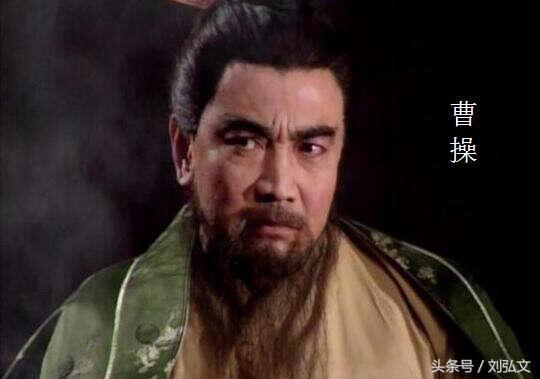Article Index
 Line 1, Column 1: no document type declaration; implying "<!DOCTYPE HTML SYSTEM>"
Line 1, Column 1: no document type declaration; implying "<!DOCTYPE HTML SYSTEM>"
<html>The checked page did not contain a document type ("DOCTYPE") declaration. The Validator has tried to validate with a fallback DTD, but this is quite likely to be incorrect and will generate a large number of incorrect error messages. It is highly recommended that you insert the proper DOCTYPE declaration in your document -- instructions for doing this are given above -- and it is necessary to have this declaration before the page can be declared to be valid.
 Line 4, Column 67: an attribute value literal can occur in an attribute specification list only after a VI delimiter
Line 4, Column 67: an attribute value literal can occur in an attribute specification list only after a VI delimiter
<meta http-equiv="Content-Type" content="text/html; charset="UTF-8">Have you forgotten the "equal" sign marking the separation between the attribute and its declared value? Typical syntax is
attribute="value". Line 5, Column 49: document type does not allow element "META" here
Line 5, Column 49: document type does not allow element "META" here
<meta name="description" content="Videos - Home">The element named above was found in a context where it is not allowed. This could mean that you have incorrectly nested elements -- such as a "style" element in the "body" section instead of inside "head" -- or two elements that overlap (which is not allowed).
One common cause for this error is the use of XHTML syntax in HTML documents. Due to HTML's rules of implicitly closed elements, this error can create cascading effects. For instance, using XHTML's "self-closing" tags for "meta" and "link" in the "head" section of a HTML document may cause the parser to infer the end of the "head" section and the beginning of the "body" section (where "link" and "meta" are not allowed; hence the reported error).
 Line 6, Column 100: document type does not allow element "META" here
Line 6, Column 100: document type does not allow element "META" here
… content="Videos, Videos,Youtube Videos,watched now,recent videos,most viewed">The element named above was found in a context where it is not allowed. This could mean that you have incorrectly nested elements -- such as a "style" element in the "body" section instead of inside "head" -- or two elements that overlap (which is not allowed).
One common cause for this error is the use of XHTML syntax in HTML documents. Due to HTML's rules of implicitly closed elements, this error can create cascading effects. For instance, using XHTML's "self-closing" tags for "meta" and "link" in the "head" section of a HTML document may cause the parser to infer the end of the "head" section and the beginning of the "body" section (where "link" and "meta" are not allowed; hence the reported error).
 Line 7, Column 53: NET-enabling start-tag requires SHORTTAG YES
Line 7, Column 53: NET-enabling start-tag requires SHORTTAG YES
<link rel="icon" type="image/ico" href="/favicon.ico"/>For the current document, the validator interprets strings like
<FOO />according to legacy rules that break the expectations of most authors and thus cause confusing warnings and error messages from the validator. This interpretation is triggered by HTML 4 documents or other SGML-based HTML documents. To avoid the messages, simply remove the "/" character in such contexts. NB: If you expect<FOO />to be interpreted as an XML-compatible "self-closing" tag, then you need to use XHTML or HTML5.This warning and related errors may also be caused by an unquoted attribute value containing one or more "/". Example:
<a href=http://w3c.org>W3C</a>. In such cases, the solution is to put quotation marks around the value. Line 7, Column 53: document type does not allow element "LINK" here
Line 7, Column 53: document type does not allow element "LINK" here
<link rel="icon" type="image/ico" href="/favicon.ico"/>The element named above was found in a context where it is not allowed. This could mean that you have incorrectly nested elements -- such as a "style" element in the "body" section instead of inside "head" -- or two elements that overlap (which is not allowed).
One common cause for this error is the use of XHTML syntax in HTML documents. Due to HTML's rules of implicitly closed elements, this error can create cascading effects. For instance, using XHTML's "self-closing" tags for "meta" and "link" in the "head" section of a HTML document may cause the parser to infer the end of the "head" section and the beginning of the "body" section (where "link" and "meta" are not allowed; hence the reported error).
 Line 9, Column 7: required attribute "TYPE" not specified
Line 9, Column 7: required attribute "TYPE" not specified
<style>The attribute given above is required for an element that you've used, but you have omitted it. For instance, in most HTML and XHTML document types the "type" attribute is required on the "script" element and the "alt" attribute is required for the "img" element.
Typical values for
typearetype="text/css"for<style>andtype="text/javascript"for<script>. Line 9, Column 7: document type does not allow element "STYLE" here
Line 9, Column 7: document type does not allow element "STYLE" here
<style>The element named above was found in a context where it is not allowed. This could mean that you have incorrectly nested elements -- such as a "style" element in the "body" section instead of inside "head" -- or two elements that overlap (which is not allowed).
One common cause for this error is the use of XHTML syntax in HTML documents. Due to HTML's rules of implicitly closed elements, this error can create cascading effects. For instance, using XHTML's "self-closing" tags for "meta" and "link" in the "head" section of a HTML document may cause the parser to infer the end of the "head" section and the beginning of the "body" section (where "link" and "meta" are not allowed; hence the reported error).
 Line 1177, Column 7: required attribute "TYPE" not specified
Line 1177, Column 7: required attribute "TYPE" not specified
<style>The attribute given above is required for an element that you've used, but you have omitted it. For instance, in most HTML and XHTML document types the "type" attribute is required on the "script" element and the "alt" attribute is required for the "img" element.
Typical values for
typearetype="text/css"for<style>andtype="text/javascript"for<script>. Line 1177, Column 7: document type does not allow element "STYLE" here
Line 1177, Column 7: document type does not allow element "STYLE" here
<style>The element named above was found in a context where it is not allowed. This could mean that you have incorrectly nested elements -- such as a "style" element in the "body" section instead of inside "head" -- or two elements that overlap (which is not allowed).
One common cause for this error is the use of XHTML syntax in HTML documents. Due to HTML's rules of implicitly closed elements, this error can create cascading effects. For instance, using XHTML's "self-closing" tags for "meta" and "link" in the "head" section of a HTML document may cause the parser to infer the end of the "head" section and the beginning of the "body" section (where "link" and "meta" are not allowed; hence the reported error).
 Line 1239, Column 189: end tag for element "A" which is not open
Line 1239, Column 189: end tag for element "A" which is not open
…ges/close_pop.png" class="btn_close" title="Close Window" alt="Close" /></a>');The Validator found an end tag for the above element, but that element is not currently open. This is often caused by a leftover end tag from an element that was removed during editing, or by an implicitly closed element (if you have an error related to an element being used where it is not allowed, this is almost certainly the case). In the latter case this error will disappear as soon as you fix the original problem.
If this error occurred in a script section of your document, you should probably read this FAQ entry.
 Line 1252, Column 43: end tag for element "DIV" which is not open
Line 1252, Column 43: end tag for element "DIV" which is not open
…$('body').append('<div id="fade"></div>'); //Add the fade layer to bottom of t…The Validator found an end tag for the above element, but that element is not currently open. This is often caused by a leftover end tag from an element that was removed during editing, or by an implicitly closed element (if you have an error related to an element being used where it is not allowed, this is almost certainly the case). In the latter case this error will disappear as soon as you fix the original problem.
If this error occurred in a script section of your document, you should probably read this FAQ entry.
 Line 1282, Column 7: end tag for element "HEAD" which is not open
Line 1282, Column 7: end tag for element "HEAD" which is not open
</head>The Validator found an end tag for the above element, but that element is not currently open. This is often caused by a leftover end tag from an element that was removed during editing, or by an implicitly closed element (if you have an error related to an element being used where it is not allowed, this is almost certainly the case). In the latter case this error will disappear as soon as you fix the original problem.
If this error occurred in a script section of your document, you should probably read this FAQ entry.
 Line 1293, Column 54: required attribute "ALT" not specified
Line 1293, Column 54: required attribute "ALT" not specified
<img src="/userdata/homepagelogo.gif" border="0"></a>The attribute given above is required for an element that you've used, but you have omitted it. For instance, in most HTML and XHTML document types the "type" attribute is required on the "script" element and the "alt" attribute is required for the "img" element.
Typical values for
typearetype="text/css"for<style>andtype="text/javascript"for<script>. Line 1301, Column 62: cannot generate system identifier for general entity "languageid"
Line 1301, Column 62: cannot generate system identifier for general entity "languageid"
…o.cn/video/index.php?page=index/index&languageid=1"><img align="absmiddle" bor…An entity reference was found in the document, but there is no reference by that name defined. Often this is caused by misspelling the reference name, unencoded ampersands, or by leaving off the trailing semicolon (;). The most common cause of this error is unencoded ampersands in URLs as described by the WDG in "Ampersands in URLs".
Entity references start with an ampersand (&) and end with a semicolon (;). If you want to use a literal ampersand in your document you must encode it as "&" (even inside URLs!). Be careful to end entity references with a semicolon or your entity reference may get interpreted in connection with the following text. Also keep in mind that named entity references are case-sensitive; &Aelig; and æ are different characters.
If this error appears in some markup generated by PHP's session handling code, this article has explanations and solutions to your problem.
Note that in most documents, errors related to entity references will trigger up to 5 separate messages from the Validator. Usually these will all disappear when the original problem is fixed.
 Line 1301, Column 62: general entity "languageid" not defined and no default entity
Line 1301, Column 62: general entity "languageid" not defined and no default entity
…o.cn/video/index.php?page=index/index&languageid=1"><img align="absmiddle" bor…This is usually a cascading error caused by a an undefined entity reference or use of an unencoded ampersand (&) in an URL or body text. See the previous message for further details.
 Line 1301, Column 72: reference to entity "languageid" for which no system identifier could be generated
Line 1301, Column 72: reference to entity "languageid" for which no system identifier could be generated
…/index.php?page=index/index&languageid=1"><img align="absmiddle" border="0" c…This is usually a cascading error caused by a an undefined entity reference or use of an unencoded ampersand (&) in an URL or body text. See the previous message for further details.
 Line 1301, Column 61: entity was defined here
Line 1301, Column 61: entity was defined here
…so.cn/video/index.php?page=index/index&languageid=1"><img align="absmiddle" bo… Line 1301, Column 97: value of attribute "ALIGN" cannot be "ABSMIDDLE"; must be one of "TOP", "MIDDLE", "BOTTOM", "LEFT", "RIGHT"
Line 1301, Column 97: value of attribute "ALIGN" cannot be "ABSMIDDLE"; must be one of "TOP", "MIDDLE", "BOTTOM", "LEFT", "RIGHT"
…ex&languageid=1"><img align="absmiddle" border="0" class="box" src="/userdata/…The value of the attribute is defined to be one of a list of possible values but in the document it contained something that is not allowed for that type of attribute. For instance, the “
selected” attribute must be either minimized as “selected” or spelled out in full as “selected="selected"”; a value like “selected="true"” is not allowed. Line 1301, Column 184: required attribute "ALT" not specified
Line 1301, Column 184: required attribute "ALT" not specified
…/1/Thumb_english.jpg" title="English"></a> <a href="https://eastso.cn/v…The attribute given above is required for an element that you've used, but you have omitted it. For instance, in most HTML and XHTML document types the "type" attribute is required on the "script" element and the "alt" attribute is required for the "img" element.
Typical values for
typearetype="text/css"for<style>andtype="text/javascript"for<script>. Line 1301, Column 266: reference to entity "languageid" for which no system identifier could be generated
Line 1301, Column 266: reference to entity "languageid" for which no system identifier could be generated
…/index.php?page=index/index&languageid=5"><img align="absmiddle" border="0" s…This is usually a cascading error caused by a an undefined entity reference or use of an unencoded ampersand (&) in an URL or body text. See the previous message for further details.
 Line 1301, Column 61: entity was defined here
Line 1301, Column 61: entity was defined here
…so.cn/video/index.php?page=index/index&languageid=1"><img align="absmiddle" bo… Line 1301, Column 291: value of attribute "ALIGN" cannot be "ABSMIDDLE"; must be one of "TOP", "MIDDLE", "BOTTOM", "LEFT", "RIGHT"
Line 1301, Column 291: value of attribute "ALIGN" cannot be "ABSMIDDLE"; must be one of "TOP", "MIDDLE", "BOTTOM", "LEFT", "RIGHT"
…ex&languageid=5"><img align="absmiddle" border="0" src="/userdata/languages/5/…The value of the attribute is defined to be one of a list of possible values but in the document it contained something that is not allowed for that type of attribute. For instance, the “
selected” attribute must be either minimized as “selected” or spelled out in full as “selected="selected"”; a value like “selected="true"” is not allowed. Line 1301, Column 366: required attribute "ALT" not specified
Line 1301, Column 366: required attribute "ALT" not specified
…/5/Thumb_spanish.jpg" title="Spanish"></a> <a href="https://eastso.cn/v…The attribute given above is required for an element that you've used, but you have omitted it. For instance, in most HTML and XHTML document types the "type" attribute is required on the "script" element and the "alt" attribute is required for the "img" element.
Typical values for
typearetype="text/css"for<style>andtype="text/javascript"for<script>. Line 1301, Column 448: reference to entity "languageid" for which no system identifier could be generated
Line 1301, Column 448: reference to entity "languageid" for which no system identifier could be generated
…/index.php?page=index/index&languageid=6"><img align="absmiddle" border="0" s…This is usually a cascading error caused by a an undefined entity reference or use of an unencoded ampersand (&) in an URL or body text. See the previous message for further details.
 Line 1301, Column 61: entity was defined here
Line 1301, Column 61: entity was defined here
…so.cn/video/index.php?page=index/index&languageid=1"><img align="absmiddle" bo… Line 1301, Column 473: value of attribute "ALIGN" cannot be "ABSMIDDLE"; must be one of "TOP", "MIDDLE", "BOTTOM", "LEFT", "RIGHT"
Line 1301, Column 473: value of attribute "ALIGN" cannot be "ABSMIDDLE"; must be one of "TOP", "MIDDLE", "BOTTOM", "LEFT", "RIGHT"
…ex&languageid=6"><img align="absmiddle" border="0" src="/userdata/languages/6/…The value of the attribute is defined to be one of a list of possible values but in the document it contained something that is not allowed for that type of attribute. For instance, the “
selected” attribute must be either minimized as “selected” or spelled out in full as “selected="selected"”; a value like “selected="true"” is not allowed. Line 1301, Column 546: required attribute "ALT" not specified
Line 1301, Column 546: required attribute "ALT" not specified
… src="/userdata/languages/6/Thumb_french.jpg" title="French"></a> </span>The attribute given above is required for an element that you've used, but you have omitted it. For instance, in most HTML and XHTML document types the "type" attribute is required on the "script" element and the "alt" attribute is required for the "img" element.
Typical values for
typearetype="text/css"for<style>andtype="text/javascript"for<script>.- Prev
- Next >>