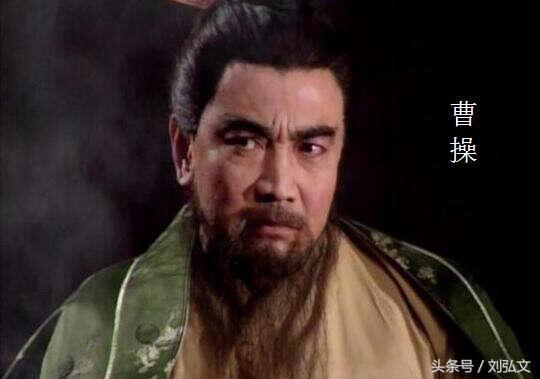89 Errors and 17 Warnings with Inout Scripts Music - 2
<table width="100%" height="90%" border="0">You have used the attribute named above in your document, but the document type you are using does not support that attribute for this element. This error is often caused by incorrect use of the "Strict" document type with a document that uses frames (e.g. you must use the "Transitional" document type to get the "target" attribute), or by using vendor proprietary extensions such as "marginheight" (this is usually fixed by using CSS to achieve the desired effect instead).
This error may also result if the element itself is not supported in the document type you are using, as an undefined element will have no supported attributes; in this case, see the element-undefined error message for further information.
How to fix: check the spelling and case of the element and attribute, (Remember XHTML is all lower-case) and/or check that they are both allowed in the chosen document type, and/or use CSS instead of this attribute. If you received this error when using the <embed> element to incorporate flash media in a Web page, see the FAQ item on valid flash.
<br/>For the current document, the validator interprets strings like <FOO /> according to legacy rules that break the expectations of most authors and thus cause confusing warnings and error messages from the validator. This interpretation is triggered by HTML 4 documents or other SGML-based HTML documents. To avoid the messages, simply remove the "/" character in such contexts. NB: If you expect <FOO /> to be interpreted as an XML-compatible "self-closing" tag, then you need to use XHTML or HTML5.
This warning and related errors may also be caused by an unquoted attribute value containing one or more "/". Example: <a href=http://w3c.org>W3C</a>. In such cases, the solution is to put quotation marks around the value.
…td><input type="submit" name="submitt" value="Login" class="formbutton" /></td>For the current document, the validator interprets strings like <FOO /> according to legacy rules that break the expectations of most authors and thus cause confusing warnings and error messages from the validator. This interpretation is triggered by HTML 4 documents or other SGML-based HTML documents. To avoid the messages, simply remove the "/" character in such contexts. NB: If you expect <FOO /> to be interpreted as an XML-compatible "self-closing" tag, then you need to use XHTML or HTML5.
This warning and related errors may also be caused by an unquoted attribute value containing one or more "/". Example: <a href=http://w3c.org>W3C</a>. In such cases, the solution is to put quotation marks around the value.
<td width="10" background="images/letfside.gif"></td>You have used the attribute named above in your document, but the document type you are using does not support that attribute for this element. This error is often caused by incorrect use of the "Strict" document type with a document that uses frames (e.g. you must use the "Transitional" document type to get the "target" attribute), or by using vendor proprietary extensions such as "marginheight" (this is usually fixed by using CSS to achieve the desired effect instead).
This error may also result if the element itself is not supported in the document type you are using, as an undefined element will have no supported attributes; in this case, see the element-undefined error message for further information.
How to fix: check the spelling and case of the element and attribute, (Remember XHTML is all lower-case) and/or check that they are both allowed in the chosen document type, and/or use CSS instead of this attribute. If you received this error when using the <embed> element to incorporate flash media in a Web page, see the FAQ item on valid flash.
<li id="tab"><a href="https://eastso.cn/video/index.php?page=video/video/most…An "id" is a unique identifier. Each time this attribute is used in a document it must have a different value. If you are using this attribute as a hook for style sheets it may be more appropriate to use classes (which group elements) than id (which are used to identify exactly one element).
<li id="tab"><a href="https://eastso.cn/video/index.php?page=">Home</a></li> <li id="tab"><a href="https://eastso.cn/video/index.php?page=category/videos"…An "id" is a unique identifier. Each time this attribute is used in a document it must have a different value. If you are using this attribute as a hook for style sheets it may be more appropriate to use classes (which group elements) than id (which are used to identify exactly one element).
<li id="tab"><a href="https://eastso.cn/video/index.php?page=">Home</a></li> <li id="tab"><a href="https://eastso.cn/video/index.php?page=user/channels">C…An "id" is a unique identifier. Each time this attribute is used in a document it must have a different value. If you are using this attribute as a hook for style sheets it may be more appropriate to use classes (which group elements) than id (which are used to identify exactly one element).
<li id="tab"><a href="https://eastso.cn/video/index.php?page=">Home</a></li>… <input name="search" type="text" id="search" value="" size="45" class="inputb…An "id" is a unique identifier. Each time this attribute is used in a document it must have a different value. If you are using this attribute as a hook for style sheets it may be more appropriate to use classes (which group elements) than id (which are used to identify exactly one element).
… }</script><form name="search" id="search" enctype="multipart/form-data" me…<br />For the current document, the validator interprets strings like <FOO /> according to legacy rules that break the expectations of most authors and thus cause confusing warnings and error messages from the validator. This interpretation is triggered by HTML 4 documents or other SGML-based HTML documents. To avoid the messages, simply remove the "/" character in such contexts. NB: If you expect <FOO /> to be interpreted as an XML-compatible "self-closing" tag, then you need to use XHTML or HTML5.
This warning and related errors may also be caused by an unquoted attribute value containing one or more "/". Example: <a href=http://w3c.org>W3C</a>. In such cases, the solution is to put quotation marks around the value.
<img src="/images/bullet-1.gif" height="6" width="4"> </td>The attribute given above is required for an element that you've used, but you have omitted it. For instance, in most HTML and XHTML document types the "type" attribute is required on the "script" element and the "alt" attribute is required for the "img" element.
Typical values for type are type="text/css" for <style> and type="text/javascript" for <script>.
<tr height="40">You have used the attribute named above in your document, but the document type you are using does not support that attribute for this element. This error is often caused by incorrect use of the "Strict" document type with a document that uses frames (e.g. you must use the "Transitional" document type to get the "target" attribute), or by using vendor proprietary extensions such as "marginheight" (this is usually fixed by using CSS to achieve the desired effect instead).
This error may also result if the element itself is not supported in the document type you are using, as an undefined element will have no supported attributes; in this case, see the element-undefined error message for further information.
How to fix: check the spelling and case of the element and attribute, (Remember XHTML is all lower-case) and/or check that they are both allowed in the chosen document type, and/or use CSS instead of this attribute. If you received this error when using the <embed> element to incorporate flash media in a Web page, see the FAQ item on valid flash.
<img src="/images/bullet-1.gif" height="6" width="4">The attribute given above is required for an element that you've used, but you have omitted it. For instance, in most HTML and XHTML document types the "type" attribute is required on the "script" element and the "alt" attribute is required for the "img" element.
Typical values for type are type="text/css" for <style> and type="text/javascript" for <script>.
<img src="/images/bullet-1.gif" height="6" width="4">The attribute given above is required for an element that you've used, but you have omitted it. For instance, in most HTML and XHTML document types the "type" attribute is required on the "script" element and the "alt" attribute is required for the "img" element.
Typical values for type are type="text/css" for <style> and type="text/javascript" for <script>.
<img src="/images/bullet-1.gif" height="6" width="4">The attribute given above is required for an element that you've used, but you have omitted it. For instance, in most HTML and XHTML document types the "type" attribute is required on the "script" element and the "alt" attribute is required for the "img" element.
Typical values for type are type="text/css" for <style> and type="text/javascript" for <script>.
<img src="/images/bullet-1.gif" height="6" width="4">The attribute given above is required for an element that you've used, but you have omitted it. For instance, in most HTML and XHTML document types the "type" attribute is required on the "script" element and the "alt" attribute is required for the "img" element.
Typical values for type are type="text/css" for <style> and type="text/javascript" for <script>.
… <img border='0' src='images/noimages.jpg' class="public_video_cover"></img>The attribute given above is required for an element that you've used, but you have omitted it. For instance, in most HTML and XHTML document types the "type" attribute is required on the "script" element and the "alt" attribute is required for the "img" element.
Typical values for type are type="text/css" for <style> and type="text/javascript" for <script>.
… <img border='0' src='images/noimages.jpg' class="public_video_cover"></img>The Validator found an end tag for the above element, but that element is not currently open. This is often caused by a leftover end tag from an element that was removed during editing, or by an implicitly closed element (if you have an error related to an element being used where it is not allowed, this is almost certainly the case). In the latter case this error will disappear as soon as you fix the original problem.
If this error occurred in a script section of your document, you should probably read this FAQ entry.