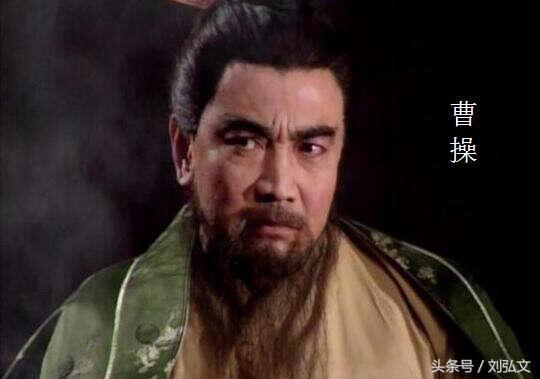89 Errors and 17 Warnings with Inout Scripts Music - 4
…src="images/greystar.gif" border="0"><img src="/images/greystar.gif" border="0">The attribute given above is required for an element that you've used, but you have omitted it. For instance, in most HTML and XHTML document types the "type" attribute is required on the "script" element and the "alt" attribute is required for the "img" element.
Typical values for type are type="text/css" for <style> and type="text/javascript" for <script>.
</table><br />For the current document, the validator interprets strings like <FOO /> according to legacy rules that break the expectations of most authors and thus cause confusing warnings and error messages from the validator. This interpretation is triggered by HTML 4 documents or other SGML-based HTML documents. To avoid the messages, simply remove the "/" character in such contexts. NB: If you expect <FOO /> to be interpreted as an XML-compatible "self-closing" tag, then you need to use XHTML or HTML5.
This warning and related errors may also be caused by an unquoted attribute value containing one or more "/". Example: <a href=http://w3c.org>W3C</a>. In such cases, the solution is to put quotation marks around the value.
</td>- You forgot to close a tag, or
- you used something inside this tag that was not allowed, and the validator is complaining that the tag should be closed before such content can be allowed.
The next message, "start tag was here" points to the particular instance of the tag in question); the positional indicator points to where the validator expected you to close the tag.
<a href="https://eastso.cn/video/index.php?page=video/views/1/most_viewed&a…… <img border='0' src='images/noimages.jpg' class="public_video_cover"></img>The attribute given above is required for an element that you've used, but you have omitted it. For instance, in most HTML and XHTML document types the "type" attribute is required on the "script" element and the "alt" attribute is required for the "img" element.
Typical values for type are type="text/css" for <style> and type="text/javascript" for <script>.
… <img border='0' src='images/noimages.jpg' class="public_video_cover"></img>The Validator found an end tag for the above element, but that element is not currently open. This is often caused by a leftover end tag from an element that was removed during editing, or by an implicitly closed element (if you have an error related to an element being used where it is not allowed, this is almost certainly the case). In the latter case this error will disappear as soon as you fix the original problem.
If this error occurred in a script section of your document, you should probably read this FAQ entry.
<br/>For the current document, the validator interprets strings like <FOO /> according to legacy rules that break the expectations of most authors and thus cause confusing warnings and error messages from the validator. This interpretation is triggered by HTML 4 documents or other SGML-based HTML documents. To avoid the messages, simply remove the "/" character in such contexts. NB: If you expect <FOO /> to be interpreted as an XML-compatible "self-closing" tag, then you need to use XHTML or HTML5.
This warning and related errors may also be caused by an unquoted attribute value containing one or more "/". Example: <a href=http://w3c.org>W3C</a>. In such cases, the solution is to put quotation marks around the value.
<table cellpadding="0"cellspacing="0" border="0">The mentioned element is not allowed to appear in the context in which you've placed it; the other mentioned elements are the only ones that are both allowed there and can contain the element mentioned. This might mean that you need a containing element, or possibly that you've forgotten to close a previous element.
One possible cause for this message is that you have attempted to put a block-level element (such as "<p>" or "<table>") inside an inline element (such as "<a>", "<span>", or "<font>").
…g src="/images/greystar.gif" border="0"><img src="/images/greystar.gif" border="…The attribute given above is required for an element that you've used, but you have omitted it. For instance, in most HTML and XHTML document types the "type" attribute is required on the "script" element and the "alt" attribute is required for the "img" element.
Typical values for type are type="text/css" for <style> and type="text/javascript" for <script>.
…g src="/images/greystar.gif" border="0"><img src="/images/greystar.gif" border="…The attribute given above is required for an element that you've used, but you have omitted it. For instance, in most HTML and XHTML document types the "type" attribute is required on the "script" element and the "alt" attribute is required for the "img" element.
Typical values for type are type="text/css" for <style> and type="text/javascript" for <script>.
…g src="/images/greystar.gif" border="0"><img src="/images/greystar.gif" border="…The attribute given above is required for an element that you've used, but you have omitted it. For instance, in most HTML and XHTML document types the "type" attribute is required on the "script" element and the "alt" attribute is required for the "img" element.
Typical values for type are type="text/css" for <style> and type="text/javascript" for <script>.
…g src="/images/greystar.gif" border="0"><img src="/images/greystar.gif" border="…The attribute given above is required for an element that you've used, but you have omitted it. For instance, in most HTML and XHTML document types the "type" attribute is required on the "script" element and the "alt" attribute is required for the "img" element.
Typical values for type are type="text/css" for <style> and type="text/javascript" for <script>.
…src="images/greystar.gif" border="0"><img src="/images/greystar.gif" border="0">The attribute given above is required for an element that you've used, but you have omitted it. For instance, in most HTML and XHTML document types the "type" attribute is required on the "script" element and the "alt" attribute is required for the "img" element.
Typical values for type are type="text/css" for <style> and type="text/javascript" for <script>.
</table><br />For the current document, the validator interprets strings like <FOO /> according to legacy rules that break the expectations of most authors and thus cause confusing warnings and error messages from the validator. This interpretation is triggered by HTML 4 documents or other SGML-based HTML documents. To avoid the messages, simply remove the "/" character in such contexts. NB: If you expect <FOO /> to be interpreted as an XML-compatible "self-closing" tag, then you need to use XHTML or HTML5.
This warning and related errors may also be caused by an unquoted attribute value containing one or more "/". Example: <a href=http://w3c.org>W3C</a>. In such cases, the solution is to put quotation marks around the value.
</td>- You forgot to close a tag, or
- you used something inside this tag that was not allowed, and the validator is complaining that the tag should be closed before such content can be allowed.
The next message, "start tag was here" points to the particular instance of the tag in question); the positional indicator points to where the validator expected you to close the tag.
<a href="https://eastso.cn/video/index.php?page=video/views/2/most_viewed&a…… <img border='0' src='images/noimages.jpg' class="public_video_cover"></img>The attribute given above is required for an element that you've used, but you have omitted it. For instance, in most HTML and XHTML document types the "type" attribute is required on the "script" element and the "alt" attribute is required for the "img" element.
Typical values for type are type="text/css" for <style> and type="text/javascript" for <script>.
… <img border='0' src='images/noimages.jpg' class="public_video_cover"></img>The Validator found an end tag for the above element, but that element is not currently open. This is often caused by a leftover end tag from an element that was removed during editing, or by an implicitly closed element (if you have an error related to an element being used where it is not allowed, this is almost certainly the case). In the latter case this error will disappear as soon as you fix the original problem.
If this error occurred in a script section of your document, you should probably read this FAQ entry.
<br/>For the current document, the validator interprets strings like <FOO /> according to legacy rules that break the expectations of most authors and thus cause confusing warnings and error messages from the validator. This interpretation is triggered by HTML 4 documents or other SGML-based HTML documents. To avoid the messages, simply remove the "/" character in such contexts. NB: If you expect <FOO /> to be interpreted as an XML-compatible "self-closing" tag, then you need to use XHTML or HTML5.
This warning and related errors may also be caused by an unquoted attribute value containing one or more "/". Example: <a href=http://w3c.org>W3C</a>. In such cases, the solution is to put quotation marks around the value.
<table cellpadding="0"cellspacing="0" border="0">The mentioned element is not allowed to appear in the context in which you've placed it; the other mentioned elements are the only ones that are both allowed there and can contain the element mentioned. This might mean that you need a containing element, or possibly that you've forgotten to close a previous element.
One possible cause for this message is that you have attempted to put a block-level element (such as "<p>" or "<table>") inside an inline element (such as "<a>", "<span>", or "<font>").
…g src="/images/greystar.gif" border="0"><img src="/images/greystar.gif" border="…The attribute given above is required for an element that you've used, but you have omitted it. For instance, in most HTML and XHTML document types the "type" attribute is required on the "script" element and the "alt" attribute is required for the "img" element.
Typical values for type are type="text/css" for <style> and type="text/javascript" for <script>.
…g src="/images/greystar.gif" border="0"><img src="/images/greystar.gif" border="…The attribute given above is required for an element that you've used, but you have omitted it. For instance, in most HTML and XHTML document types the "type" attribute is required on the "script" element and the "alt" attribute is required for the "img" element.
Typical values for type are type="text/css" for <style> and type="text/javascript" for <script>.
…g src="/images/greystar.gif" border="0"><img src="/images/greystar.gif" border="…The attribute given above is required for an element that you've used, but you have omitted it. For instance, in most HTML and XHTML document types the "type" attribute is required on the "script" element and the "alt" attribute is required for the "img" element.
Typical values for type are type="text/css" for <style> and type="text/javascript" for <script>.
…g src="/images/greystar.gif" border="0"><img src="/images/greystar.gif" border="…The attribute given above is required for an element that you've used, but you have omitted it. For instance, in most HTML and XHTML document types the "type" attribute is required on the "script" element and the "alt" attribute is required for the "img" element.
Typical values for type are type="text/css" for <style> and type="text/javascript" for <script>.
…src="images/greystar.gif" border="0"><img src="/images/greystar.gif" border="0">The attribute given above is required for an element that you've used, but you have omitted it. For instance, in most HTML and XHTML document types the "type" attribute is required on the "script" element and the "alt" attribute is required for the "img" element.
Typical values for type are type="text/css" for <style> and type="text/javascript" for <script>.
</table><br />For the current document, the validator interprets strings like <FOO /> according to legacy rules that break the expectations of most authors and thus cause confusing warnings and error messages from the validator. This interpretation is triggered by HTML 4 documents or other SGML-based HTML documents. To avoid the messages, simply remove the "/" character in such contexts. NB: If you expect <FOO /> to be interpreted as an XML-compatible "self-closing" tag, then you need to use XHTML or HTML5.
This warning and related errors may also be caused by an unquoted attribute value containing one or more "/". Example: <a href=http://w3c.org>W3C</a>. In such cases, the solution is to put quotation marks around the value.
</td>- You forgot to close a tag, or
- you used something inside this tag that was not allowed, and the validator is complaining that the tag should be closed before such content can be allowed.
The next message, "start tag was here" points to the particular instance of the tag in question); the positional indicator points to where the validator expected you to close the tag.
<a href="https://eastso.cn/video/index.php?page=video/views/2/most_rece……tp://i2.ytimg.com/vi/qmPTMNBIz0o/default.jpg' class="public_video_cover"></img>The attribute given above is required for an element that you've used, but you have omitted it. For instance, in most HTML and XHTML document types the "type" attribute is required on the "script" element and the "alt" attribute is required for the "img" element.
Typical values for type are type="text/css" for <style> and type="text/javascript" for <script>.
…tp://i2.ytimg.com/vi/qmPTMNBIz0o/default.jpg' class="public_video_cover"></img>The Validator found an end tag for the above element, but that element is not currently open. This is often caused by a leftover end tag from an element that was removed during editing, or by an implicitly closed element (if you have an error related to an element being used where it is not allowed, this is almost certainly the case). In the latter case this error will disappear as soon as you fix the original problem.
If this error occurred in a script section of your document, you should probably read this FAQ entry.
<br/>For the current document, the validator interprets strings like <FOO /> according to legacy rules that break the expectations of most authors and thus cause confusing warnings and error messages from the validator. This interpretation is triggered by HTML 4 documents or other SGML-based HTML documents. To avoid the messages, simply remove the "/" character in such contexts. NB: If you expect <FOO /> to be interpreted as an XML-compatible "self-closing" tag, then you need to use XHTML or HTML5.
This warning and related errors may also be caused by an unquoted attribute value containing one or more "/". Example: <a href=http://w3c.org>W3C</a>. In such cases, the solution is to put quotation marks around the value.
<table cellpadding="0"cellspacing="0" border="0">The mentioned element is not allowed to appear in the context in which you've placed it; the other mentioned elements are the only ones that are both allowed there and can contain the element mentioned. This might mean that you need a containing element, or possibly that you've forgotten to close a previous element.
One possible cause for this message is that you have attempted to put a block-level element (such as "<p>" or "<table>") inside an inline element (such as "<a>", "<span>", or "<font>").
…g src="/images/greystar.gif" border="0"><img src="/images/greystar.gif" border="…The attribute given above is required for an element that you've used, but you have omitted it. For instance, in most HTML and XHTML document types the "type" attribute is required on the "script" element and the "alt" attribute is required for the "img" element.
Typical values for type are type="text/css" for <style> and type="text/javascript" for <script>.
…g src="/images/greystar.gif" border="0"><img src="/images/greystar.gif" border="…The attribute given above is required for an element that you've used, but you have omitted it. For instance, in most HTML and XHTML document types the "type" attribute is required on the "script" element and the "alt" attribute is required for the "img" element.
Typical values for type are type="text/css" for <style> and type="text/javascript" for <script>.
…g src="/images/greystar.gif" border="0"><img src="/images/greystar.gif" border="…The attribute given above is required for an element that you've used, but you have omitted it. For instance, in most HTML and XHTML document types the "type" attribute is required on the "script" element and the "alt" attribute is required for the "img" element.
Typical values for type are type="text/css" for <style> and type="text/javascript" for <script>.
…g src="/images/greystar.gif" border="0"><img src="/images/greystar.gif" border="…The attribute given above is required for an element that you've used, but you have omitted it. For instance, in most HTML and XHTML document types the "type" attribute is required on the "script" element and the "alt" attribute is required for the "img" element.
Typical values for type are type="text/css" for <style> and type="text/javascript" for <script>.
…src="images/greystar.gif" border="0"><img src="/images/greystar.gif" border="0">The attribute given above is required for an element that you've used, but you have omitted it. For instance, in most HTML and XHTML document types the "type" attribute is required on the "script" element and the "alt" attribute is required for the "img" element.
Typical values for type are type="text/css" for <style> and type="text/javascript" for <script>.
</table><br />For the current document, the validator interprets strings like <FOO /> according to legacy rules that break the expectations of most authors and thus cause confusing warnings and error messages from the validator. This interpretation is triggered by HTML 4 documents or other SGML-based HTML documents. To avoid the messages, simply remove the "/" character in such contexts. NB: If you expect <FOO /> to be interpreted as an XML-compatible "self-closing" tag, then you need to use XHTML or HTML5.
This warning and related errors may also be caused by an unquoted attribute value containing one or more "/". Example: <a href=http://w3c.org>W3C</a>. In such cases, the solution is to put quotation marks around the value.
</td>- You forgot to close a tag, or
- you used something inside this tag that was not allowed, and the validator is complaining that the tag should be closed before such content can be allowed.
The next message, "start tag was here" points to the particular instance of the tag in question); the positional indicator points to where the validator expected you to close the tag.
<a href="https://eastso.cn/video/index.php?page=video/views/1/most_rece……enter" >Copyright © 2009-2015 Inoutscripts.com. All Rights Reserved.<br />For the current document, the validator interprets strings like <FOO /> according to legacy rules that break the expectations of most authors and thus cause confusing warnings and error messages from the validator. This interpretation is triggered by HTML 4 documents or other SGML-based HTML documents. To avoid the messages, simply remove the "/" character in such contexts. NB: If you expect <FOO /> to be interpreted as an XML-compatible "self-closing" tag, then you need to use XHTML or HTML5.
This warning and related errors may also be caused by an unquoted attribute value containing one or more "/". Example: <a href=http://w3c.org>W3C</a>. In such cases, the solution is to put quotation marks around the value.
- << Prev
- Next